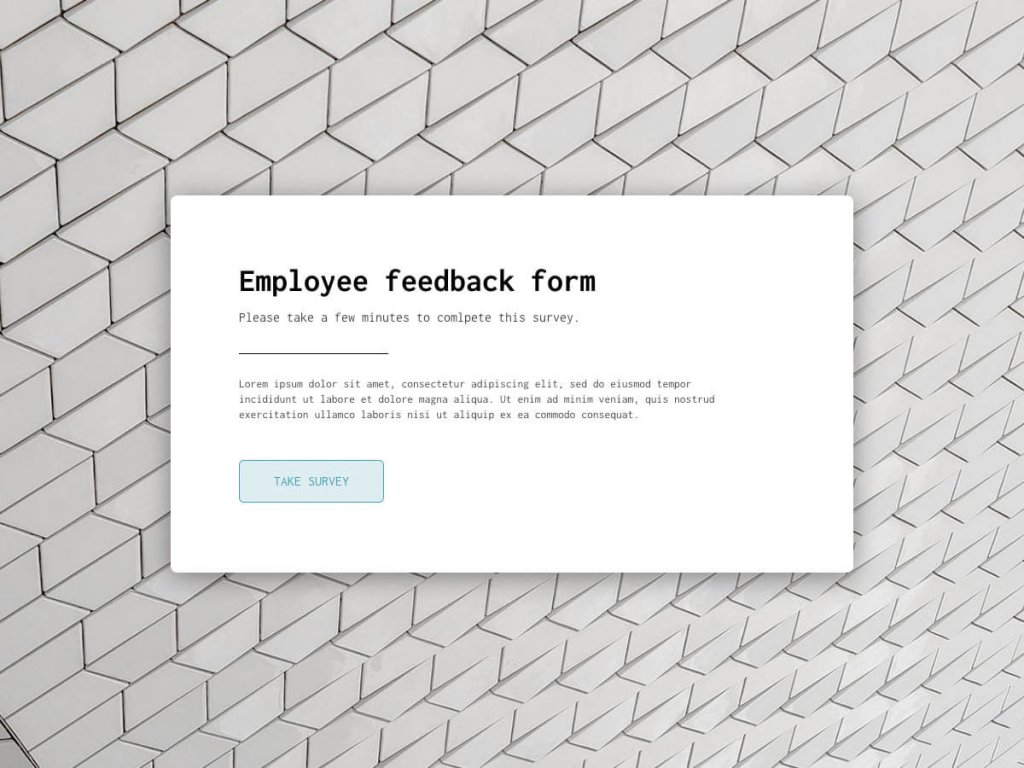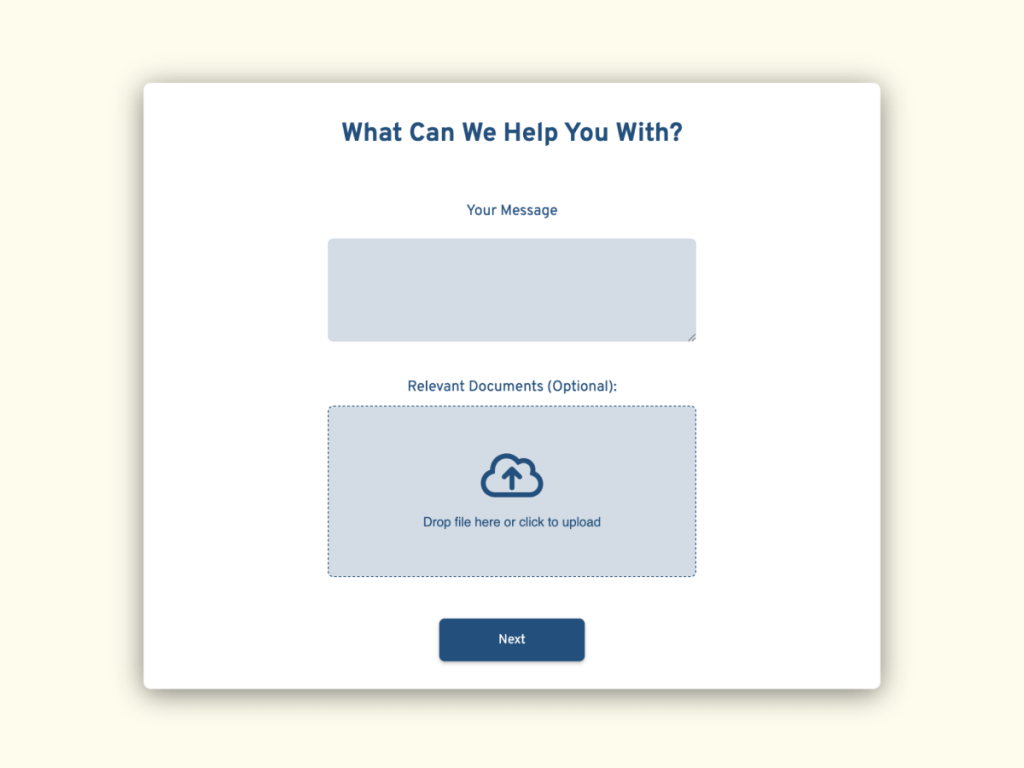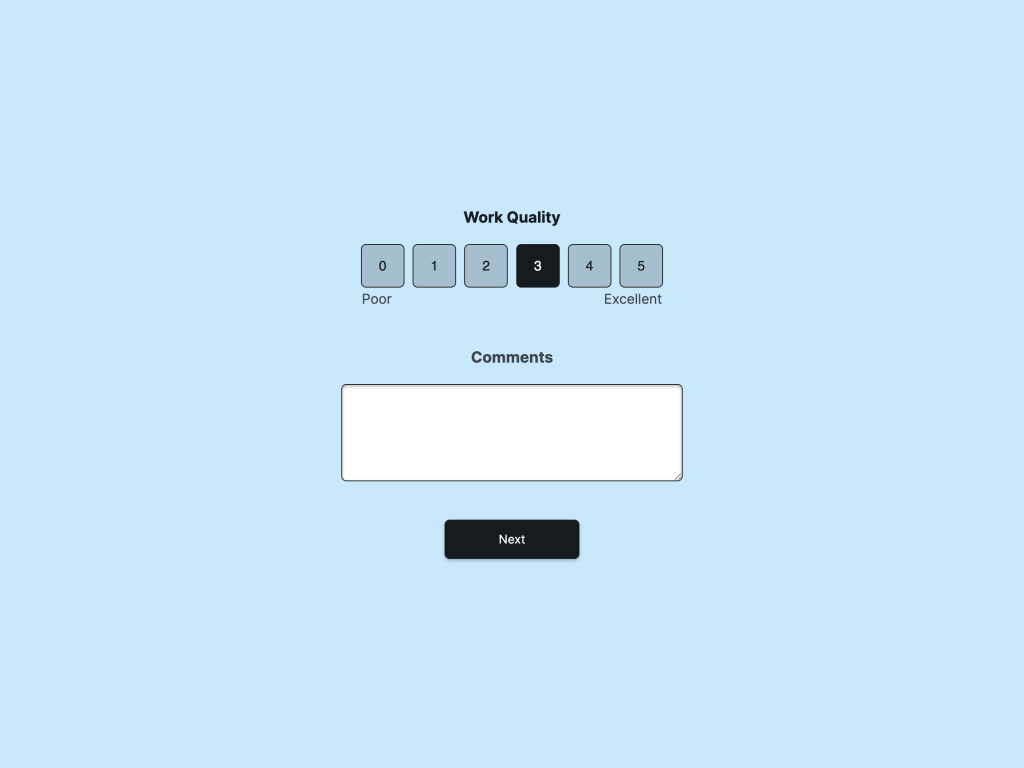Formstack is an online form builder and data collection platform, praised for its operational efficiency and integration features. As the market increasingly seeks tools that offer more personalization, increased conversions and advanced data collection, involve.me has emerged as a compelling Formstack alternative.
This article provides a detailed comparison between Formstack and involve.me, evaluating each platform's features, usability, and overall value to help you determine the best choice for your specific needs. Whether you are looking to enhance customer engagement, automate processes, or simply collect data more effectively, understanding the strengths and limitations of these platforms will guide you to make an informed decision tailored to your goals.
Formstack Vs. involve.me Rating
Formstack | involve.me | |
|---|---|---|
Best For | Creating web forms for collecting data. | Creating effective AI forms and surveys with individual user journeys. |
Trustpilot | 2.2 | 3.3 |
G2 | 4.4 | 4.7 |
Capterra | 4.1 | 4.7 |
Formstack Vs. involve.me Pricing Plans
| Formstack | |
Free Trial | No | Yes |
Free Version | basic customization options, | AI form generator, 350+ design templates, |
Basic Plan / mo | $59 for up to 1000 submissions | $49 for up to 1000 submissions |
Basic Plan / year | $50/mo | $29/mo |
Number of forms | Limited | Unlimited forms |
Form views | Limited | Unlimited |
Formstack Vs. involve.me Key Features
Formstack | involve.me | |
|---|---|---|
Multiple outcomes | No | Yes |
Outcome logic | No | Yes |
Quiz functionality | No | Yes |
Calculator functionality | No | Advanced |
No | Yes | |
Advanced math functions | No | Yes |
Live support | No | Yes |
One-page form | Yes | Yes |
Multi-step form | Yes | Yes |
Design options | Basic | Advanced |
AI form generator | No | Yes |
Detailed funnel analytics | No | Yes |
Automated Emails | Yes | Yes |
File Uploads | Yes | Yes |
Conditional logics | Yes | Yes |
Scoring | No | Yes |
Partial submissions | Yes | Yes |
Appointment Booking | No | Yes |
Answer piping | No | Yes |
Multi-language | Yes | Yes |
Discount Coupons | Via integrations | Yes |
Export Data | Yes | Yes |
Recurring Payments | Via integrations | Yes |
Insert images | Yes | Yes |
Insert videos | Yes | Yes |
Multiple Currencies | Via Integrations | Yes |
Third-party integrations | Yes | Yes |
Payment Forms | Yes | Yes |
Webhooks | Yes | Yes |
Custom domain | No | Yes |
Device specific preview | Yes | Yes |
3rd Party appointment scheduling | No | Yes |
Opt-in check box | Yes | Yes |
Social sharing | Yes | Yes |
File upload | Yes | Yes |
Email notifications | Yes | Yes |
Registration Process
Upon visiting the Formstack website, users will see a selection of four different products, including the Formstack form builder. This initial step requires users to identify and select 'Forms' specifically to proceed.
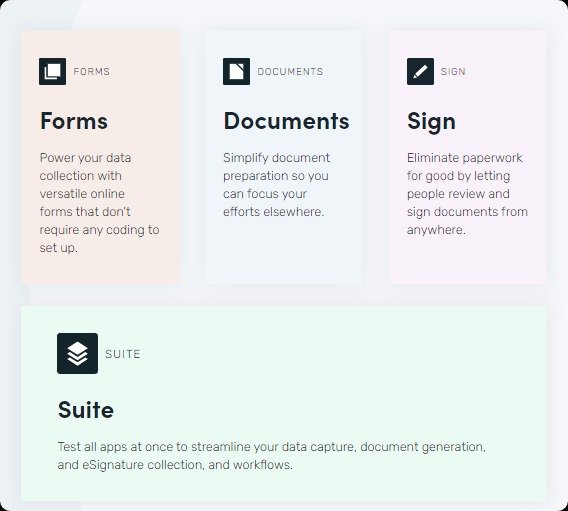
The registration form involves manually entering details. This includes fields for work email, organization name, organization size, and industry. Such comprehensive data collection might provide tailored experiences but also adds layers to the signup process.
Users can then opt to start a free 14-day trial or continue by logging in with a Google account. The dual option caters to those who prefer traditional email registrations or quicker Google authentication, but the prior steps may lengthen the overall process.
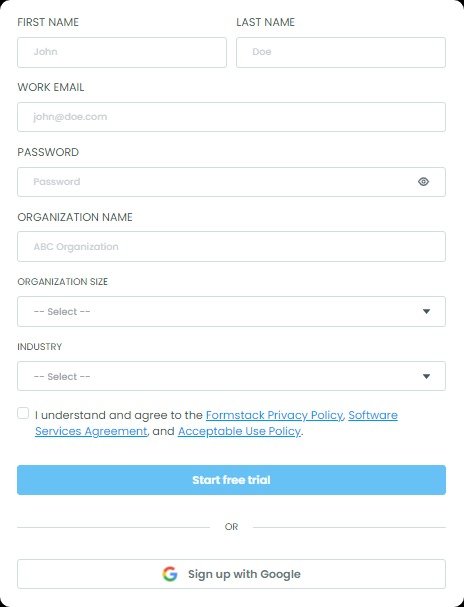
In contrast, involve.me simplifies the entry into its service. The platform emphasizes a more user-friendly and quicker registration process right from the start with a 14-day free trial.
Users have the flexibility to sign up either through direct email verification or by using their Google or Microsoft accounts. This versatility in authentication methods caters to a broader range of user preferences and reduces the initial barriers to entry.
Thus, involve.me significantly accelerates the registration process by eliminating unnecessary steps and enabling direct account authentication.
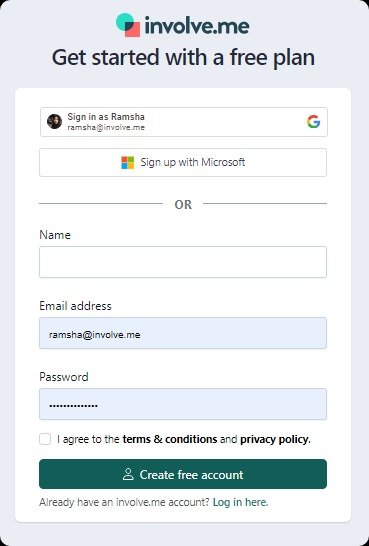
Onboarding Process
The onboarding experience is a critical touchpoint for new users as it sets the tone for their journey with a digital platform.
Formstack adopts a straightforward approach. Upon logging in, users are immediately presented with the option to create their first form. While this method emphasizes quick access to core functionalities, it skips over detailed guidance or an introductory tour.
This absence of structured guidance can be challenging for new users, particularly those who are not familiar with form builders or who may benefit from step-by-step instructions. The lack of a basic tutorial leaves users to navigate the platform on their own, which can lead to confusion and a steeper learning curve as they figure out how to effectively utilize the tool.
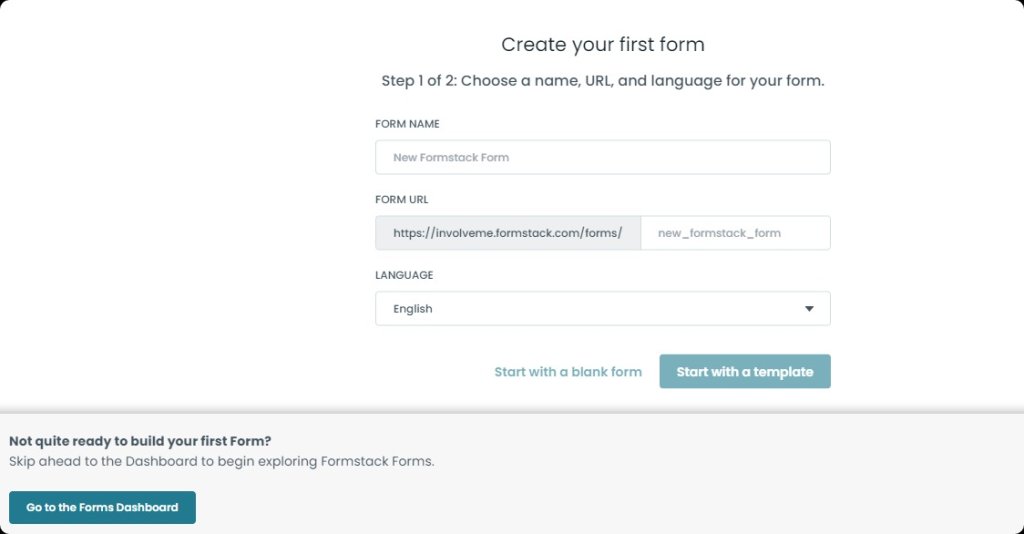
involve.me stands out for its personalized onboarding experience. Immediately after registration, the platform engages users by requesting information specific to their industry, company size, and intended usage. This initial interaction is not merely about gathering data but is strategically used to tailor the onboarding process to fit the precise needs and interests of the user.

Usability and Customization
Usability and customization are key factors that can significantly impact user satisfaction and effectiveness.
Formstack has an intuitive drag-and-drop interface, allowing for the easy placement and adjustment of form fields. However, the configuration process for customization can be somewhat convoluted. Users often need to navigate through several menus and scroll extensively to make simple edits, which can disrupt the workflow and slow down the form customization process.
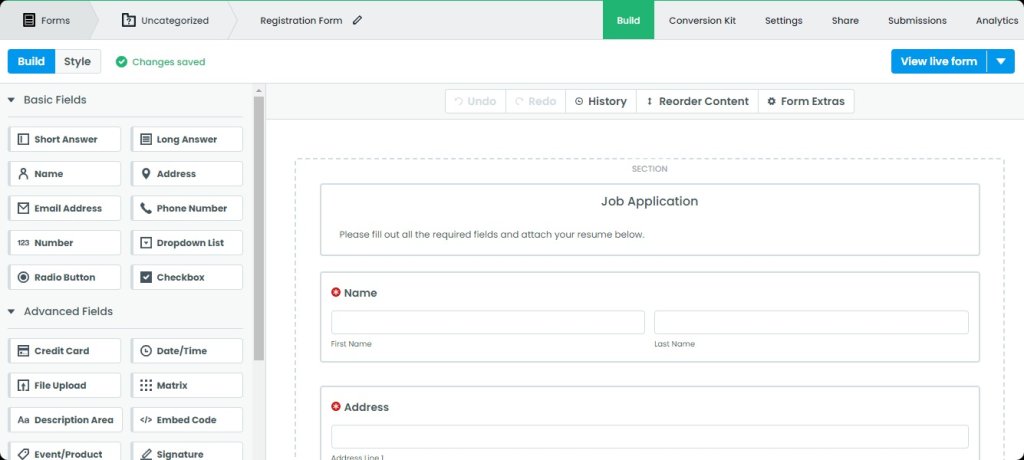
involve.me excels in providing an intuitive user experience with its well-organized drag-and-drop functionality. The interface is easy to navigate, with all options visible under the "Content element" tab, making the design process smooth. This contributes to business efficiency, as users can quickly and easily create custom online forms they need.
The platform also offers a wide variety of fonts, colors, and themes, so you can align your content perfectly with the brand aesthetics. You can also add various question types, such as multiple choice and open-ended questions. With involve.me, users can create truly unique content without any coding skills. This range of customization options make involve.me a more adaptable and versatile platform.
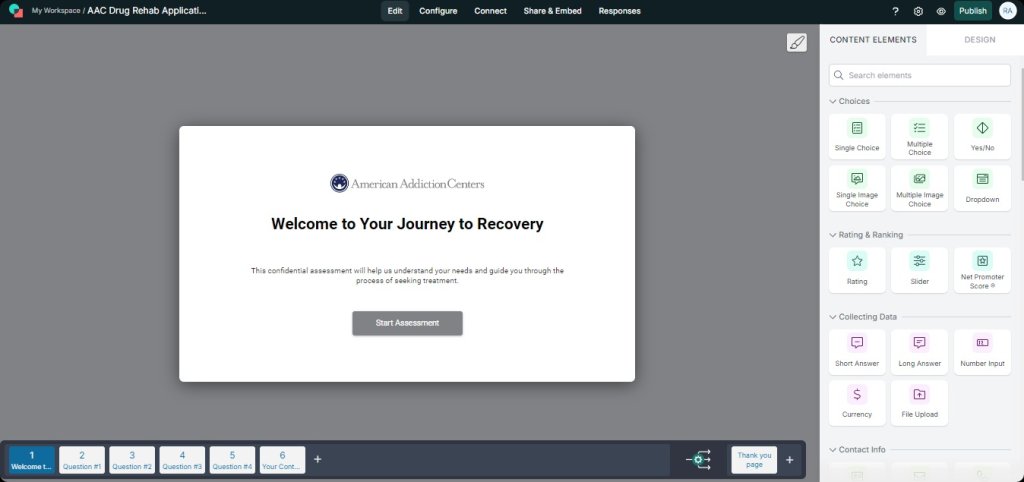
Creating Forms
The process of creating forms is a fundamental aspect of any form-building platform. Both involve.me and Formstack offer users different avenues to begin their form creation, but the range of options and the flexibility provided by each platform vary significantly.
Formstack provides two primary ways to start building a form: starting from scratch or using pre-built form templates. This straightforward approach caters to both beginners and those who prefer a more hands-on approach to form design.
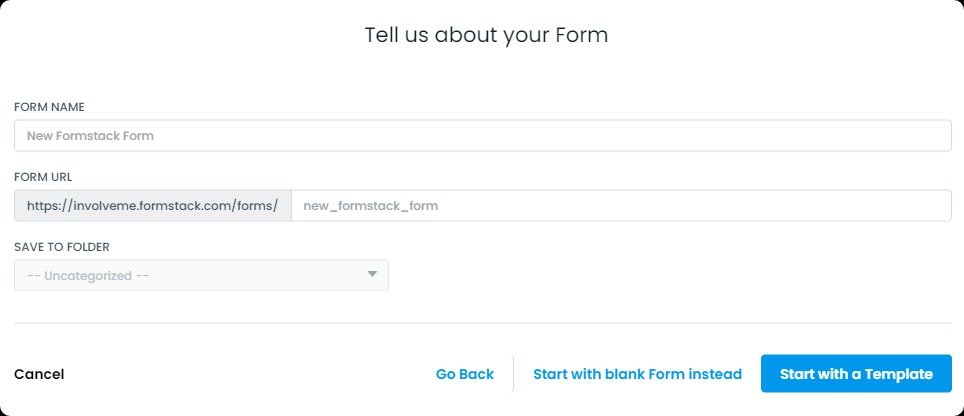
The variety of templates in Formstack, however, is relatively limited with only 42 options available. While these templates cover various common use cases, the limited number might restrict users looking for specific designs or unique scenarios.
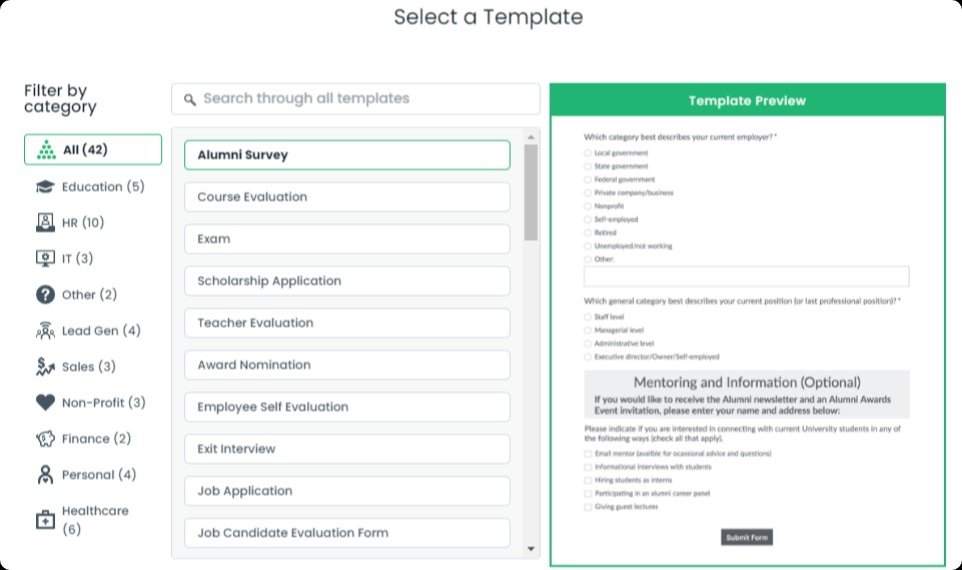
involve.me enhances the form creation experience by offering three distinct starting options: building forms from scratch, using pre-built templates, or leveraging an AI form generator. This variety caters to a wider range of needs and user preferences, making it easier to begin a project that closely aligns with specific goals.
The extensive library of 350+ customizable templates provide a rich resource that can significantly speed up the creation process and inspire users with designs that are both functional and aesthetically pleasing.
Create Your Own Online Forms
Get Started with 350+ Templates
Employee Feedback Form Template
Guest Writer Article Submission Funnel Template
Subscribe To Newsletter Template
Financial Customer Support Template
Sales Call Scheduling Form Manufacturing Template
Employee Evaluation Form Template
Perhaps the most powerful feature is the AI form generator. Users can input a prompt describing what they need, and the AI generates a form based on these specifications. This tool not only saves time but also integrates advanced technology to streamline the creative process, making it accessible even to those with limited design experience.
Create online forms with AI
Just paste your URL and click generate.
Data Analysis
Formstack's dashboard provides a clear overview of form submissions, including total submissions, partial submissions, and visual charts, making it easy to assess performance at a glance.
Users have the flexibility to filter form entries by keywords or unique IDs, which enhances the ability to drill down into specific data points or respondent segments.
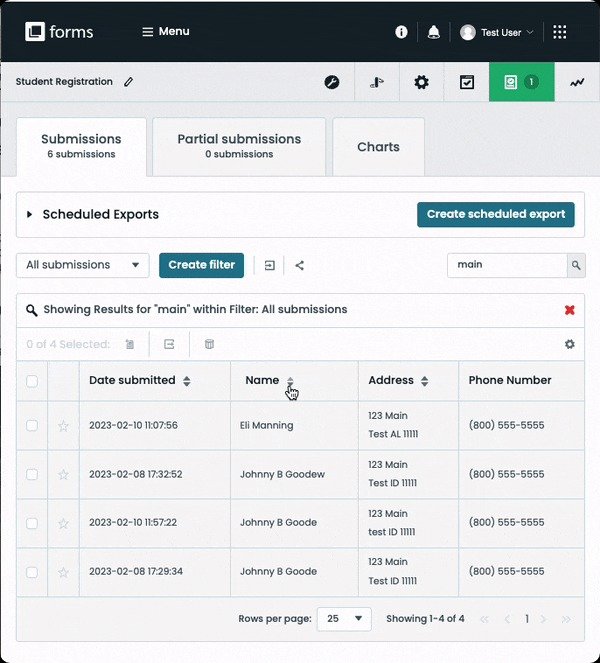
involve.me goes a step further by providing advanced analytics that not only track visits and submissions over the last 30 days but also include detailed funnel analytics. This allows users to see where visitors are dropping off during the form completion process—a valuable insight for optimizing user experience and increasing completion rates.
The platform offers options to browse through complete participant data sets, remove incomplete submissions, and review partial submissions. This level of detail is invaluable for understanding the nuances of how users interact with forms and where improvements can be made.

A standout feature of involve.me is its AI-generated reports, which provide automated insights into form performance. This simplifies data analysis by highlighting key metrics and trends, saving time and potentially uncovering deeper insights that might not be immediately apparent.
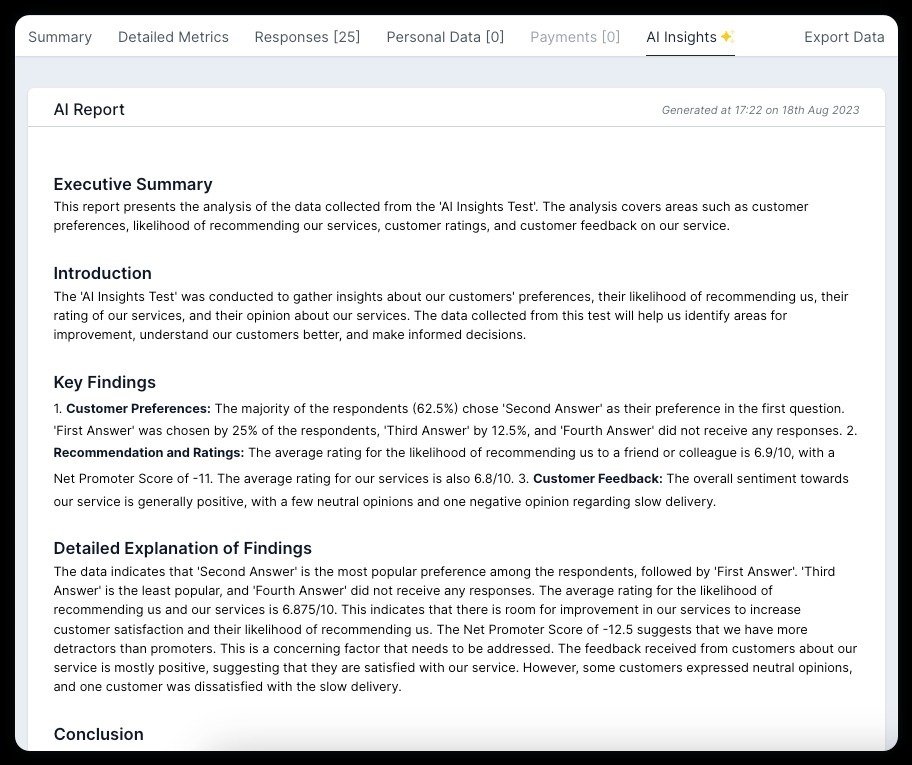
Help and Support
involve.me provides a wide array of resources designed to assist users. This includes YouTube tutorials, webinars, comprehensive documentation, FAQs, and both beginner and advanced guides.
Besides the live chat option allows users to communicate in real time with support staff, offering immediate assistance and personalized solutions to any issues they encounter.
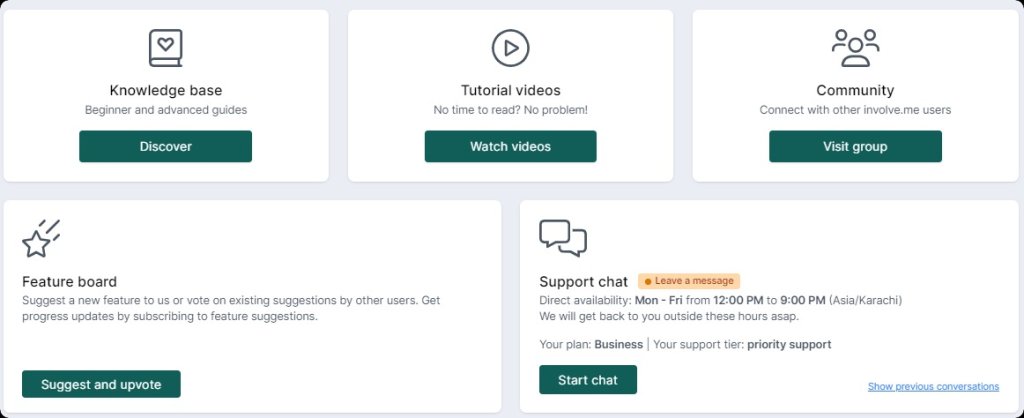
Formstack’s support system is more basic, primarily consisting of FAQs and help support topics. While these resources can help resolve common issues and provide guidance on frequently asked questions, they might not suffice for more complex problems or specific user scenarios.
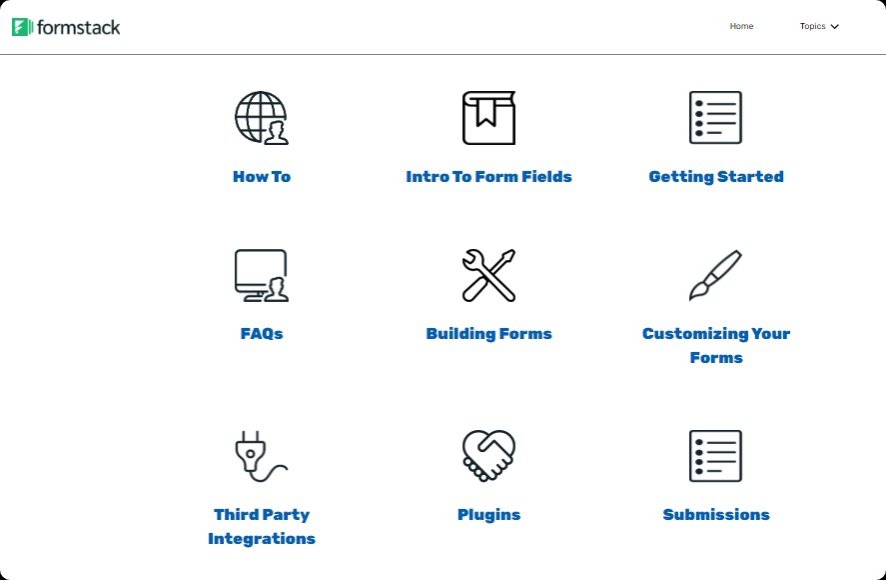
Customer Reviews
Formstack Reviews
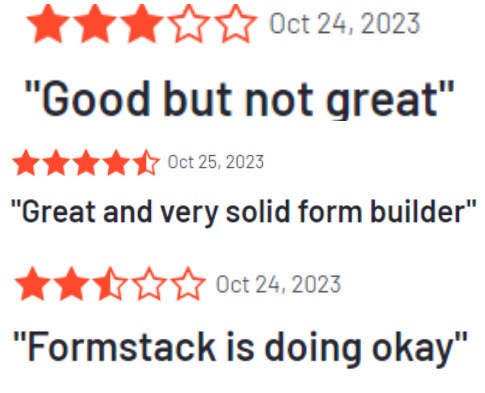
involve.me Reviews

Final Verdict
In the head-to-head comparison between involve.me and Formstack, each platform showcases its unique advantages. involve.me stands out with its user-friendly interface, wide range of customization options and advanced AI analytics, catering well to users looking for powerful, feature-rich form-building tools.
On the other hand, Formstack presents a straightforward, no-frills approach, appealing to those who prefer simplicity and are mainly interested in creating basic forms with minimal customization. Ultimately, the decision between involve.me and Formstack will depend on individual user needs, with each platform serving different preferences and requirements.
Create your own AI forms.
Just paste your URL and click generate