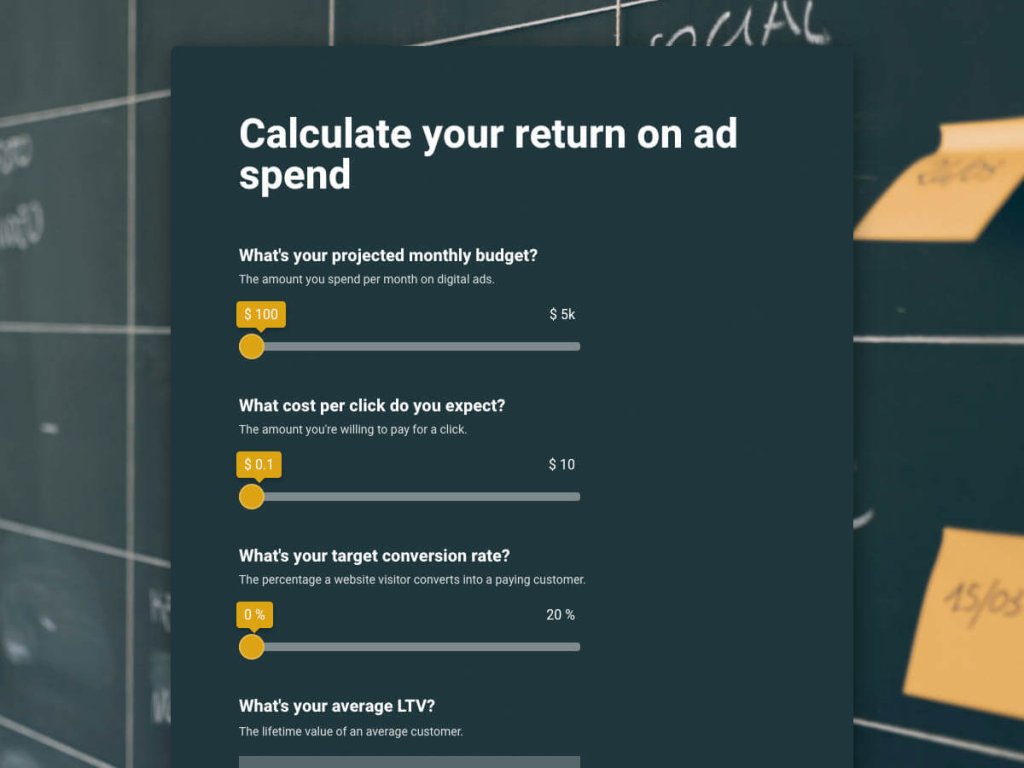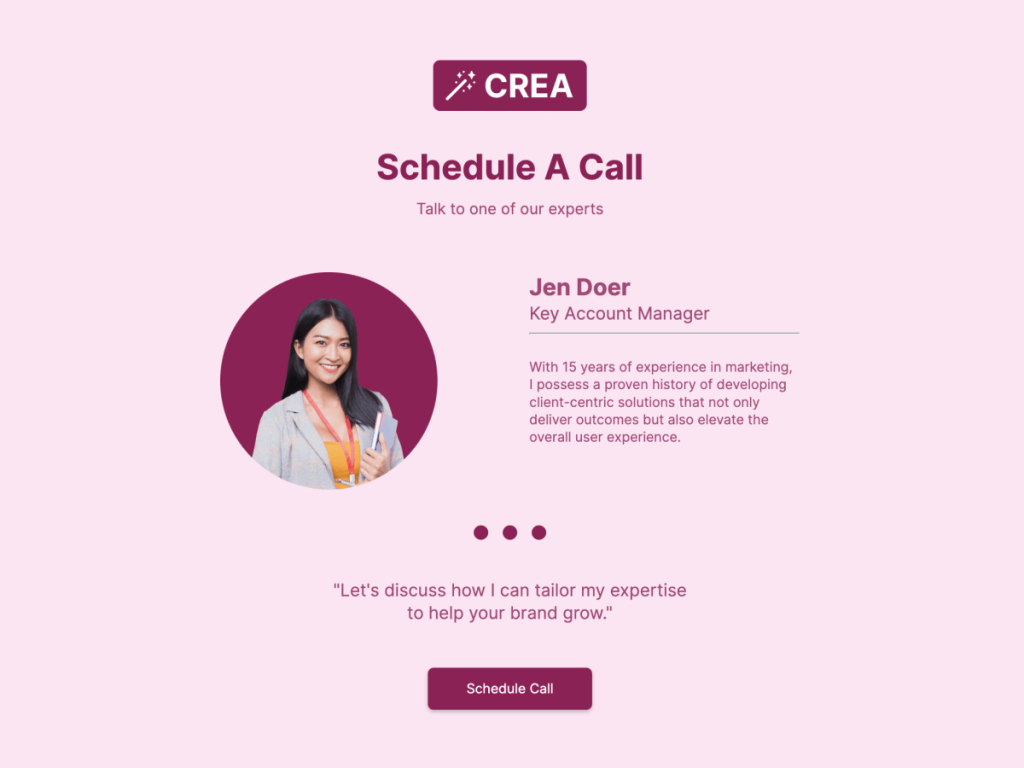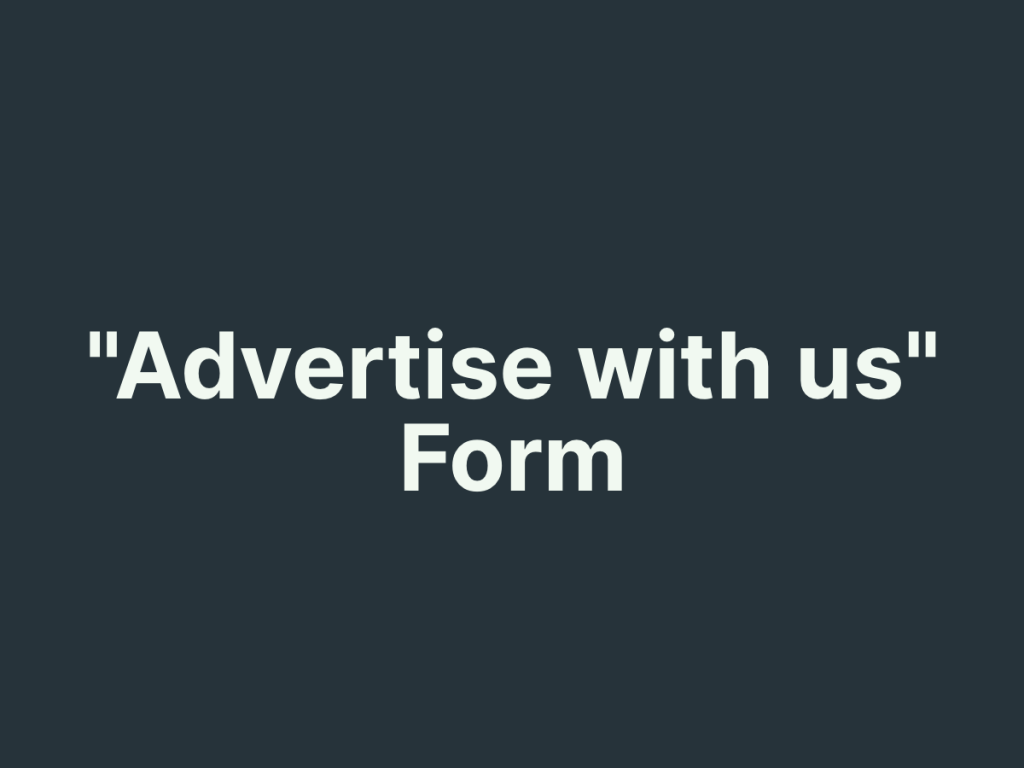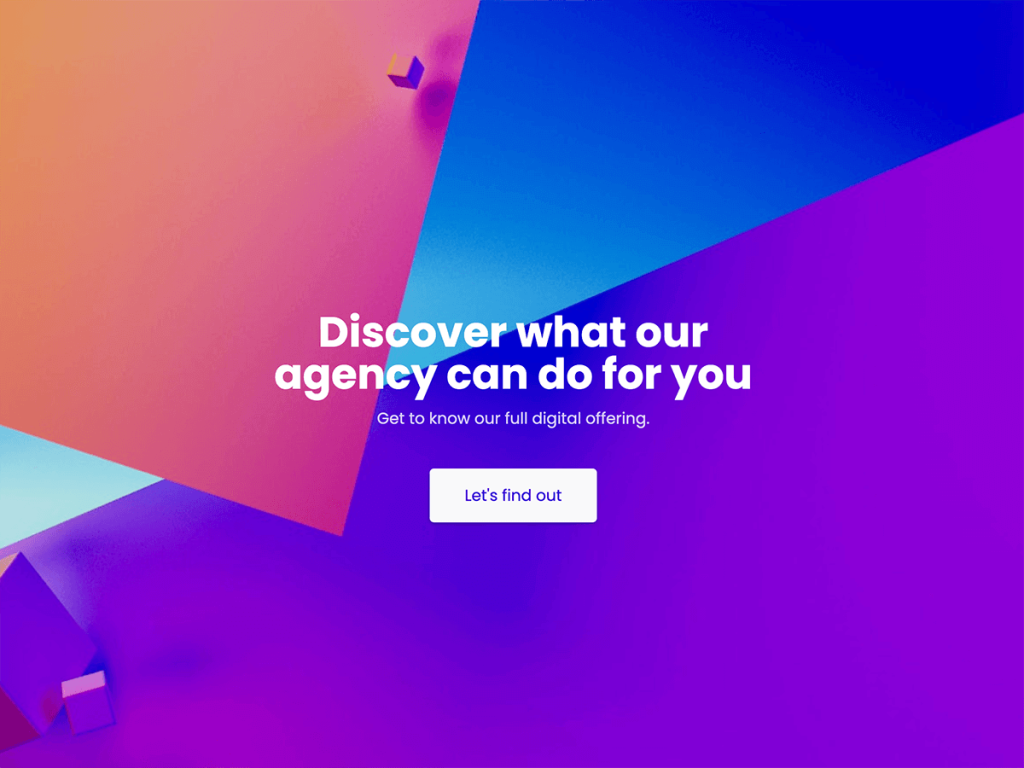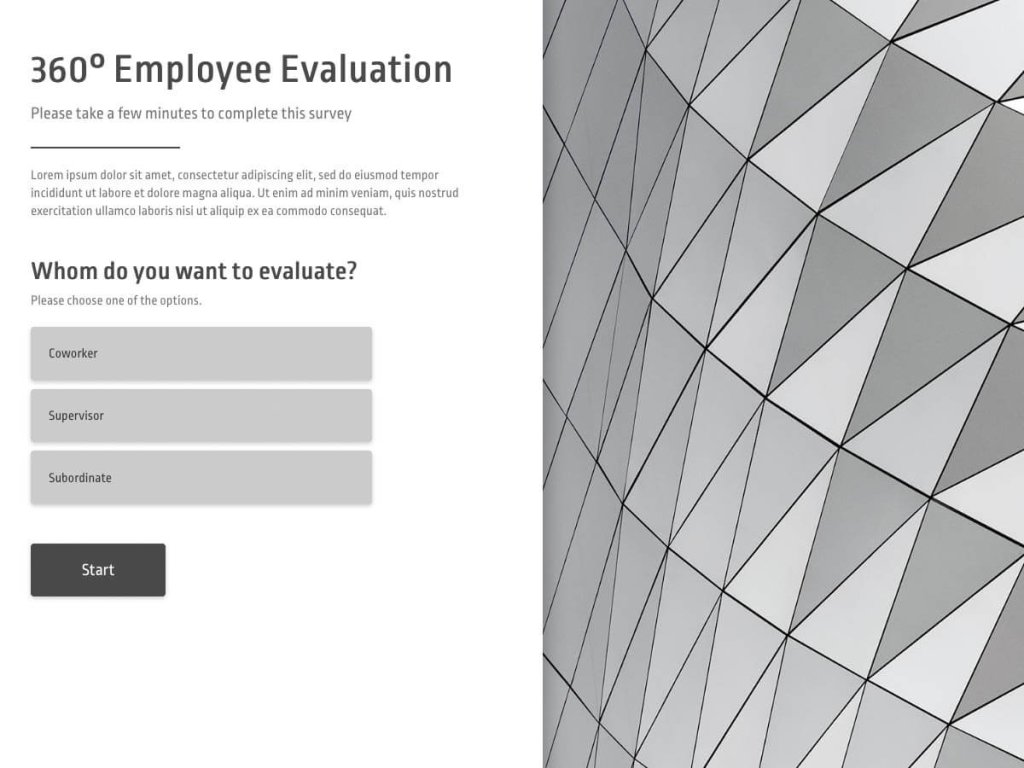In 2026, it's crucial to find the right platform for your interactive content needs. While Outgrow remains a prominent player in this space, it's essential to explore alternatives that might better suit your requirements. As an alternative to Outgrow for creating interactive content, one such interactive form maker is involve.me.
In this article, I'll conduct a comprehensive comparison between Outgrow and involve.me to determine which platform stands out as the best alternative in 2026.
In this article, I’ll conduct a comprehensive comparison between Outgrow and involve.me to determine which platform stands out as the best alternative in 2026. This review will also cover other outgrow alternatives to help you find the most suitable solution.
Outgrow Vs. involve.me Rating
Outgrow | involve.me | |
|---|---|---|
Best For | Creating online quizzes for collecting data. | Creating effective AI forms quizzes and surveys with individual user journeys. |
Product Hunt | 3.6 | 4.9 |
G2 | 4.8 | 4.7 |
Capterra | 4.8 | 4.7 |
Outgrow Vs. involve.me Pricing Plans
| Outgrow | |
Free Trial | Yes | Yes |
Free Version | basic customization options, | AI form generator, 350+ design templates, |
Starting price / mo | $22 for up to 250 submissions and 5 projects | $49 for up to 1000 submissions |
Starting price / yearly | $14 /mo | $29/mo |
Pro plan | $95/mo (3 users) | $59/mo (3 users) |
Outgrow Vs. involve.me Key Features
Outgrow | involve.me | |
|---|---|---|
Multiple outcomes | Yes | Yes |
Outcome logic | Yes | Yes |
Quiz functionality | Yes | Yes |
Calculator functionality | Yes | Advanced |
Formula builder | Yes | Advanced |
Advanced math functions | No | Yes |
Help support | Limited | Extensive |
One-page form | Yes | Yes |
Multi-step form | Yes | Yes |
Design options | Basic | Advanced |
AI form generator | Yes | Yes |
Detailed funnel analytics | No | Yes |
Automated Emails | Yes | Yes |
File Uploads | Yes | Yes |
Conditional logics | Yes | Yes |
Custom Themes | No | Yes |
Partial submissions | No | Yes |
Custom CSS | No | Yes |
Answer piping | Yes | Yes |
Accept Payments | Yes | Yes |
Discount Coupons | Yes | Yes |
Export Data | Yes | Yes |
Custom Branding | No | Yes |
Insert images | Yes | Yes |
Insert videos | Yes | Yes |
User-friendly Interface | No | Yes |
Third-party integrations | Yes | Yes |
Payment Forms | Yes | Yes |
Social Sharing | Yes | Yes |
Device specific preview | Yes | Yes |
Free image search | No | Yes |
Registration Process
The registration process for Outgrow requires you to provide your work email address. Alternatively, you can sign in using your Facebook, Google, or LinkedIn accounts. However, it offers only a 7-day free trial, giving users a limited time to explore the platform before committing to a paid plan.
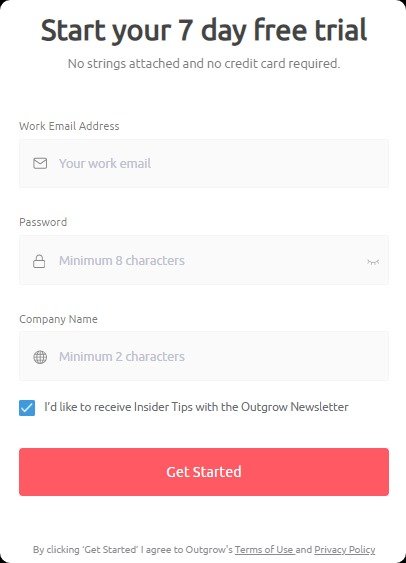
In contrast, involve.me offers a more streamlined and user-friendly registration process. The platform provides a 14-day free trial, doubling the time users have to familiarize themselves with its features. Users can register through direct email verification or use their Google or Microsoft accounts for added convenience. This flexibility in authentication methods caters to a wider range of user preferences, significantly reducing the initial barriers to entry. involve.me’s approach eliminates unnecessary steps and enables direct account authentication, making the registration process quicker and more efficient.
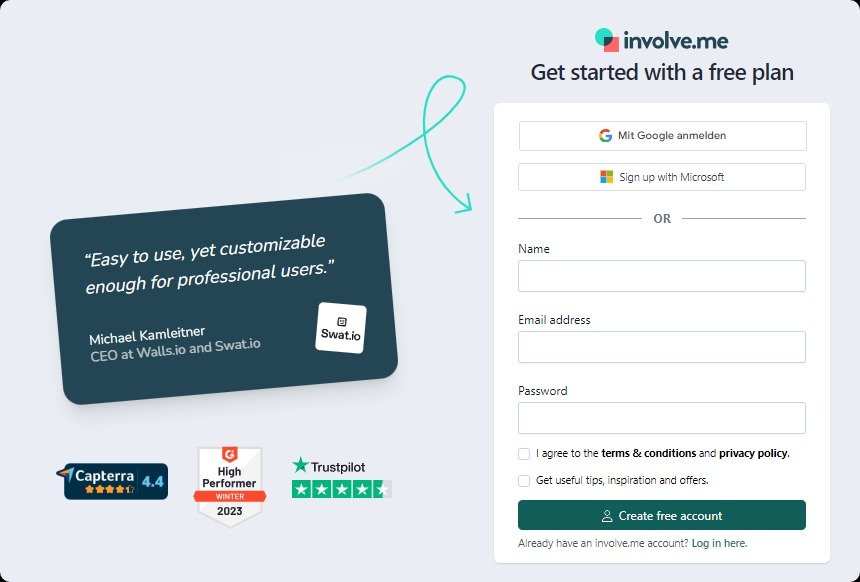
Onboarding Experience
Upon entering each platform, I was greeted with onboarding questions tailored for first-time users.
Outgrow's onboarding approach is less convenient because, instead of providing immediate guidance upon sign-up, they sent an email questionnaire about my goals and invited me to a demo session. This delays the start of using the tool and requires additional steps to get started.
Outgrow offers three options upon entering the platform for the first time:
1. Create forms from scratch
2. Generate with AI
3. Import via Excel
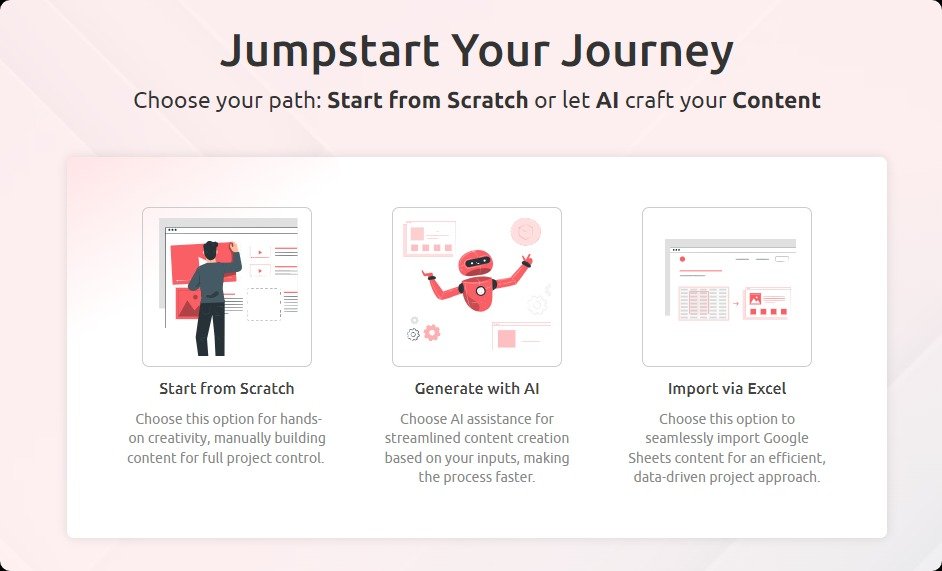
involve.me asked three relevant questions about my industry, company size, and intended platform use. They even provided an option for users exploring the platform, suggesting templates based on their goals, like lead generation or customer engagement.
involve.me offers three ways to create your project:
Start from scratch. It's possible to create all kinds of forms, surveys, calculators using involve.me's user-friendly editor.
Start with a template. involve.me offers around 300 templates across all industries that cover lots of use cases - from feedback collection to payment collection and product recommendations.
Generate your project with AI. Write a short prompt and the involve.me's AI tool will create any kind of form or survey with your website's branding elements.
The onboarding process is designed to help users quickly start creating engaging experiences that capture and retain audience attention.
involve.me excels in onboarding due to its clear layout, intuitive design and a product tour, making it easy to create a project even for first-time users.

Templates
For first-time users, Outgrow's template selection process can be quite inconvenient and confusing. Initially, users must narrow down their creation type, such as a quiz, calculator, form, or survey. After selecting the type, they can choose to either "start from scratch" or "use a template." If opting for a template, users then face a limited number of template categories organized by industry. This multi-step process may be cumbersome for those unfamiliar with the platform.
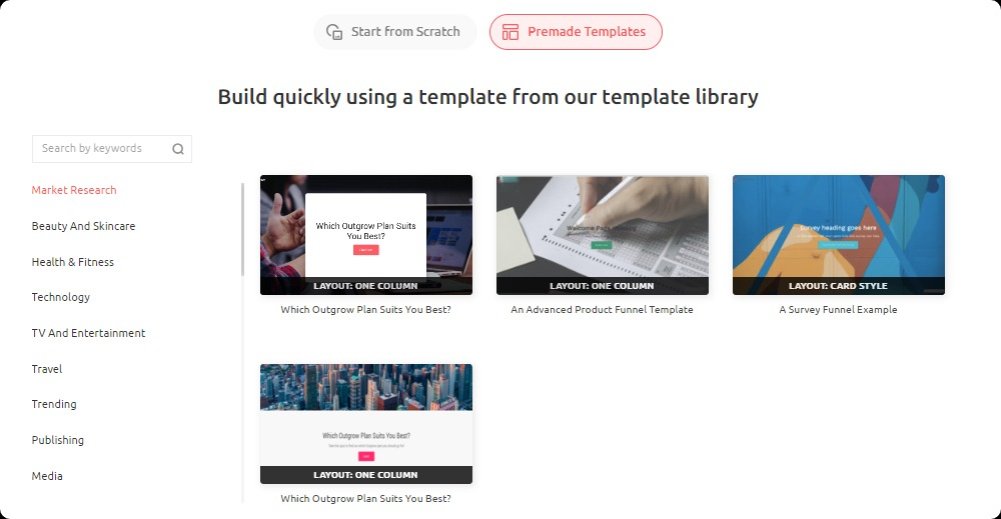
involve.me, on the other hand, offers a more user-friendly and extensive template library. With over 350 visually appealing, well-designed, and engaging templates, users can easily find and customize forms to meet their specific needs. These templates are not only diverse but also highly responsive and mobile-friendly, ensuring a seamless experience across various devices. Forms, quizzes, and surveys created with these templates can be tailored to match any brand or workflow.
An added advantage is that each template includes a description, providing insights into its potential uses. This feature is particularly beneficial for users who may be uncertain about their requirements, helping them make informed decisions. The abundance of templates and the clear guidance provided make involve.me a superior choice for creating effective forms, quizzes and surveys. Additionally, these templates come with different features such as logic jumps, payment integrations, and advanced analytics, allowing users to build interactive content that fits their unique needs.
Create Your own Forms, Quizzes and Surveys
Get Started with 350+ Templates
Ad Spend ROI Calculator Template
360 Employee Survey Template
Appointment Scheduling Form for Agencies Template
AI Form Generator
Outgrow's AI content generation feature streamlines the process by prompting users to answer specific questions related to their industry, target audience, and keywords.
Users then select from various options to generate projects with AI: URL, Document/PDF, Contextual, Prompt-driven, or Chat. However, these multiple options can be confusing for beginners.
Subsequently, the tool generates content such as quizzes or chatbots based on the provided information. Users can receive additional suggestions to further refine the output, including adjustments to the welcome screen, questions, or results page.
When you use the prompt, you'll receive a draft of the form or survey to start working with. However, one downside of generating projects with Outgrow's AI is that you won't receive the final project ready for embedding; instead, you'll need to work on the design aspect yourself. But if someone on your team has the design skillset, you'll be just fine.
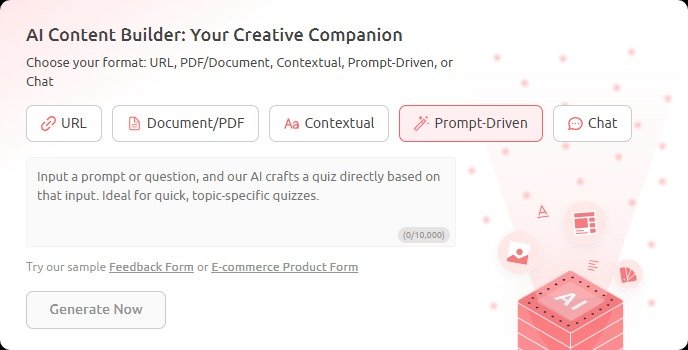
In comparison, involve.me's AI tool is very user-friendly and offers a versatile range of features for creating quizzes, forms, and surveys that integrate with your website's branding. As a content marketing platform, involve.me streamlines the creation and management of interactive content, providing marketers with design flexibility and ready-to-use templates. The AI tool enables marketers to quickly generate quizzes, surveys, and forms, helping them boost engagement and collect valuable audience data. To begin, just provide the URL to company's website, allowing the AI tool to analyze the branding elements such as colors, fonts, and logos. Next, select the type of project they wish to create, whether it's a survey, quiz, or form, and provide a brief prompt outlining the project's goal.
In the final step, users are presented with several high-end designs for their projects to choose from. And you are done. However, if you wish, you can further refine your projects to make any necessary adjustments.
What's particularly neat is that users can test the AI generation process in action without needing to register. It's only when they wish to edit the project, such as adjusting element positioning or copy, that they need to log into their account.
Test it out yourself:
Create AI forms, quizzes and surveys
Just paste URL and click generate
Usability and Customization
Both involve.me and Outgrow offer editors where users can customize design elements, question types, and add custom fonts.
Outgrow's editor resembles Canva, with elements on the left side and project pages on the right side. Users start by selecting templates designed for various purposes, such as generating leads, recommending products, or calculating ROI. Then, they can customize these templates to align with their brand.
The editor includes various tabs: a lead tab for collecting customer data, and a display tab for modifying the design. However, the abundance of options and lack of clear guidance on how to use each feature can make customizing forms challenging. The interface can feel crowded, making it difficult for users to locate basic features and form elements.

involve.me stands out for its extensive customization options. Users can effortlessly adjust everything from images and videos to fonts and colors, ensuring their content is entirely unique. Also, there's a wide array of question types available, allowing users to tailor their quizzes or surveys precisely to their needs. involve.me also boasts advanced features like AI text generation, conditional logic, answer piping, and a formula builder, which can be used for creating calculators.
Here's how easy it is to customize a template in involve.me:

Data Analysis
Outgrow's dashboard provides a clear and concise overview of form performance metrics such as views, starts, leads, completions, and engagement. This layout allows users to quickly assess the overall effectiveness of their forms and identify areas that may need attention.
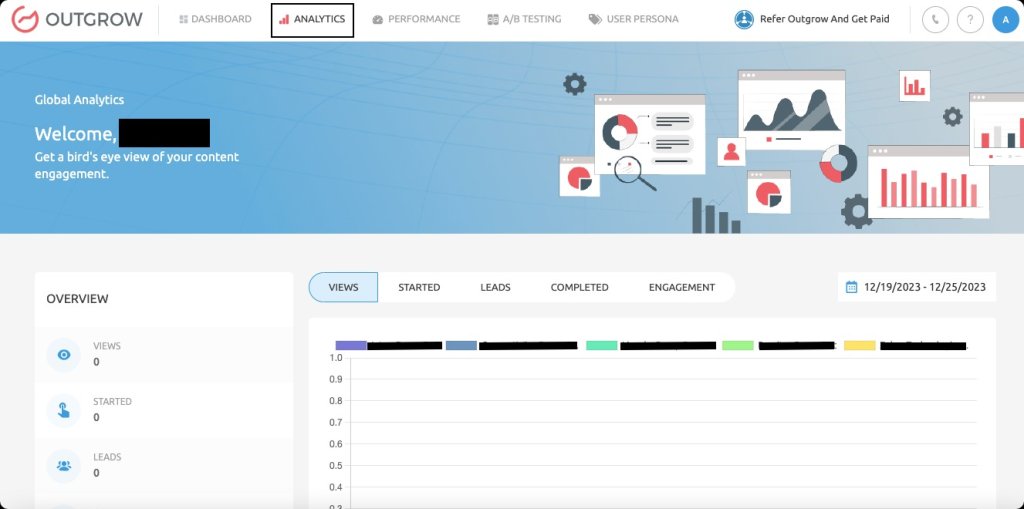
involve.me goes a step further by providing advanced analytics that not only track visits and submissions over the last 30 days but also include detailed funnel analytics. This allows users to see where visitors are dropping off during the form completion process—a valuable insight for optimizing user experience and increasing completion rates.
The platform offers options to browse through complete participant data sets, remove incomplete submissions, and review partial submissions. This level of detail is invaluable for understanding the nuances of how users interact with forms and where improvements can be made.

A standout feature of involve.me is its AI-generated reports, which provide automated insights into form performance. This simplifies data analysis by highlighting key metrics and trends, saving time and potentially uncovering deeper insights that might not be immediately apparent.
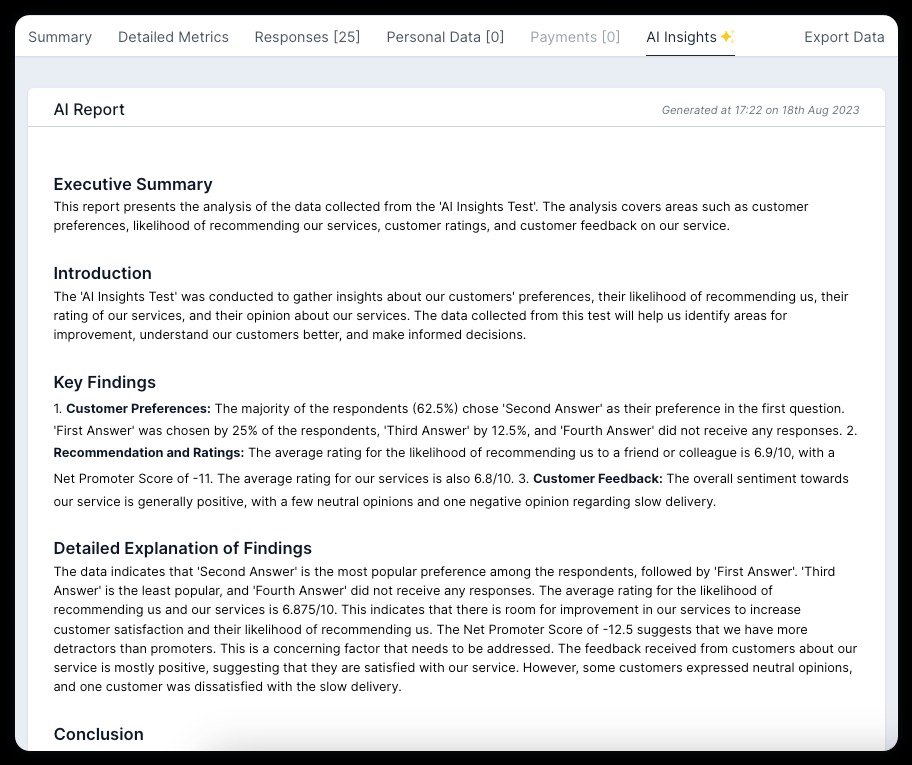
Help Support
involve.me has a dedicated customer support team equipped with technical expertise to assist users with various inquiries, even those on the free plan, through chat, email, and post.
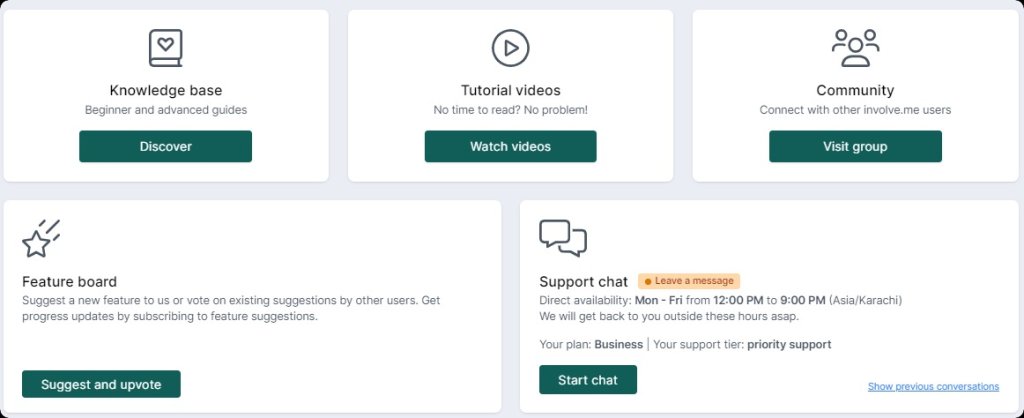
Support services are accessible from Monday to Friday, 9 AM to 6 PM (Europe/Vienna time). Review sites indicate that customers have generally had positive experiences with involve.me's support team.
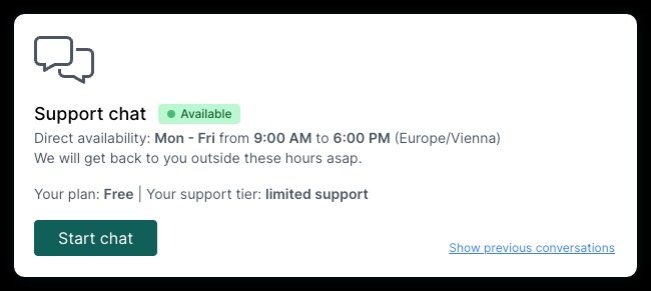
Outgrow's customer support team is available via chat and email. Before initiating a chat with a team member, users are directed to comprehensive documentation that addresses common questions. The specific operating hours for customer support availability are not provided on the website.
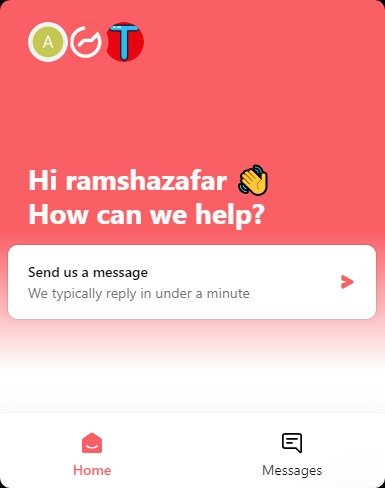
Customer Reviews
Outgrow Reviews

Involve.me Reviews

Involve.me Vs Outgrow: Comparison Table
Tool Name | Best For | Standout Feature | Pricing | Product Hunt Rating |
|---|---|---|---|---|
Outgrow | Creating online quizzes for collecting data | AI project generator, multiple outcomes | Free Trial: Yes | 3.6 |
involve.me | Creating effective AI forms, quizzes, and surveys with personalized user journeys | AI form generator with branding, advanced customization | Free Trial: Yes | 4.9 |
Final Verdict
It's clear that involve.me comes out on top in all categories! Not only does it offer competitive pricing, but it also boasts advanced features, form templates, excellent ratings and reviews, data analysis, unmatched customization options, and beautiful form design elements. involve.me is a great tool for marketers looking to create interactive content that stands out.
As you choose a platform, it's important to select one that aligns with your business plan, ensuring you get the features and customization options you need. Involve.me is also a powerful marketing tool for building interactive experiences that help generate and qualify leads.
With involve.me, you can create engaging and interactive experiences that will impress your audience and drive results. It's safe to say that involve.me is the clear winner when it comes to building impactful and creative forms, surveys and quizzes! So why settle for anything less when you can have the best?
Check the wide range of templates to get started with the dynamic content: