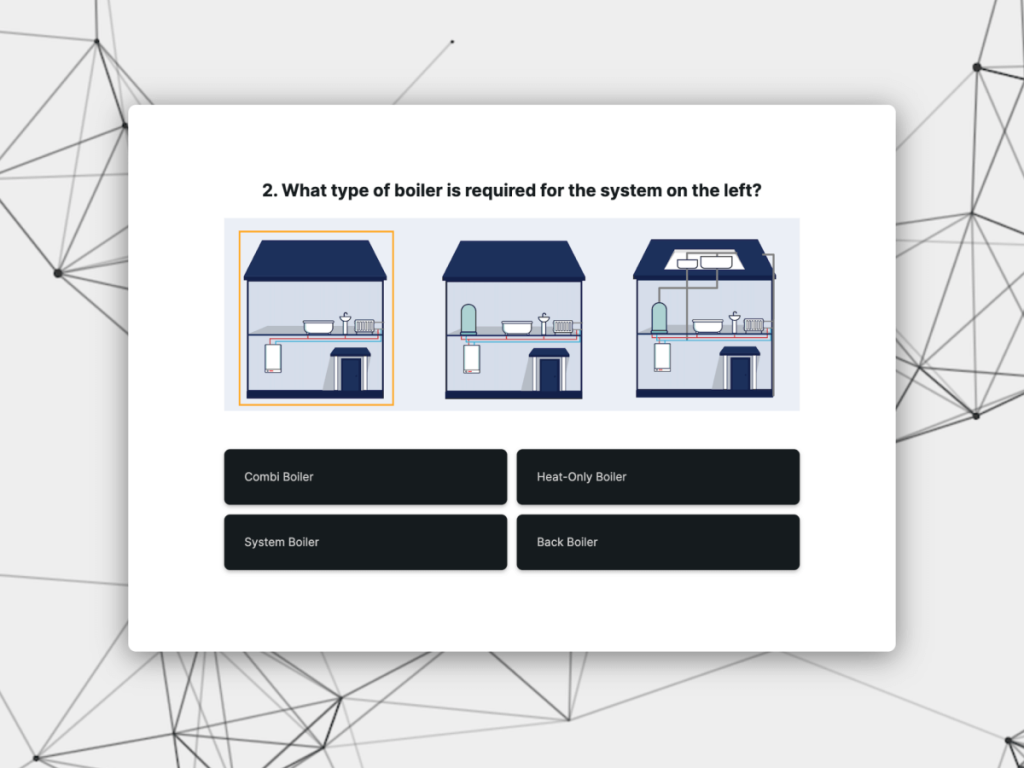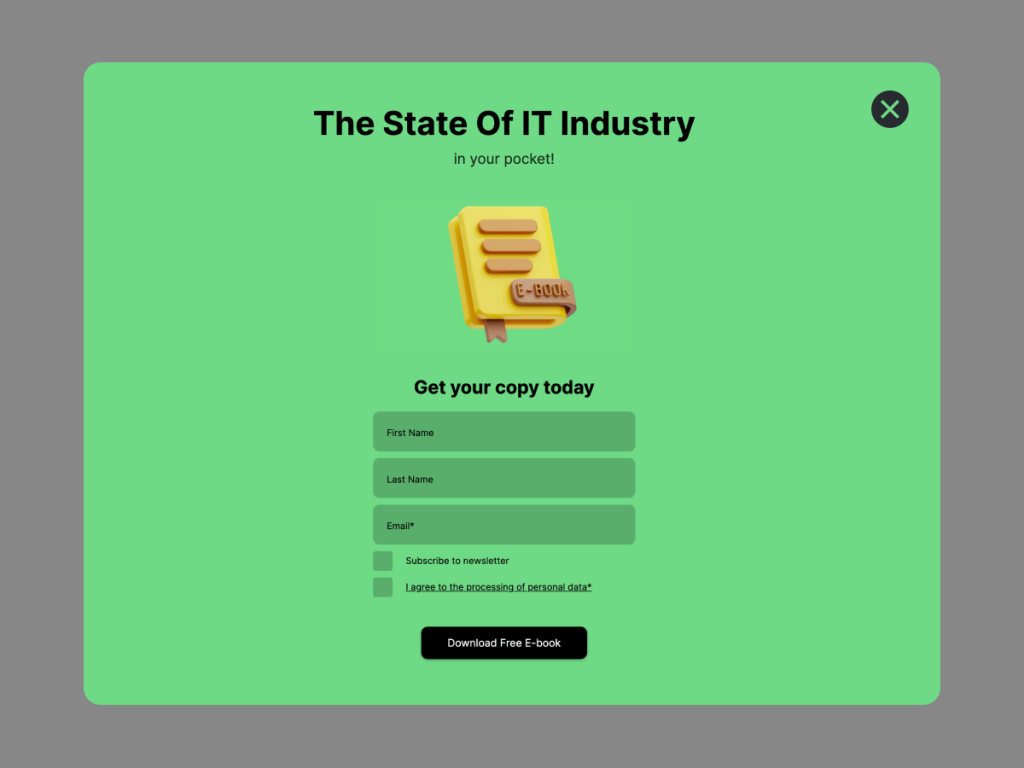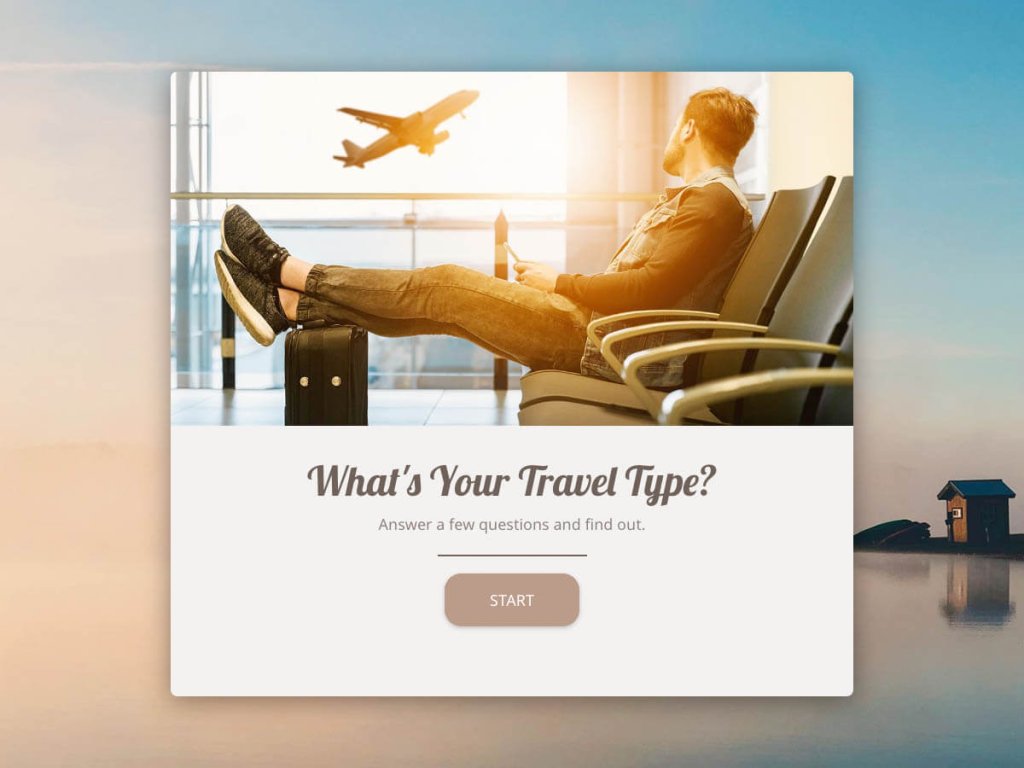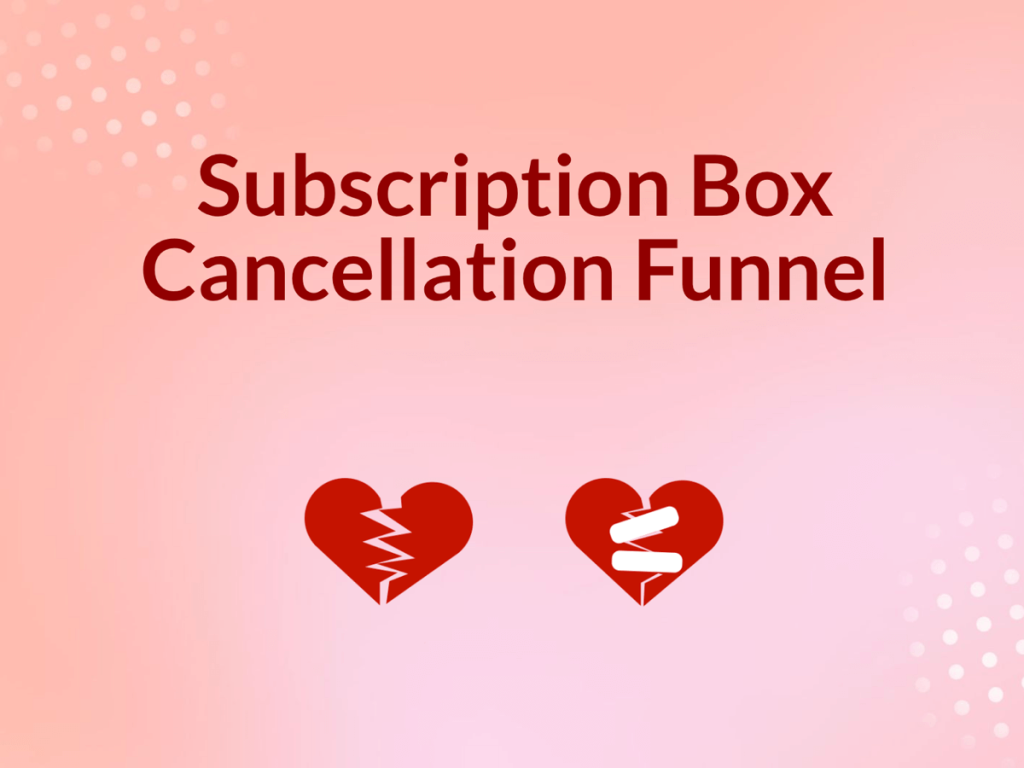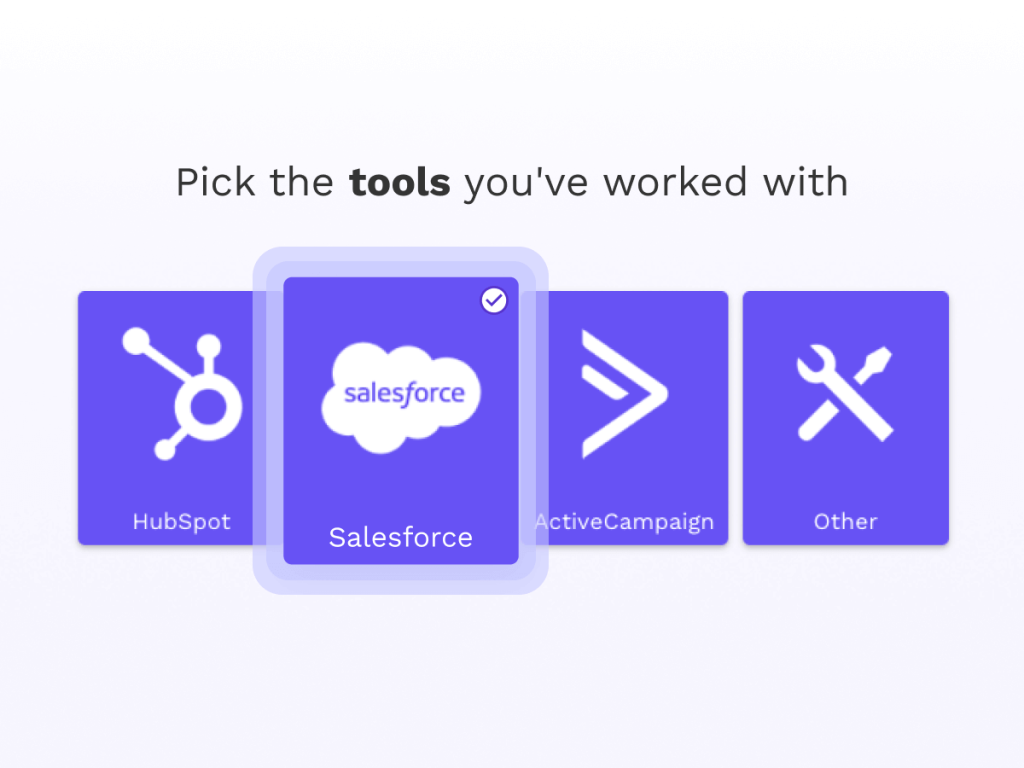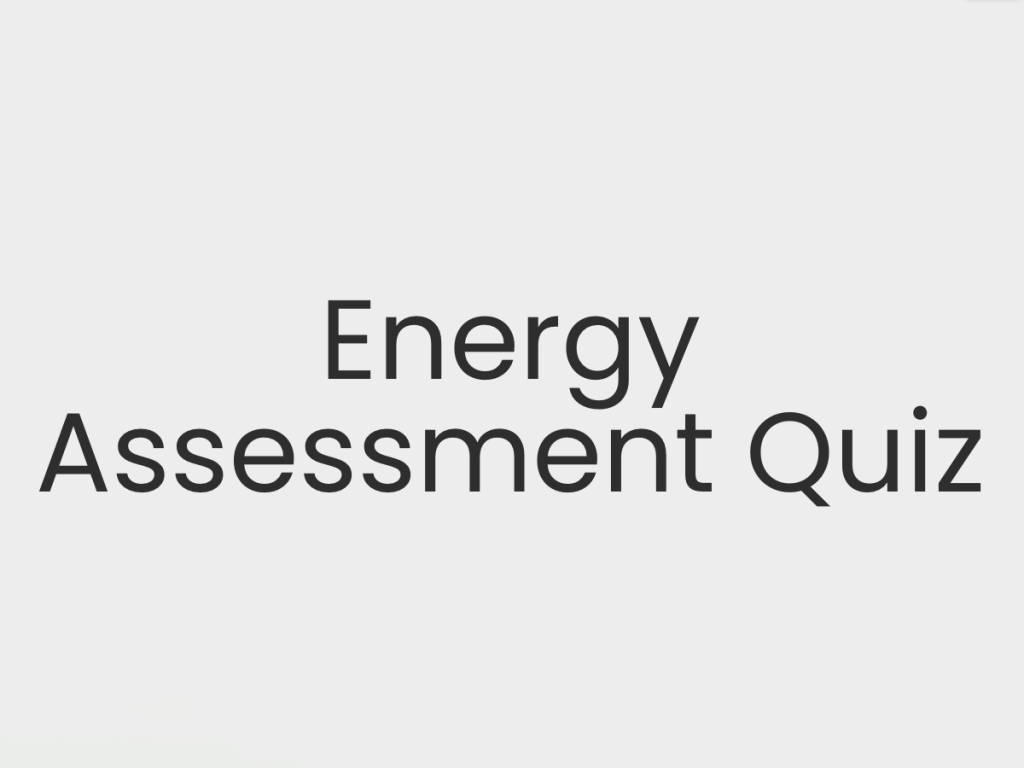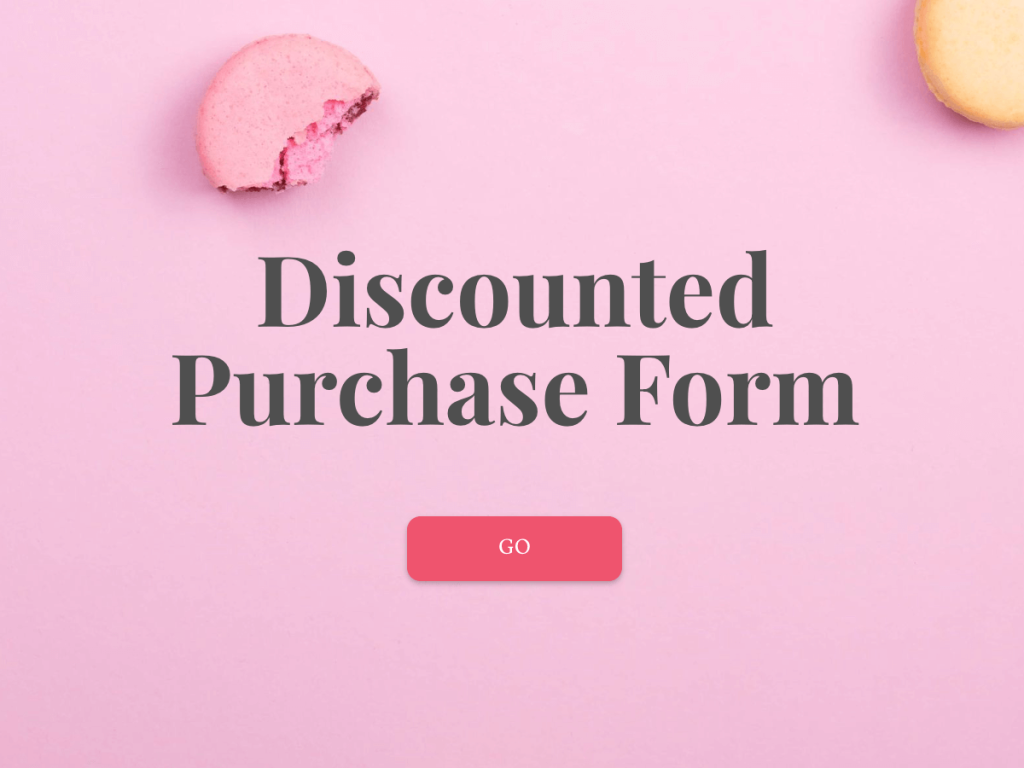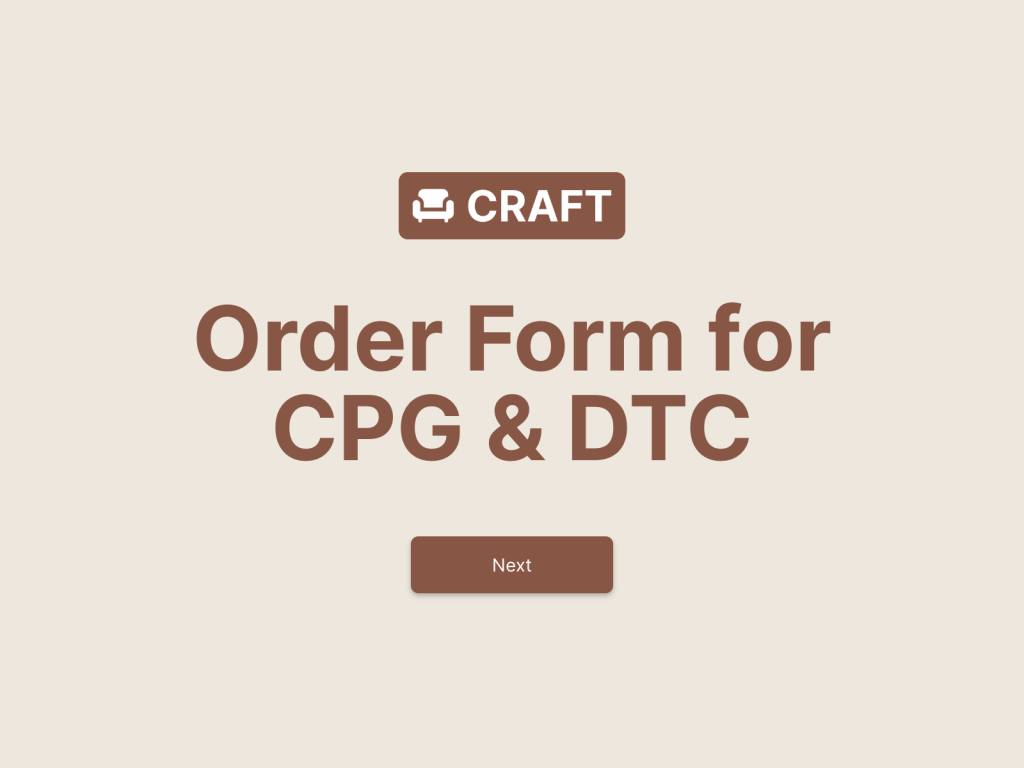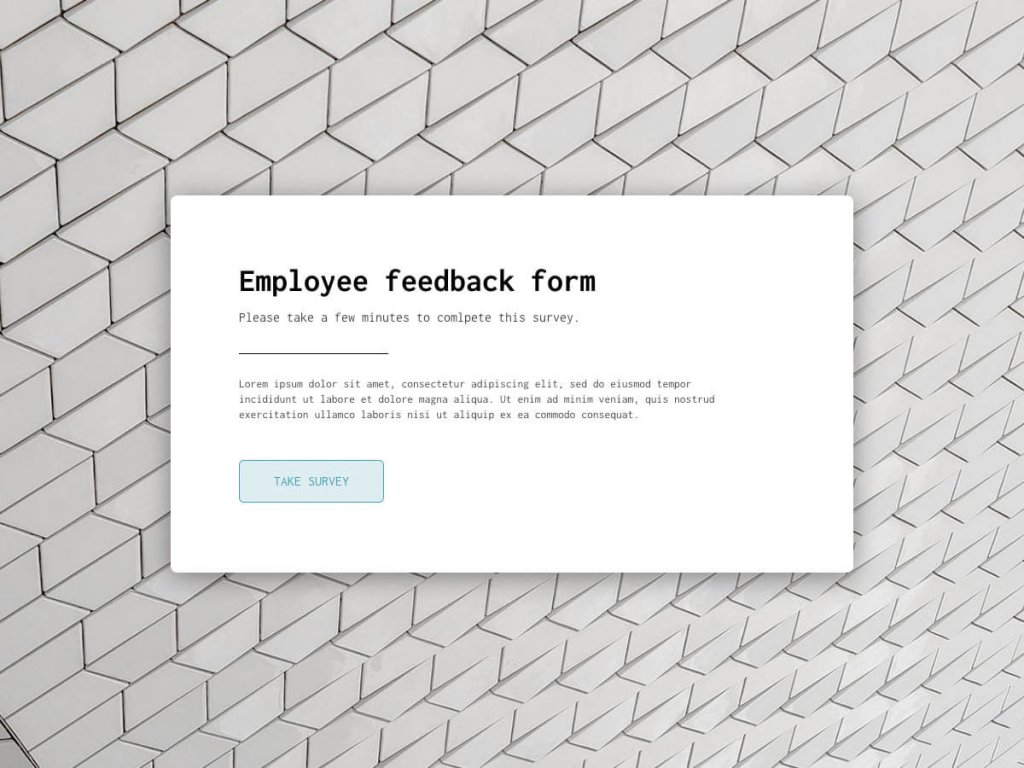Employee assessment is a periodical evaluation of your team’s performance and productivity. There are three questions you need to ask yourself when assessing employees: Is my team meeting their goals? Are they happy? How do I teach them more?
Holistic employee assessment follows all your hires across their personal and professional growth journey within the company. Starting from onboarding, to training to monitoring performance as well as happiness, employee assessment covers a range of team management challenges.
Online Onboarding
Building a personal relationship with your new hires is arguably the main indirect goal of any onboarding. So why would you want to remove the human element and take it online?
Managers opt for online onboarding for two reasons: to save time and to keep track of everything. Online onboarding allows for better progress tracking and opens time for in person conversations that are more meaningful and bonding than breathing down somebody’s neck while they try to set up a secure password.

It takes a new hire 4 months to start being independently productive. Depending on the role and size of the company, onboarding can take as long as 2 years.
Training new hires and introducing them into the company is the largest time commitment on managers’ schedules. This is why companies are starting to rely on online onboarding assessments.
Training videos, cross-office calls and online courses followed by assessment quizzes managers can review are a common solution.
Benefits of Online Onboarding Solutions:
✓ Digitalizing all your onboarding related paperwork
✓ Roadmaps of your onboarding journey
✓ Fun, engaging quizzes to check how much information is retained
✓ Streamlined communication between new hires and managers
Employee Performance Evaluation
One-on-ones with your team are still a crucial part of managerial relationships and should take place periodically. Online employee assessment is not going to replace personal meetings, it’s just going to give them a base of honest feedback managers can have a look at before entering the conference room.
Instead of remembering to look through all the spreadsheets, make a quick survey where your employees can enter their KPIs and you’ll get them neatly organized in an email.

Allow your employees to make comments and notes on their numbers if you find it beneficial to read through what obstacles they are facing and why certain projects are falling behind.
Online Performance Evaluations Enable Accountability at an Automated Level. Here’s How:
✓ Catch slopes in performance while you can still fix them
✓ Push for accountability with self-evaluations
✓ Manage remote teams effortlessly
✓ Build a transparent company culture
Employee Happiness
Asking sensitive personal questions is harder face-to-face. Answering them in person is even harder. If you want honest employee feedback, allow them to answer either anonymously or in privacy.
Gather honest feedback that many of your employees can find difficult to communicate to you directly. Online assessments allow you to ask your team how you can improve your management skills without making it awkward.
Send your team a quick survey before your sit down meeting, so you can come prepared with solutions. Having employee feedback upfront will also help you prioritise who to speak to first if you have a larger team.

Larger teams can especially benefit from online employee assessment. Besides the obvious benefit of saving time, since each employee can do it themselves in 5 minutes, online employee happiness surveys can help you evaluate the team or company as a whole.
Large-scale online surveys identify patterns in employee expectations, complaints and most common issues. It’s the best way to find out if the Monday meetings are too long or if Karen’s perfume is too strong without hurting anyone’s feelings with personal confrontations.
Online Happiness Surveys Help Managers and HR Professionals Do the Following:
✓ Come to every evaluation meeting with solutions
✓ Eliminate personal conflict and confrontations
✓ Collect honest feedback anonymously
✓ Ask tough questions without making it awkward
Ongoing Employee Education
Who doesn’t love a good online conference? And who remembers anything said there after 2 weeks? Quick online follow up surveys and quizzes will not only help your team retain information and implement it into your company, but also save you time.
Ongoing Employee Education the 2020 Way Can and Will:
✓ Make the most out of conferences, webinars and training videos
✓ Teach your team new skills without any time investment
✓ Track each team member’s individual learning curve
✓ Adjust employee training speed and difficulty individually
Running the same survey periodically shows how people’s feelings evolve. It can confirm their previous statements adding more weight or give respondents a chance to change their mind.
Set up a frequency at which to send your surveys periodically. You can ask once a year, once a quarter or even once a month if your audience is very responsive. Don’t forget to include response incentives like discount codes.
How to Make an Online Employee Assessment System Without Coding
Making your own video training courses for your team is easier than you think. Leave your developer alone and drag & drop a fun, gen Z friendly training system in less than an hour.
Less time spent explaining how the CRM works will free up room to talk about your team’s personal goals, aspirations and worries. Who’s getting the best boss ever mug? You’re getting the best boss ever mug!
1. Pick a Template
Templates are useful guidelines that help you create a crisp, modern look with no effort or design skills. Simply pick one from the gallery and get started.
Quiz templates might be the most helpful for employee assessment, but you can get started with a template from any category and drag & drop quiz elements into it to get the same functionality.
Get Started with Online Surveys
With One Of Our 300+ Templates
Newsletter Sign-up Form for Online News Template
Knowledge Quiz for Manufacturing Template
Workshop Feedback Form Template
Total Cost of Litigation Calculator Template
Lead Magnet Download Form for Software Template
What's Your Travel Type? Template
All designs automatically adjust to any screen size, so if your team feels like watching instructional videos during their daily commute on the subway, that’s not a problem.
2. Customize Your Template
Keeping your brand’s identity is important, even if it’s just for internal team communication. Add your logo, brand colours, fonts… really anything you can drag & drop in to make your template match your branding.
Once you pick a template you can change EVERYTHING, but just in case you don’t know what that encompasses, here’s a list:
✓ Change colours
✓ Change fonts
✓ Add logos
✓ Change background
✓ Drag & drop images, gifs, videos
✓ Drag & drop payment gateways like Stripe and PayPal
✓ Drag & drop image questions, multiple choice or checkboxes
✓ Drag & drop rating elements
✓ Drag & drop time limits
3. Add Training Videos
Now that your template looks like you had 4 calls with the development team and consulted a designer, it’s time to add the content. Drag & drop the video element and link your training videos.

If you don’t want your training videos to be public, you can upload them to YouTube as unlisted. This way only your trainees will be able to see it.
4. Add Mini Quiz
To check if your team retained any of the information from your training videos, don’t be afraid to quiz them. Drag & drop a few multiple-choice, drop-down, image or open questions. Learn more about question types.

You can choose to immediately show which answer is correct or incorrect and display a total score at the end. Or you can keep the results hidden and evaluate the answers yourself afterwards. You will see everyone’s answers in Analytics.
5. Add Human Logic
Just because you’re not there in person doesn’t mean you can’t have conversation with your team. Logic jumps create two way conversations that feel personal. Check out the tutorial below if you want to make your survey more responsive:
6. Publish Your Assessment
It takes 3 clicks to Publish your survey once it’s done. After your assessment survey is live, changes can be applied just as easily. But before you publish it, try taking it yourself a few time to make sure it works. That’s what the “Try it” button is for.
It’s a good idea to test your survey before you publish it, especially if you included logic jumps, multiple outcomes or hidden fields. You may want to click through a combination of answers to see if your survey reacts the way you intended it to.
7. Share & Embed Your Assessment
After publishing your assessment survey, you can start distributing it. You can choose to embed it into your website or you can share it with the team as a stand alone page with a custom URL.
Here’s a few ways to distribute your survey:
✓ Send it to your team via Slack
✓ Email it to your team
✓ Embed it into an employee-access-only section of your website