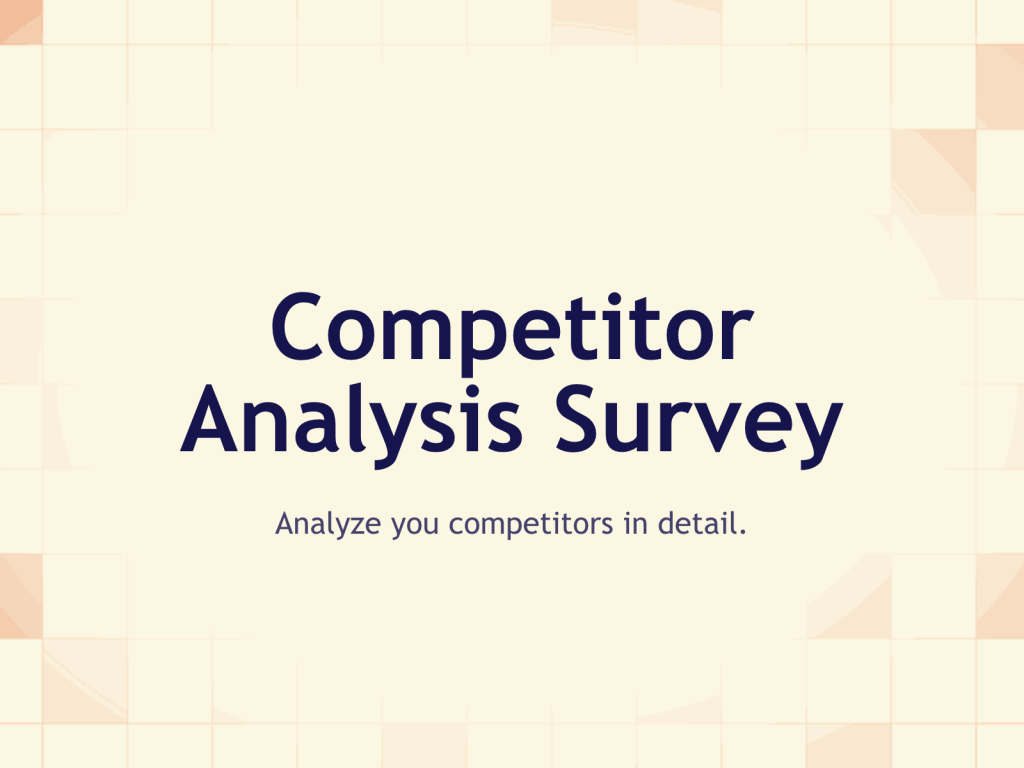Studies have shown that there's often a significant difference between what professionals believe consumers want and their actual needs.
The solution? Online surveys. These powerful tools offer a true reflection of customer preferences.
In this article, we will explore the best survey makers of the year, evaluating their features, usability, pricing and more.
Get ready to discover the perfect tool for your needs!
1. involve.me
involve.me is a no-code builder for crafting engaging surveys that elicit higher response rates and valuable insights. Designed to facilitate user interaction and engagement, this tool is ideal for brands aiming to understand their target audience through interactive surveys. With an intuitive user interface and number of customization options, involve.me has become a go-to online survey software for survey creation.
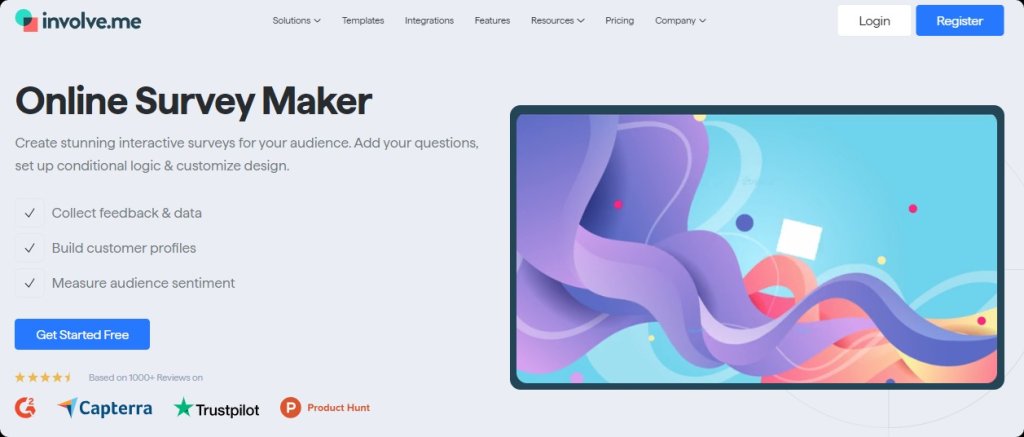
Key Features
The platform offers a simple and intuitive drag-and-drop form builder, making perfect survey creation seamless and hassle-free.
You can integrate involve.me with a wide range of popular tools like Google Analytics, Mailchimp, and Slack, thus streamlining your workflow.
Advanced functionality with conditional and skip logic, which allows you to create surveys that change based on users' responses. This leads to a personalized experience for each user, increasing engagement and completion rates.
A range of templates with extensive customization options to help you create appealing surveys. You can also create surveys from scratch.
All surveys are responsive and mobile-optimized and display correctly across various devices and screen sizes.
Gain actionable insights into your form performance with metrics like completion rates, average completion time, and drop-off points.
Integrates with popular payment gateways such as PayPal and Stripe. This makes it easy to handle one-time or recurring payments, subscriptions, and donations directly within your forms, surveys or landing pages.
A highly customizable interface. You can use custom fonts, colors, custom themes and images, or choose pre-designed templates.
Create Your Own Online Surveys
Get Started with 300+ Templates
360 Employee Survey Template
Feedback Survey Template
Competitor Analysis Survey Template
Pricing
involve.me offers various pricing tiers to cater to different user needs and budget constraints. The pricing details are as follows:
Free ($0/mo): Users can manage three live projects and receive up to 100 submissions per month. They have access to LPs, embeds & pop-ups, custom languages, and over 200 design templates. They can use quizzes, surveys, forms & funnels, test paid features, and benefit from a 30-day data retention.
Basic ($39/mo): This plan provides up to 1,000 submissions per month and includes 3,000 email invites. Users can manage 5 live projects, are granted 50 AI credits per month, and the plan supports one user. It allows the use of one custom domain, embeds on one website, and offers unlimited data retention. In addition to all Free plan features, it includes personalization, calculators & AI formula builder, data exports in both CSV and XLSX, over 40 integrations, and live support.
Pro ($79/mo): This tier offers up to 5,000 submissions per month and 15,000 email invites. Users can manage 15 live projects and receive 100 AI credits per month. It supports three users, two custom domains, and embedding on three websites with unlimited data retention. The plan builds on all Basic features and adds five custom fonts, connections to three payment accounts, the removal of the involve.me watermark, and integrations like Hubspot and Pipedrive. It also introduces CAPTCHA and form validation and lets users view partial submissions.
Business ($159/mo): The top-tier plan allows users to manage 30 live projects, and it offers up to 15,000 submissions per month and 45,000 email invites. It grants 200 AI credits per month, supports five users, and includes use of five custom domains with embedding on five websites. This plan offers custom data retention and encompasses all Pro features. It also introduces 15 custom fonts, connections to 10 payment accounts, and the Net Promoter Score®. Integrations expand to Salesforce, Marketo, Ortto, and Salesmanago, and users benefit from webhooks and priority support.
Customer Ratings
involve.me has a customer rating of 4.5/5 on Capterra (from over 50+ reviews) and a rating of 4.7/5 on G2 (from over 80+ reviews).
2. Jotform
Jotform is one of the most sought-after online survey tools, renowned for its flexibility and features even within its free plan. With a visually appealing interface, it offers an extensive library of over 10,000 templates, catering to a wide array of specialized needs.
Whether you need to create simple surveys with up to 100 survey questions or want to delve into more customized design aspects, Jotform's remarkable customization and unique sharing methods like fillable PDFs make it a standout choice. Its ability to handle up to 100 monthly responses positions Jotform as a versatile tool for both individual and enterprise users.

Key Features
A vast library of form templates, covering a wide array of business requirements.
Creation of secure payment forms with no additional transaction fee, integrated with preferred payment gateways.
Mobile-friendly form management, allowing you to manage your surveys from your phone or tablet.
Offers HIPAA-compliant surveys, making it ideal for healthcare and other sensitive data collection needs.
Features customizable reports for data analysis and a PDF form builder.
Native integrations with many popular platforms like Slack, Dropbox, and Mailchimp.
Additional feature of turning collected data into tasks with Jotform Approvals.
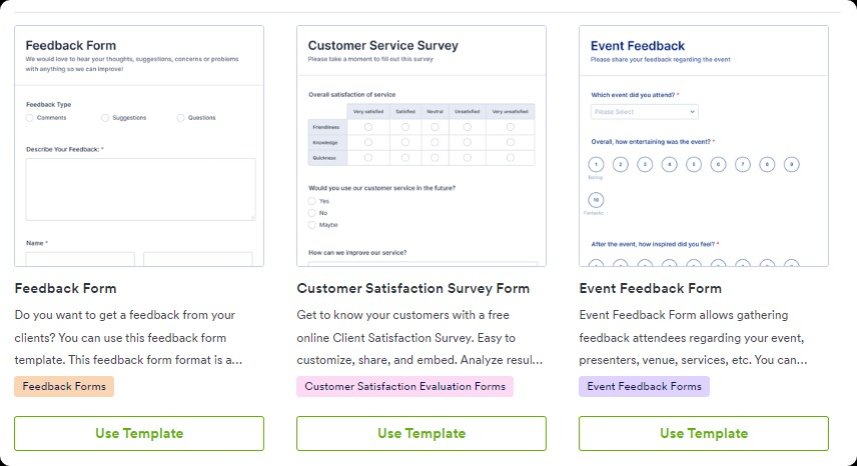
Pricing
Free plan: 5 forms and 100 monthly submissions
Bronze plan: $39 per month for 25 forms
Silver plan: $49 per month for 50 forms
Gold plan: $129 per month for 100 forms
Enterprise plan: This is an advanced plan with unlimited submissions
Customer Ratings
G2: 4.7/5 (Based on 2000+ reviews)
Capterra: 4.6/5 (Based on 1500+ reviews)
3. Forms.app
If you're looking for a tool to create surveys, forms, or quizzes without any coding knowledge, forms.app is a great option to consider. It has a user-friendly platform and a simple interface that makes the process easy, even if you're new to creating these types of documents.
One of the great things about forms.app is that many of its advanced features are available for free. This includes conditional logic, calculators, product baskets, multiple question types, payment collection, signature collection, and advanced analytics.

Key Features:
Conditional logic helps reduce unnecessary questions
AI form generator allows for quick form creation
Over 4000 templates available for use
Auto-calculation feature for engaging quizzes
Payment collection possible through PayPal and Stripe
Online store creation with a product basket
Advanced customization options for creating eye-catching surveys, forms, and quizzes.
Pricing
Free Forever: forms.app has a free plan that allows you to collect 100 responses a month and create up to 5 forms.
Basic Plan: With a 25 USD price tag, the monthly Basic Plan allows up to 1.000 responses a month, 25 forms, and unlimited email notifications for you and your respondents.
Pro Plan: The monthly Pro Plan comes with a 35 USD price tag and allows up to 10.000 responses, unlimited forms, and custom subdomains.
Premium Plan: The Premium Plan is priced at 99 USD a month and allows up to 100.000 responses, unlimited forms, and custom domains, along with other premium features.
Customer Ratings:
G2: 4.5/5 (Based on 476+ reviews)
Capterra: 4.6/5 (Based on 242+ reviews)
4. Typeform
Typeform is an online survey creator, specializing in the creation of sleek and interactive survey forms. Its unique one-question-at-a-time approach ensures smooth functionality across all devices and provides an engaging experience for both creators and respondents.
From a rapid onboarding process to an intuitive interface, Typeform streamlines survey creation from start to finish, offering plenty of options.
Typeform's attention to customer experience and its range of innovative features make it an outstanding tool for crafting and conducting surveys. Its focus on aesthetics and functionality caters to both beginners and experienced users, affirming its position as a premier online survey maker in the market.

Key Features
Transform surveys into engaging dialogues with an interactive and conversational format.
Select from a wide variety of customizable templates to match your brand and style effortlessly.
Create branching surveys to ask personalized and pertinent questions, enhancing respondent engagement.
Utilize APIs and development tools to craft your survey system entirely from scratch.
Select from an array of advanced options such as multi-choice, rating scales, and image choices.
Link Typeform with popular platforms like Google Sheets, Slack, and Mailchimp for smooth operation.
Enjoy a consistent experience on all devices, from desktop to mobile, with responsive design.
Provide survey results into actionable plans with real-time analytics and reporting.
Logic jumps enable respondents to navigate directly to relevant questions, enhancing their experience.

Pricing
Free: At $0, receive up to 10 responses per month.
Basic Plan: At $25 per month, receive up to 100 responses per month.
Plus: At $50 per month, receive up to 1,000 responses per month, with no Typeform branding.
Business: At $83 user per month you get premium plan, receive up to 10,000 responses per month, along with detailed analytics.
Customer Ratings
G2: 4.5/5 (Based on 650+ reviews)
Capterra: 4.7/5 (Based on 750+ reviews)
5. Google Forms
Google Forms is a prominent online survey platform, renowned for its simplicity and efficiency. With its intuitive drag-and-drop interface, creating surveys becomes a seamless task. Users can not only tailor the design but also benefit from real-time response data and charts.
What sets Google Forms apart is its robust integration with other Google products and the provision of an extensive set of basic features entirely free of charge. Whether for personal use or business insights, Google Forms offers a versatile platform for all survey-related needs.

Key Features
Effortlessly integrates with Google tools such as Google Sheets and Drive, auto-collecting responses in a Google Sheet.
Features an intuitive interface, complete with drag-and-drop functionality and a straightforward question editor.
Choose from a myriad of question types like multiple-choice, checkboxes, and linear scales for precise data collection.
Utilizes supportive add-ons for further integration, offering advanced reporting, analytics, and email notifications.
Excel in presenting real-time data and charts, allowing for comprehensive analysis, especially when linked to Google Sheets.
Offers offline editing and confirmation emails and reminders to improve respondent interaction.
Includes multipart forms and conditional logic, along with the ability to link responses to Google Sheets for collective viewing.

Pricing
Google Forms is free and available to anyone with a Google account without restrictions on the number of forms that can be created.
Google Workspace, starting at $12/month, is an option for businesses desiring access to all Google products.
Customer Ratings
Google Forms has an impressive customer rating of 4.7/5 on Capterra (from over 10,000+ reviews).
6. SurveyMonkey
SurveyMonkey stands as a leading figure in the online survey industry, boasting over 40 million registered customers and facilitating more than 20 million questions answered daily. Designed for individuals, teams and enterprises, it offers solutions for users with no coding skills to design complex surveys, analyze responses, and even collect data online and offline through mobile devices. Whether you are looking to create short, straightforward surveys or employ sophisticated branching and pipeline features, SurveyMonkey has you covered.

Key Features
A user-friendly interface with customizable templates and drag-and-drop editor simplifies the process of designing professional-looking surveys.
Distribute surveys via multiple channels such as email, social media and website embedding, while tracking response rates and collecting data in real-time.
Includes real-time reporting with charts and graphs, filtering and segmentation capabilities, and various data export options. Also offers text analysis tools for actionable user insights.
Ability to integrate with CRM systems, email marketing platforms, and data analysis software, enhancing overall functionality.
Features aiding in data collection both online and offline through mobile devices.

Pricing
Free Plan: The basic plan includes limited features. Offers up to 10 questions per survey, 10 responses per survey, and three different ways to share surveys.
Standard Monthly: Priced at $35/month, it includes unlimited questions, 1,000 responses per month, 180 templates, and more.
Advantage Annual: Costs $34/month, offering unlimited surveys and questions, 15,000 responses per year, and priority email support.
Premier Annual Plan: Priced at $99/month, it encompasses unlimited surveys, questions, collectors, 40,000 responses per year, and 180+ templates.
Team Plans: Different tiers available with features like control over survey sharing, custom graphics, benchmarks, industry tools, and multilingual surveys.
Enterprise Plan: Includes extra security, compliance features, admin management, and migration as required.
Customer Ratings
G2: 4.4/5 (Based on 18,500+ reviews)
Capterra: 4.6/5 (Based on 9,850+ reviews)
7. Zoho Survey
Zoho Survey is a versatile online survey and questionnaire-building software that offers a comprehensive set of features for creating, sharing, and analyzing surveys. It's part of Zoho's broader suite of products, offering seamless integration with its CRM, help desk, accounting software, and more.
With its rich array of features, Zoho Survey allows users to create professional, customized surveys in minutes. From advanced logic to question scoring, it encompasses various tools for smart survey design and gathering feedback.
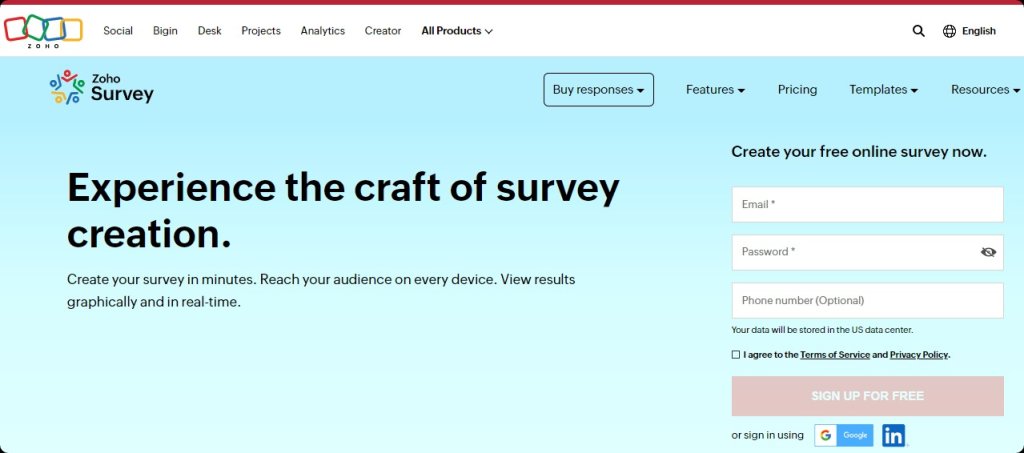
Its integration with the broader Zoho ecosystem, coupled with its strong reporting capabilities, positions Zoho Survey as an attractive choice for both basic and advanced surveying needs. Whether you are on the free version or one of the paid plans, you'll find value in its user-friendly and flexible offerings.
Key Features
Easily create different types of surveys (from employee satisfaction to customer feedback surveys) with a convenient drag-and-drop interface offering 30 form field types including Net Promoter Score, image selection, signatures, and more.
Custom survey templates and options to personalize your projects, including color schemes, background patterns, and fonts.
Share surveys through QR codes, private groups, website embedding, and support for mobile devices on iOS and Android.
Access and review collected data as it comes in, with advanced reporting and analytics features, even on the free plan.
Seamlessly collaborate with all Zoho Suite products like Zoho CRM, Zoho Flow, Zoho Analytics, Zoho Campaigns, and Zoho Projects.
Unique features such as terms and conditions, save and continue later feature, timer, password access, and IP restrictions.
Offers multilingual support to cater to diverse audiences.
Enables survey sharing, team collaboration, and provides charts and graphs for collective analysis.
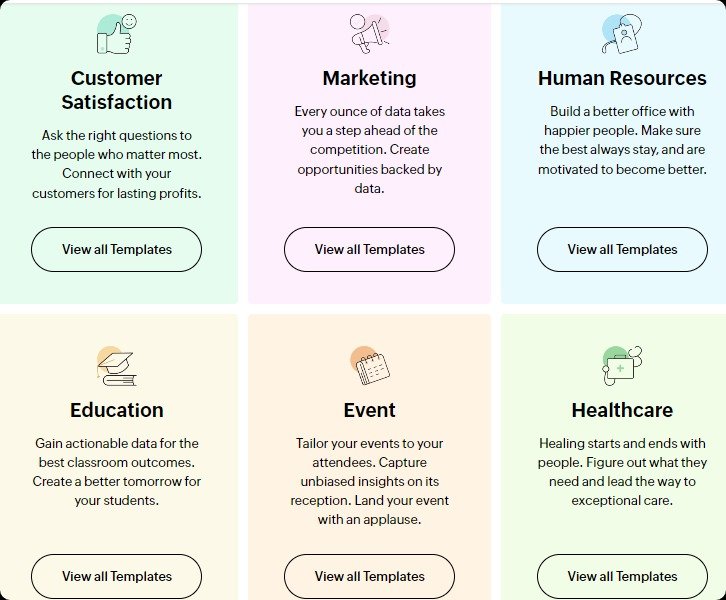
Pricing
Free Plan: Includes different types of questions, 300+ templates, real-time responses, and 100 responses per survey. Also offers access to the best analytics features.
Plus Plan: Starts at $25/month (billed annually) for unlimited questions and responses. Monthly pricing starts at $35/month.
Zoho Pro Plan: Starts at $35/month (billed annually) for unlimited questions and responses. Monthly pricing starts at $49/month.
Customer Ratings
G2: 4.4/5 (Based on 800+ reviews)
Capterra: 4.6/5 (Based on 400+ reviews)
Final Words
After evaluating some of the best free survey makers of 2026, it's clear that involve.me distinguishes itself with its user-friendly interface, advanced customization options, and effective engagement with respondents. Tailored for both small businesses and large enterprises, involve.me offers the perfect blend of functionality and innovation. Don't just take our word for it, try involve.me today and experience firsthand why it's hailed as the best survey maker tool for gaining invaluable customer insights.