BuzzFeed style quizzes have become a cultural phenomenon due to their unique ability to combine entertainment with personal reflection. These quizzes engage users by offering them a fun and interactive way to learn about themselves, compare results with friends, and share outcomes on social media. The format's success lies in its blend of humor, nostalgia, and the human curiosity about identity and preference.
This guide introduces an innovative approach to creating these quizzes quickly and efficiently using AI quiz generators. Let’s get started.
Step 1: Choose an AI Quiz Generator
The first step is selecting the right AI quiz generator. While there are several options available in the market, involve.me stands out as a premier choice for several reasons.
AI-generated text content element: This advanced feature allows for the customization of user experiences within the generated forms. Users can prompt the system to deliver personalized feedback to each individual interacting with the form.
Efficient content creation: involve.me enables creators to quickly produce high-performance, branded forms using pre-designed templates or even letting the AI handle the form creation entirely. This efficiency frees up time for focusing on higher-impact activities.
Ease of integration: You can integrate your surveys with a variety of popular e-commerce platforms, CRM systems, and email marketing tools.
User-friendly Interface: involve.me is crafted to prioritize the user's ease, featuring an interface that's both simple and intuitive. Its user-friendly design guarantees that creating detailed and effective surveys is straightforward, even for those without any technical expertise.
AI Analytics: The tool can generate comprehensive AI analytics reports that provide valuable insights into user responses, highlighting key findings and offering recommendations.
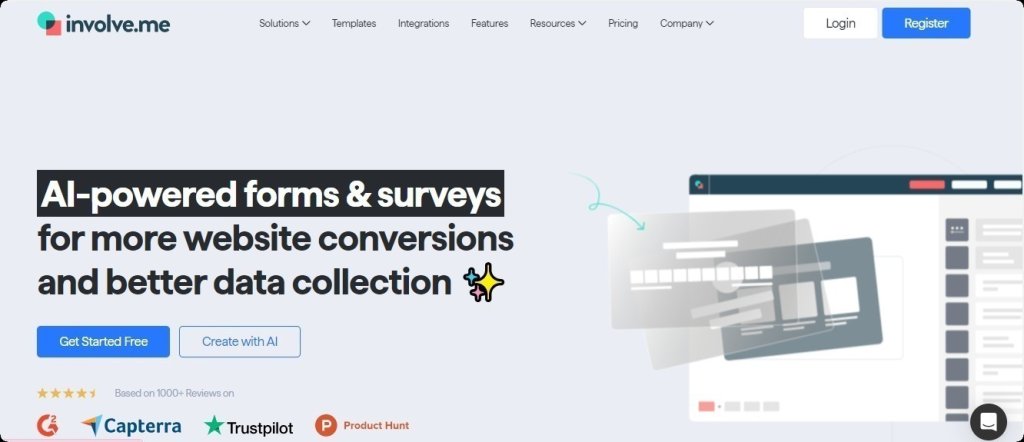
Step 2: Access the AI Quiz Generator
Visit involve.me website and click on the “Create with AI” option.

Once you're in the AI quiz generator section, you'll find a field to enter your company's URL. The AI scans your website to understand your business's nature, values, and the language style that resonates with your audience. This ensures that the buzzfeed style quiz not only aligns with your branding but also speaks directly to your customers in a familiar tone.
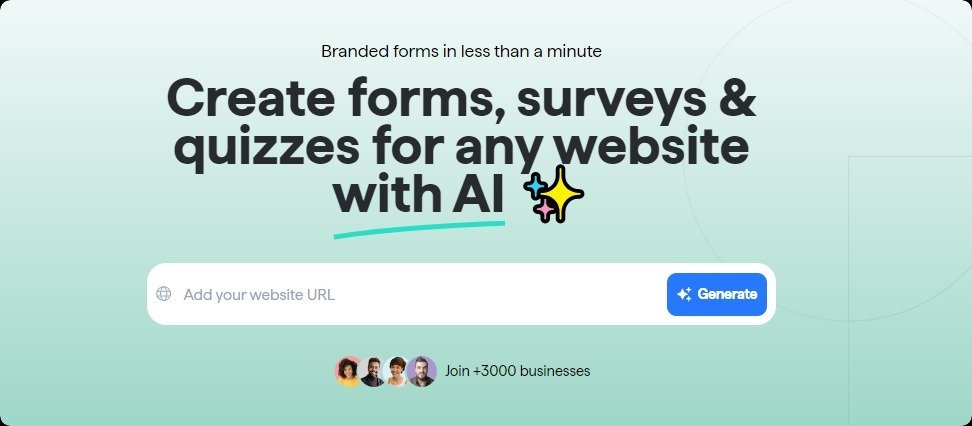
Step 3: Provide Your Prompt
You will be presented with three options: quiz, form, and survey. Since our goal is to create a BuzzFeed style quiz, select the "quiz" option. In the prompt field, provide a clear and concise description of what you want.
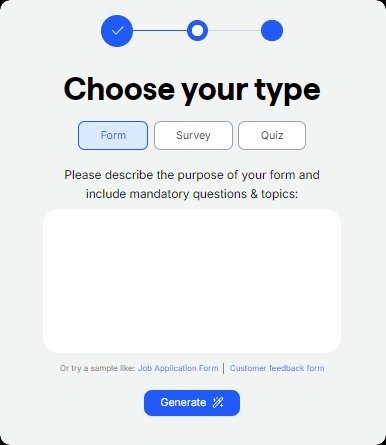
Define the Quiz Objective
Begin by clearly stating the purpose of your quiz. Whether it’s to entertain, educate, or collect insights about your audience, your objective will guide the AI in tailoring the content.
Specify the Quiz Theme
Detail the theme or topic of your quiz. This will help the AI understand the context and generate relevant questions. For example, “The quiz theme revolves around identifying which eco-friendly superhero you are, based on your daily habits and preferences.”
Outline the Type of Questions
Mention the types of questions you want to include. BuzzFeed style quizzes often use a mix of multiple-choice, true/false, and slider questions to keep the quiz dynamic and engaging. For instance, “Incorporate a variety of question types, including multiple choice for preferences, true/false for myth busting on eco-friendly practices, and sliders to gauge the extent of eco-friendly habits.”
Highlight Desired Tone and Language
BuzzFeed style quizzes are known for their light-hearted and conversational tone. Specify this in your prompt to ensure the quiz’s language aligns with your expectations. “The quiz should have a playful and witty tone, using casual and relatable language to connect with a young adult audience.”
Include Customization Elements
If you have specific customization requirements like color schemes, fonts, or imagery that align with your brand identity, mention these details. “Use our brand’s color palette (green and blue) to enhance the quiz’s visual appeal.”
Request a Conclusion with a Call to Action
Conclude your prompt by asking for a thank you page that encourages further engagement. “End the quiz with a thank you page that includes a call to action, encouraging users to share their results on social media and explore our website for more information on eco-friendly living.”
Example of a Detailed Prompt
“Create an engaging and fun BuzzFeed style quiz titled ‘Which Eco-Friendly Superhero Are You?’ designed to entertain users and educate them about eco-friendly living practices. Incorporate multiple choice, true/false, and slider questions that reflect their daily habits and preferences towards sustainability. Ensure the quiz has a playful and witty tone, with casual language suitable for a young adult audience. Use our brand’s green and blue color palette. Conclude with a thank you page that prompts users to share their superhero identity on social media and directs them to our website for more eco-friendly tips.”
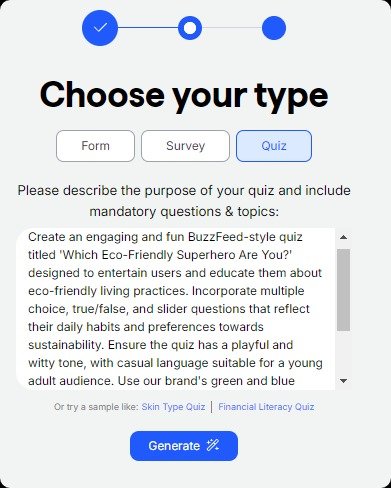
After inputting your prompt, click on the "generate" button. The AI will then process your instructions and create a draft of your BuzzFeed style quiz.
Step 4: Customize Your Quiz
Once the AI generates your survey, click on the option to "Use it for Free," which will redirect you to the editor. Now, it is your choice either to publish the quiz as it is, or use different customization elements to fine-tune your quiz.
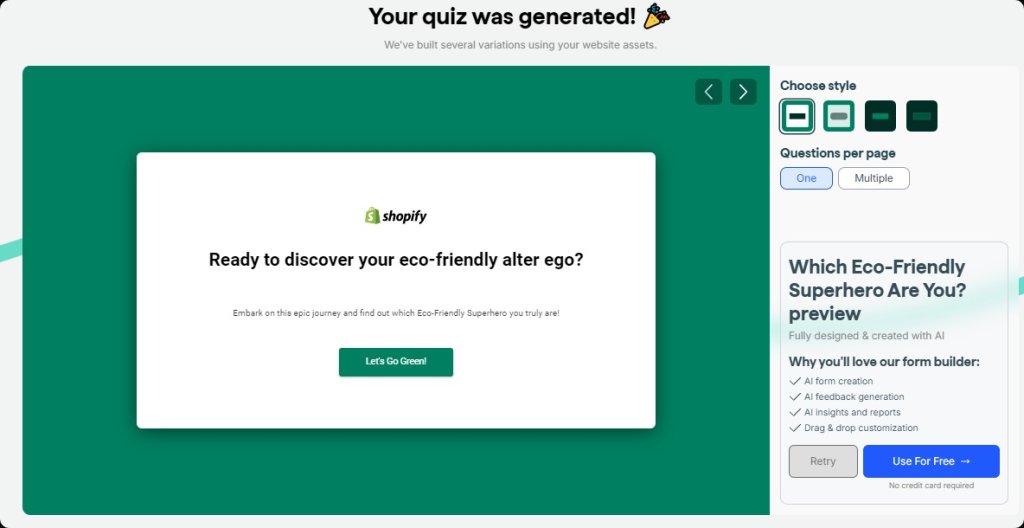
You can incorporate interactive elements like images, GIFs, or videos to questions and answers. Visual aids can increase engagement, making the quiz more enjoyable and shareable.
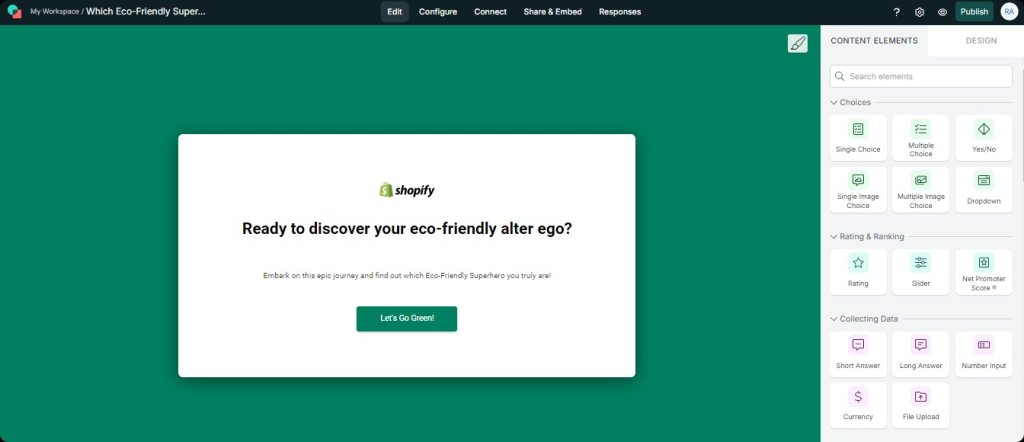
Step 5: Publish Your Quiz
Conduct a thorough final review of your quiz. Ensure that all interactive elements work correctly, the content is error-free, and the design is responsive across devices. Now your quiz is ready to publish!
With your quiz live, monitor its performance through involve.me’s AI analytics features. Track participation rates, completion rates, and social shares to understand its impact.
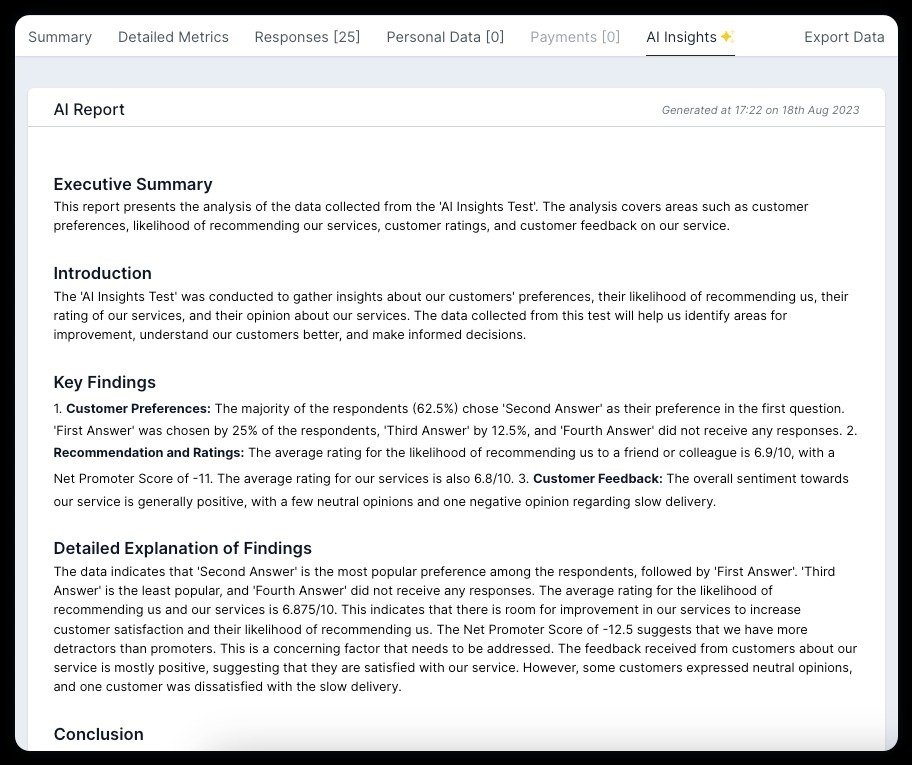
Analyzing the data can provide valuable insights into your audience’s preferences and behavior. Apply these learnings to refine your marketing strategies and campaigns.
BuzzFeed Style Quiz Examples by Popular Brands
Let's have a look into examples of how renowned brands have used BuzzFeed style quizzes to captivate their audience and promote their products effectively:
Disney's "Which Character Are You?" Quizzes
Disney has mastered the art of using its vast array of beloved characters to create engaging quizzes. These quizzes allow fans to see which character they resemble most by asking users a series of personality-based questions. This approach fuels fans' connection to the stories and characters and also encourages social sharing as participants are eager to share their results with friends and family.
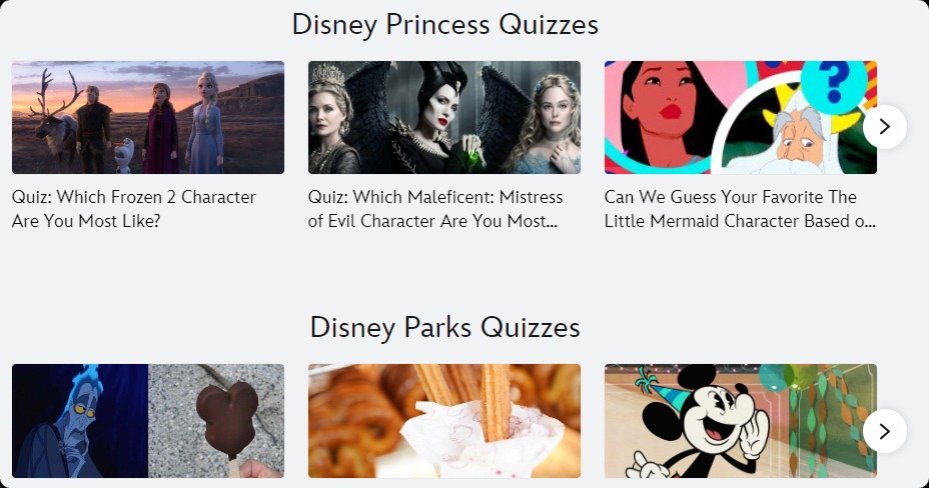
Buzzfeed's Own Brand Collaborations
BuzzFeed itself has partnered with various brands to create quizzes that align with the partner brand’s marketing goals while still fitting seamlessly into BuzzFeed’s engaging content style. These collaborations help brands reach wider audiences by tapping into BuzzFeed's massive and diverse user base, driving brand awareness and customer engagement through fun, interactive content.
For example: "Which City Should You Actually Live In?" (in collaboration with Airbnb)
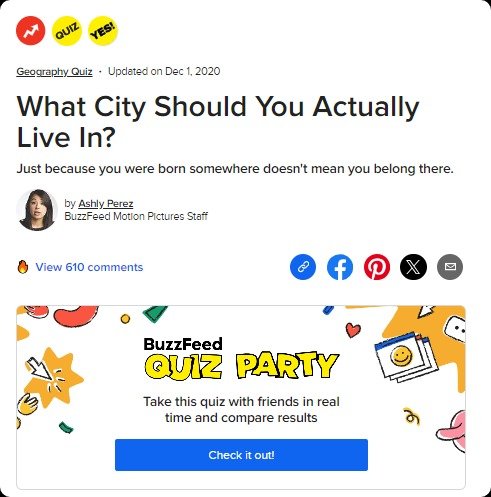
Wrapping Up
In conclusion, BuzzFeed style quizzes represent a dynamic and engaging tool for brands looking to deepen their interaction with audiences, enhance brand loyalty, and promote their products or services in a fun way. These quizzes offer a unique blend of entertainment, personalization, and insight into consumer preferences.
Do you want to create your own fun quiz? Jump over to involve.me and explore their AI quiz builder.
Just give your prompt, click generate, and watch as your custom quiz comes to life in moments.
How exciting is that? 😻
Create your quiz using AI
Just paste your URL and click generate





