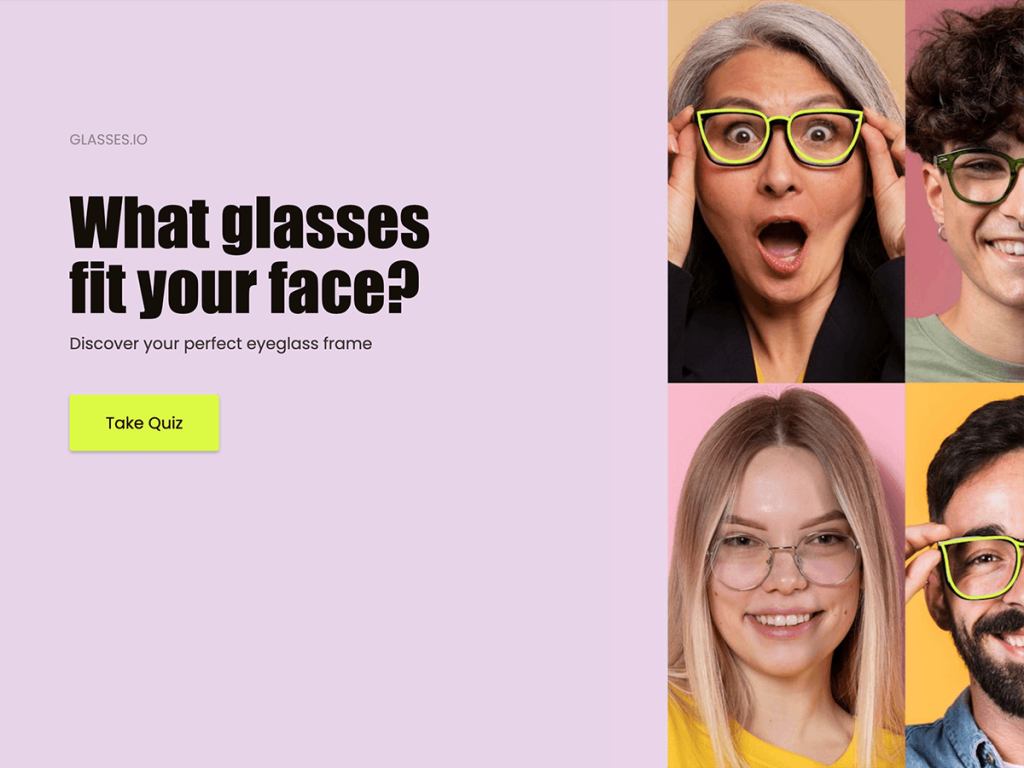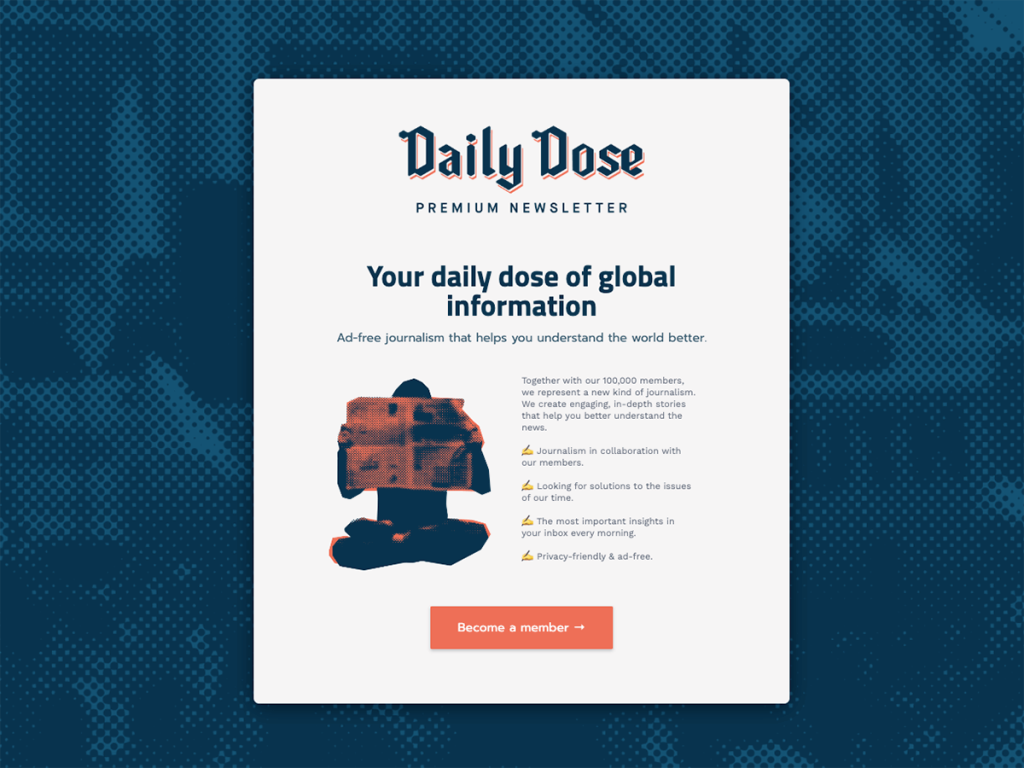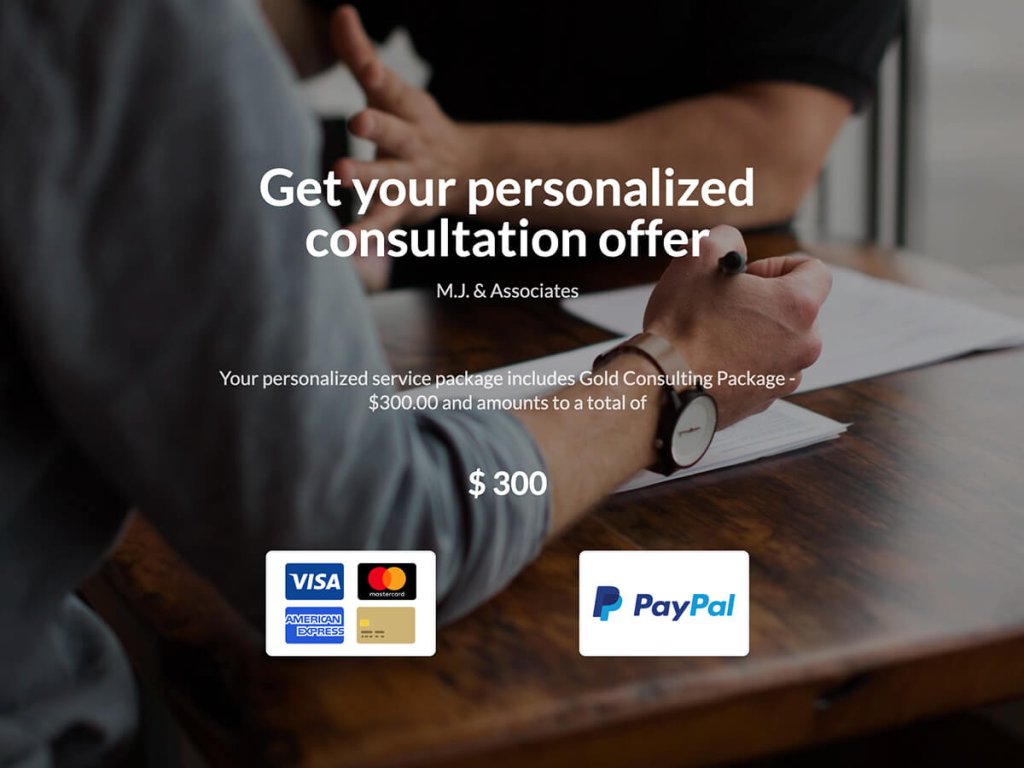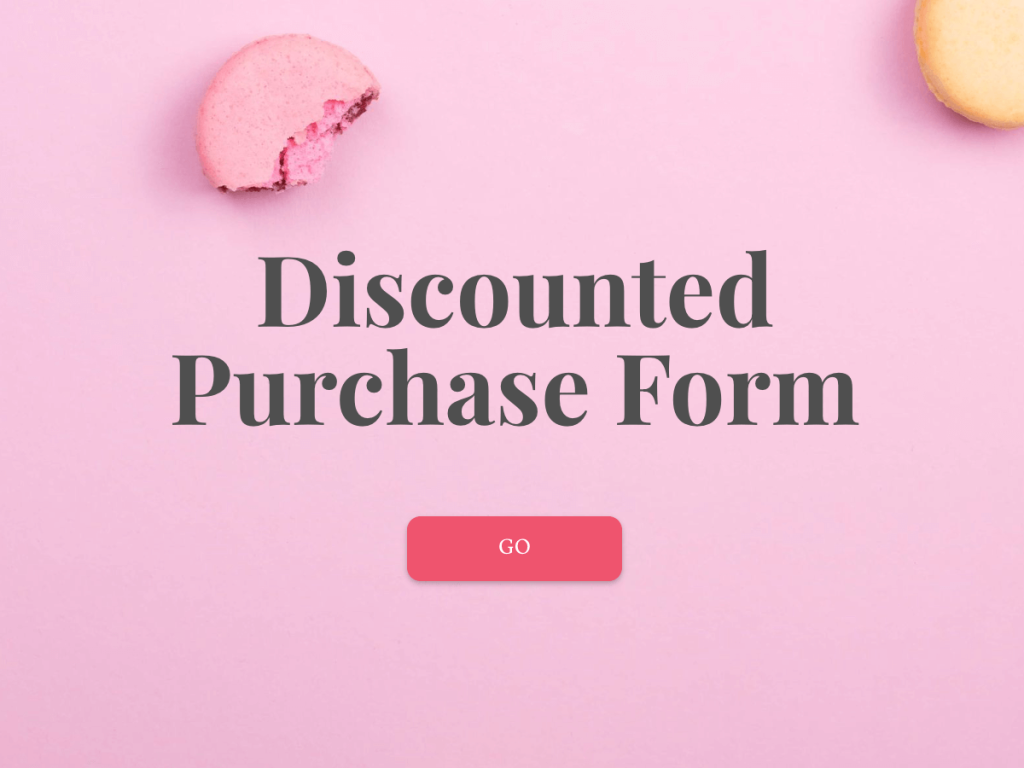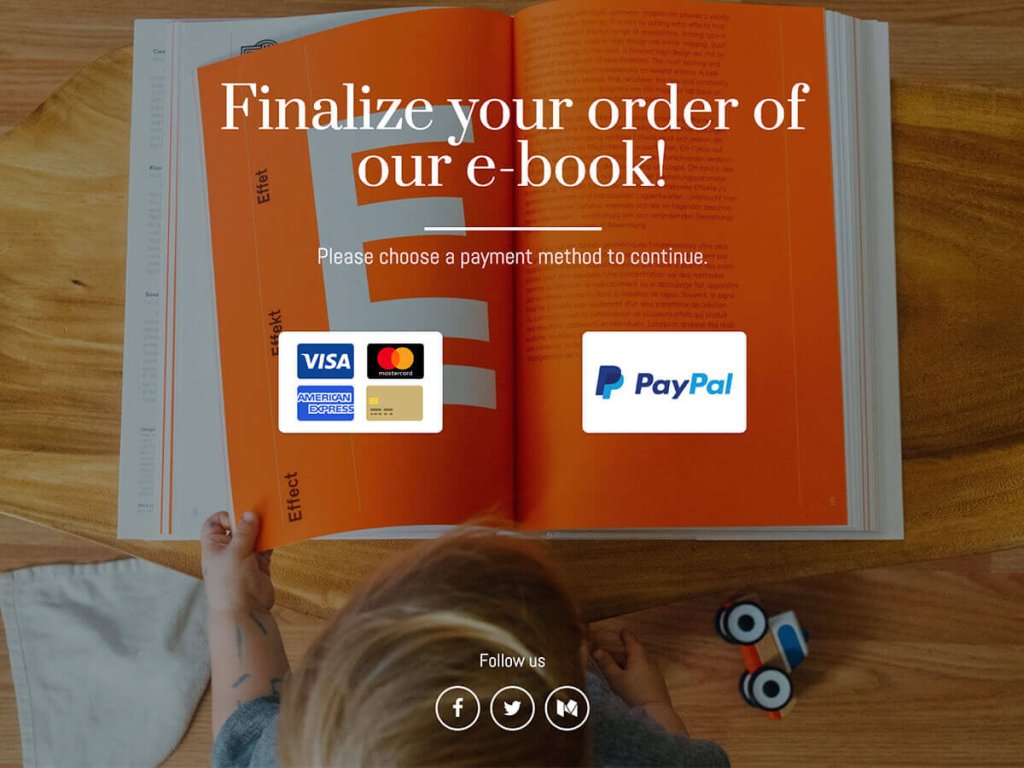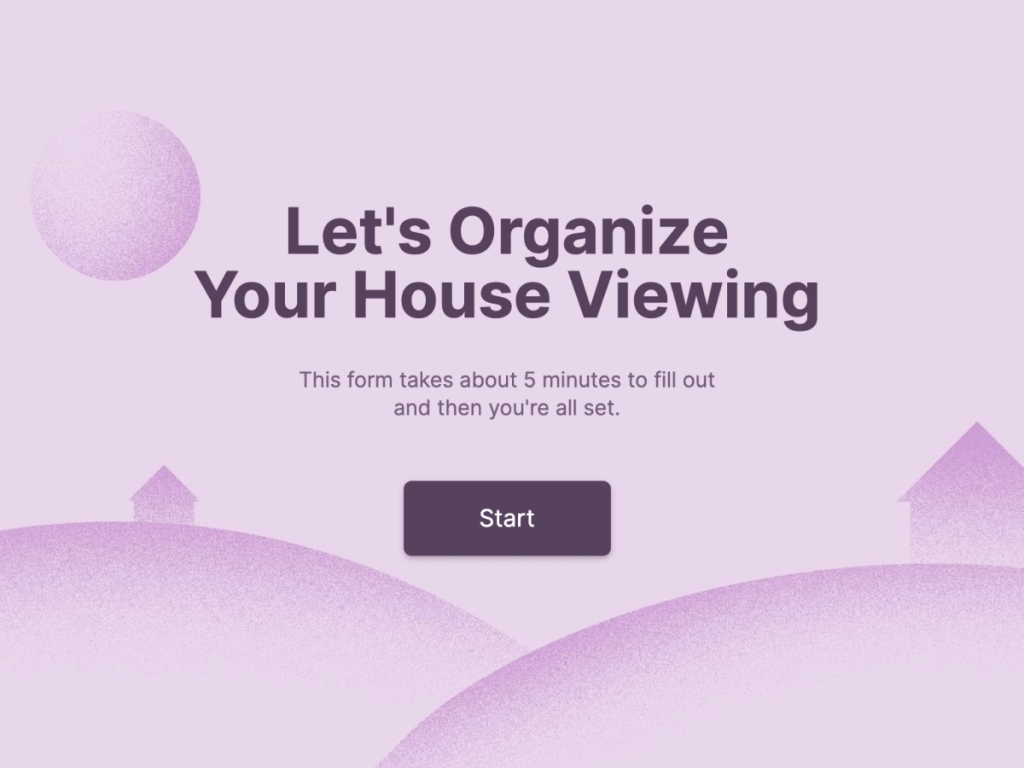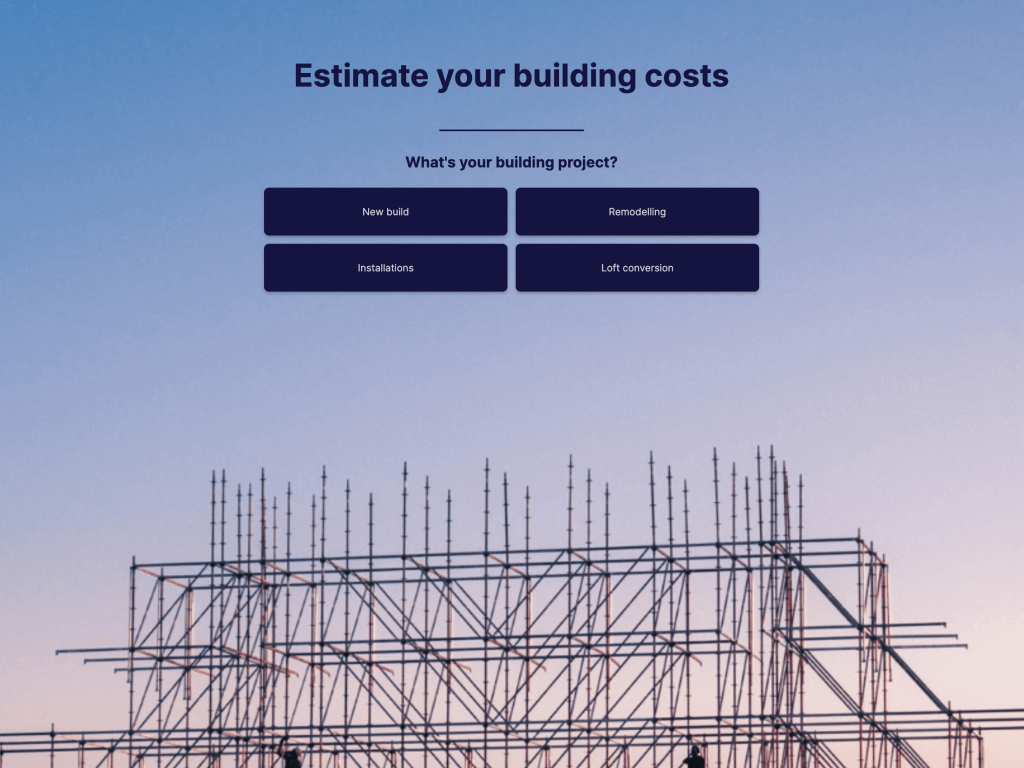Your online order form isn't just a transaction point, it's a make-or-break moment for customer engagement.
In fact, a well-structured order form enhances the user experience, fosters trust, and reinforces brand value.
Therefore, it is crucial to have a seamless and efficient ordering experience.
In this step by step guide, we'll explore how to craft order forms that don't just capture details but also seal the deal!
Step 1: Create Your involve.me Account
To start the process of form creation, you must first set up an account on any online order form builder of your choice.
I have chosen involve.me as this platform is equipped with a drag-and-drop functionality, which provides a user-friendly experience, eliminating complex coding requirements.
Some other advanced features include its template library, extensive customization options, conditional logic, powerful analytics features with advanced AI capabilities that provide users with detailed customer insights.
Head to the involve.me website and directly signup using Google or Microsoft account.

Step 2: Select an Online Order Form Template
involve.me gives you the freedom to build your form from scratch, as well as it offers a wide range of ready-made templates designed to cater to various requirements. To choose effectively, consider the specific goals you're aiming to achieve.
Ensure your chosen template resonates with your brand's essence and the purpose of the form, be it a sign-up sheet, recurring payment, product order, or any other function.
Create Your Own Online Order Forms
Get Started with 300+ Templates
Glasses Recommendation Funnel Template
Product configurator with shipping Template
Premium Newsletter Subscription Template
Purchase Consulting Package Template
Flowers Order Form Template
Workshop Registration Form Template
Step 3: Name Your Project
The next step is to name your project. Opt for a name that's both clear and relevant, such as "Spring Workshop Sign-up" or "Tech Gadget Pre-orders."
Also choose the type of project. For instance, a 'thank you' page lead users towards the necessary online payment steps for services like memberships or event tickets.
Alternatively, an answer-based project could funnel users to a designated endpoint, delivering content based on their responses. This format proves invaluable, especially in product recommendation scenarios where segmenting users by persona enhances customer experience.

Step 4: Add Order Form
Once you've settled on a template and named the project, now it is time to add an order form using Content Elements.
Let’s explore different types of order forms.
Product Recommendation Order Form
This form guides users towards products best suited to their needs. For instance, if you're setting up a form for a "Glasses Recommendation Quiz," you can ask questions about the user's preferences.
You can place the order form at the end of quiz. After users answer the questions and receive their product suggestions, the order form facilitates immediate purchase or reservation of the recommended items, ensuring a smooth transition from product discovery to acquisition.

Pro Tip: To enhance user engagement and grow your subscriber base, make use of the opt-in check box feature.

Users who receive product recommendations also have the opportunity to subscribe to your newsletter, making this form dual-purpose.

Payment Form
A payment form is designed to cater to various transactional needs, from one-time purchases to charitable donations.
Considering the critical importance of online transaction security, involve.me has introduced the reCAPTCHA feature to ensure user interactions are genuine and to safeguard against automated bots


Recurring Payment Form
Recurring payment forms are ideal for ecommerce businesses that offer subscription services or memberships and need to manage regular payments.
You can also personalize your order forms by adding contact form that capture personal details, such as a user's email address and name to enable more tailored interactions. For example, using user's first names in follow-up communications adds a personal touch and boosts user engagement.

Booking and Registration Forms
These order forms are integral for events necessitating prior registration or booking, streamlining the entry process for participants.
Whether it's a paid workshop, a seminar, or a consultation, having a well-structured registration form ensures smooth operations.
You can also incorporate the e-signature feature into your order forms to add an element of verification and commitment.

This electronic signature capability is especially relevant for events or services where a formal agreement or acknowledgment is necessary. It provides a secure and efficient way to obtain participants' consent, further enhancing the professionalism and credibility of your registration process

Bonus Tip: If your event ties to a physical location, you can integrate involve.me's Google Map feature. This tool provides participants with clear location details.
Step 5: Customize Design
Adjust colors, fonts, and layout to ensure your form resonates with your brand's identity.
You can also add different question types to gather data effectively and tailor the form's flow to best serve your objectives.
Step 5: Integrate Custom Order Form with Other Tools
Integration plays a critical role in enhancing the functionality and scope of your online form. With involve.me, you can seamlessly connect your form with a wide array of tools to optimize its efficacy.
For example, payment processing becomes hassle-free when you integrate your form with trusted platforms such as PayPal, Stripe, and Square. involve.me offer all these payment options so customers can choose their preferred payment methods.
You can also integrate your order forms with several email marketing platforms to nurture leads post-submission, automate workflows to reduce manual tasks. Besides, sync with CRMs to better manage and analyze customer data.
All these integrations help to enhance both the user journey and efficiency of your business operations.

Step 6: Preview and Publish
Before finalizing, preview the form to ensure its functionality and appearance are optimal. Then, proceed to publish it, making it accessible to your target audience.
Basics of a Good Order Form
You must keep the following points in mind while crafting your order form:
Simple Design
Users prefer an uncluttered interface that allows them to focus on the task at hand without distractions. Simplicity ensures that the user doesn't feel overwhelmed, fostering a smoother transactional journey.
Essential Fields Only
Over-complication, especially in order forms, can be a major deterrent. Limit the form to only essential fields to eliminate potential barriers and friction points. Excessive form fields can lead to cart abandonment as users might find the process tedious or intrusive. A concise form respects the user's time and increases the likelihood of order completion.
Mobile Optimization
With over 54% of global web traffic coming from mobile devices, ensuring your order form is optimized for mobile is not just a good practice but a necessity. Mobile-optimized forms cater to a vast audience, irrespective of the device they're using. This, in turn, can significantly uplift conversion rates, given the growing reliance on mobile for online transactions.
Call-to-Action (CTA)
Include CTA buttons in your forms. An ecommerce business can effectively guide users to the desired action using persuasive language, a contrasting color scheme, and strategic placement. The color psychology suggests that colors like red or green, which induce emotions of urgency or positivity, tend to have higher click-through rates.
Final Words
Creating an effective online order form is all about optimizing the user experience at every touchpoint. Use tools like involve.me to craft intuitive and responsive forms that goes with your brand's aesthetics and values.
As businesses work towards refining their online forms, the focus should remain on delivering a seamless, user-centric experience that builds trust and promotes repeated engagements. Start building your order form with involve.me today!