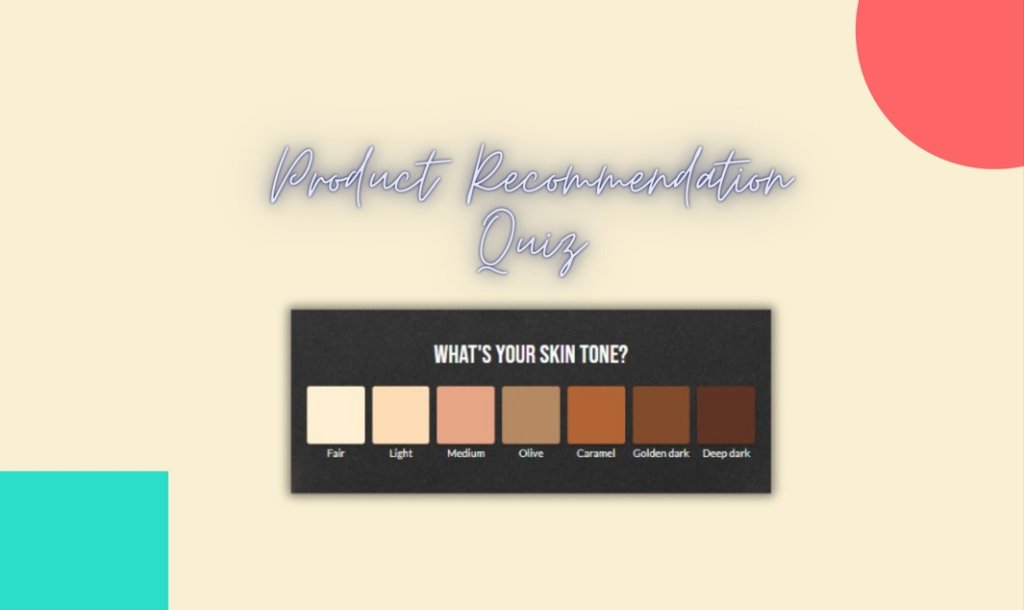Did you know 80% of consumers are more likely to make a purchase from brands that offer personalized experiences?
That's exactly what product recommendation quizzes offer! These quizzes customize product suggestions to individual user preferences and significantly enhance user engagement. The good news is, with AI, you can create these quizzes effortlessly.
In fact, using AI, businesses can now create product recommendation quizzes that are not just interactive but also deeply integrated with consumer preferences, boosting engagement and conversion rates.
AI helps in understanding complex customer data and preferences quickly and accurately, enabling personalized recommendations on the fly.
This article provides a step-by-step guide on using AI to craft effective product recommendation quizzes with involve.me.
You'll learn how to select the best AI form generator, design your quiz, and analyze the results to continually refine your approach. Let's discover how to quickly create powerful quizzes using AI that engage customers and drive conversions.
Step 1: Choose an AI Form Generator
The first step is selecting the right AI form generator. While there are several options available in the market, involve.me stands out as a premier choice. As a leading lead funnel builder, involve.me leverages AI to help businesses construct effective and engaging product recommendation quizzes. This tool is important for any business looking to enhance its digital marketing strategy with a focus on personalized customer journeys. I chose this tool because:
AI-generated text content element: This advanced feature allows for the customization of user experiences within the generated forms. Users can prompt the system to deliver personalized feedback to each individual interacting with the form.
Efficient content creation: involve.me enables creators to quickly produce high-performance, branded forms using pre-designed templates or even letting the AI handle the form creation entirely. This efficiency frees up time for focusing on higher-impact activities.
Ease of integration: You can integrate your surveys with a variety of popular e-commerce platforms, CRM systems, and email marketing tools.
User-friendly Interface: involve.me is crafted to prioritize the user's ease, featuring an interface that's both simple and intuitive. Its user-friendly design guarantees that creating detailed and effective surveys is straightforward, even for those without any technical expertise.
AI Analytics: The tool can generate comprehensive AI analytics reports that provide valuable insights into user responses, highlighting key findings and offering recommendations.

Step 2: Access the AI Form Generator
Visit involve.me website and click on the “Create with AI” option.

Once you're in the AI form generator section, you'll find a field to enter your company's URL. The AI scans your website to understand your business's nature, values, and the language style that resonates with your audience. This ensures that the product recommendation quiz not only aligns with your branding but also speaks directly to your customers in a familiar tone.

Step 3: Provide Your Prompt
You will be presented with three options: quiz, form, and survey. Since our goal is to create a Product Recommendation quiz, select the "quiz" option. In the prompt field, provide a clear and concise description of what you want.

For example, if your aim is to help customers find their ideal shade of red lipstick, your prompt might be: "Create a product recommendation quiz titled ‘What’s your perfect shade of red lipstick?’ Ask about skin tone and other relevant questions and include a contact form at the end to collect customer data."

The prompt you provide shapes how the quiz interacts with users. A well-crafted prompt ensures that:
The AI understands your objectives, creating a quiz that asks the right questions to make accurate product recommendations.
Your quiz engages users by speaking directly to their needs and interests, potentially increasing conversion rates.
You gather useful data, both from the answers to the quiz questions and through any additional contact forms included in the quiz.
Step 4: Customize Your Quiz
Once the AI generates your survey, click on the option to "Use it for Free," which will redirect you to the editor. Now, it is your choice either to publish the quiz as it is, or use different customization elements to fine-tune your quiz.
You can incorporate interactive elements like images, GIFs, or videos to questions and answers. Visual aids can increase engagement, making the quiz more enjoyable and shareable.

Step 4: Preview, Publish, and Embed
Before going live, it's essential to preview your product recommendation quiz. This step allows you to see the quiz from a user's perspective, ensuring that all elements, such as questions, logic flows, and design, work as intended. You can make any necessary adjustments based on this preview.
Once you're satisfied with the quiz's functionality and appearance, it's time to publish it. The final step is embedding the quiz on your website. involve.me provides an embed code that you can easily insert into your website's HTML. This step varies slightly depending on your website's platform (like WordPress, Squarespace, etc.), but generally, it involves pasting the provided embed code into the desired page or section of your site.
After embedding, test the quiz on your website to ensure that it displays correctly and functions smoothly. It’s important to check the product recommendation quiz on different devices and browsers to ensure a consistent customer experience across all platforms.
Step 5: Data Analysis and Reporting
Once your product recommendation quiz is active and collecting data, now is the time to analyze and report on the information gathered.
involve.me provides a comprehensive dashboard where you can view responses and trends. This data includes user inputs, interaction patterns, and completion rates, giving you a holistic view of how your form is performing.
You can also use involve.me AI generated analytics report to gather useful insights from your audience responses efficiently. This means you can understand your audience's preferences and behaviors without the need to manually sift through endless amounts of data.

Final Words
As you can see, product recommendation quizzes significantly enhance user engagement by making each interaction more personal and impactful. Simply follow the steps outlined in this article and use involve.me AI form generator to create different types of quizzes. These quizzes will not only delight and engage your customers but also drive conversions and provide actionable insights. Start your free trial now.
Create your Funnels with AI
Just paste your URL and generate