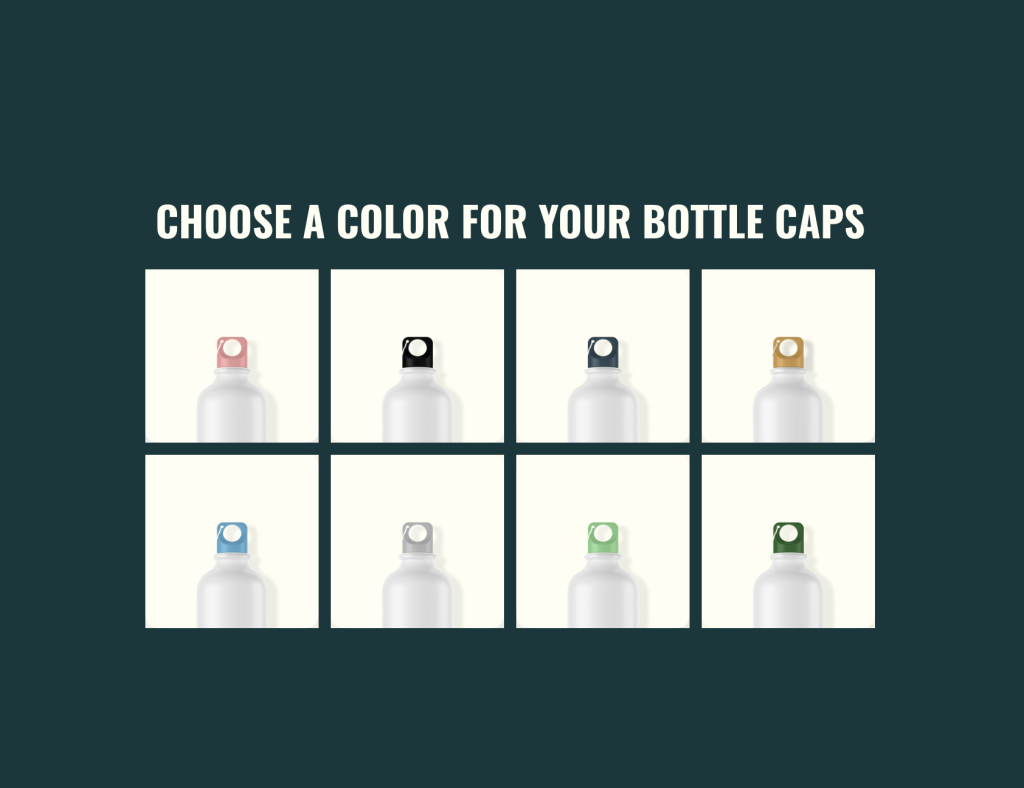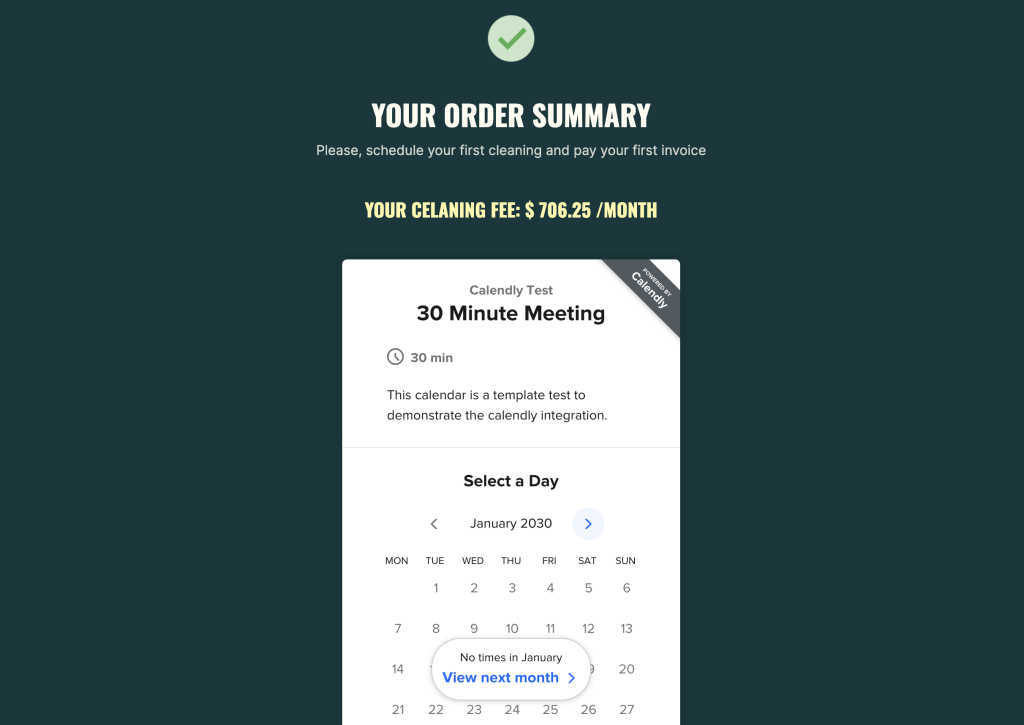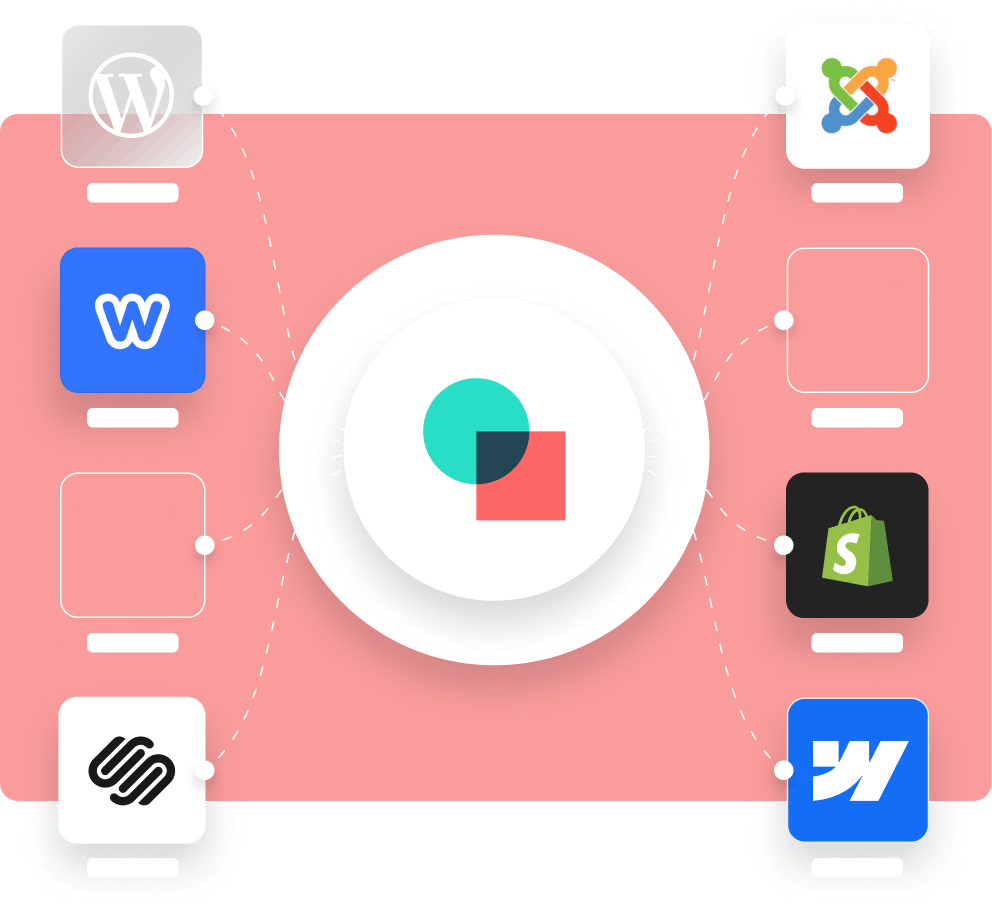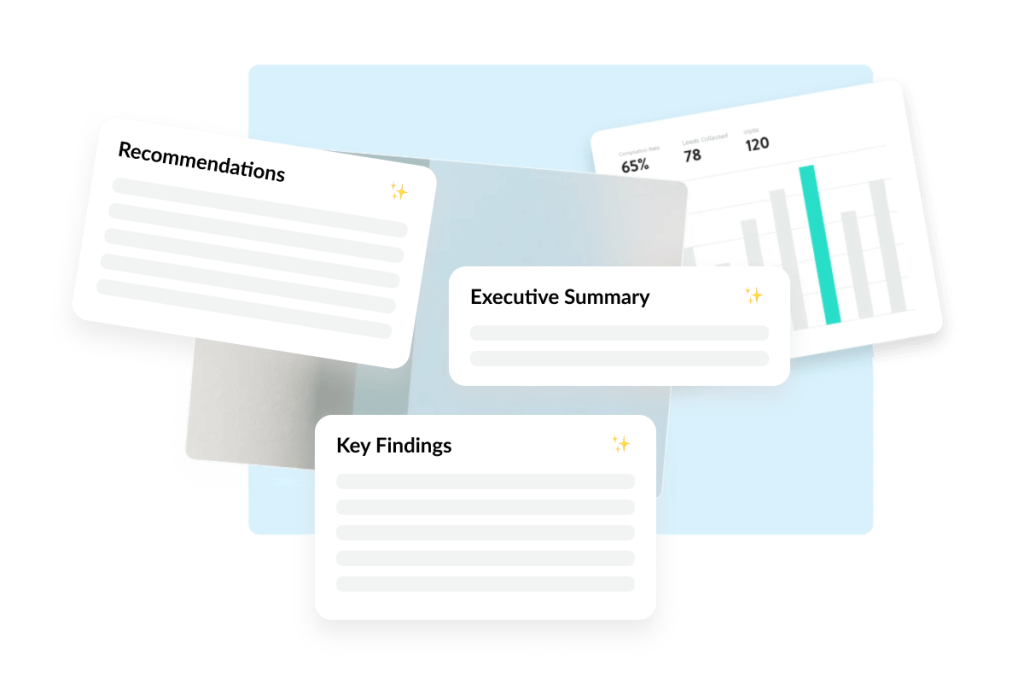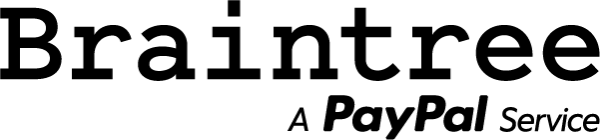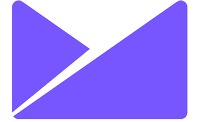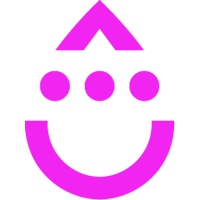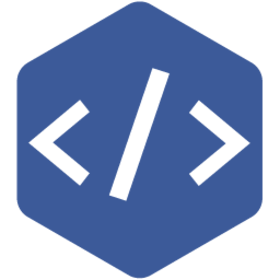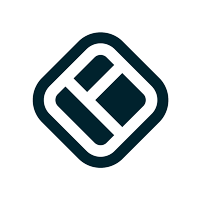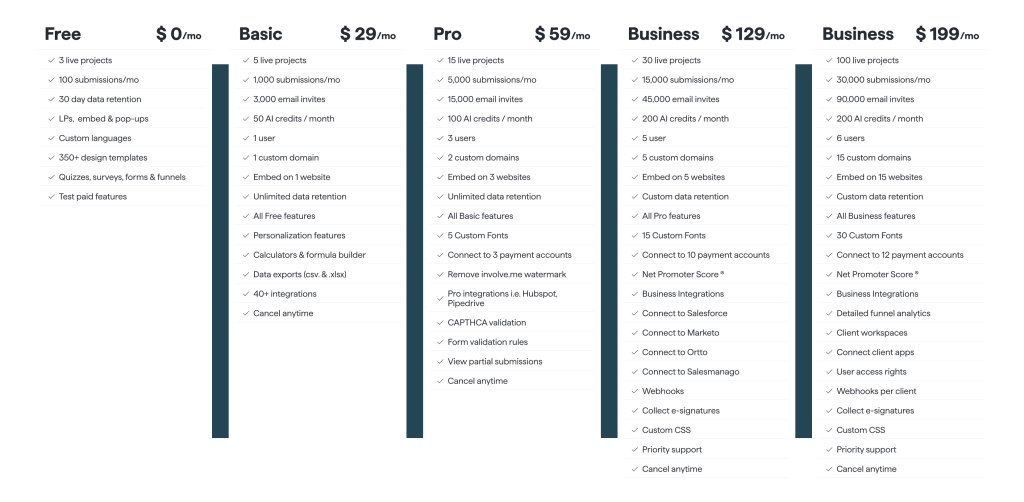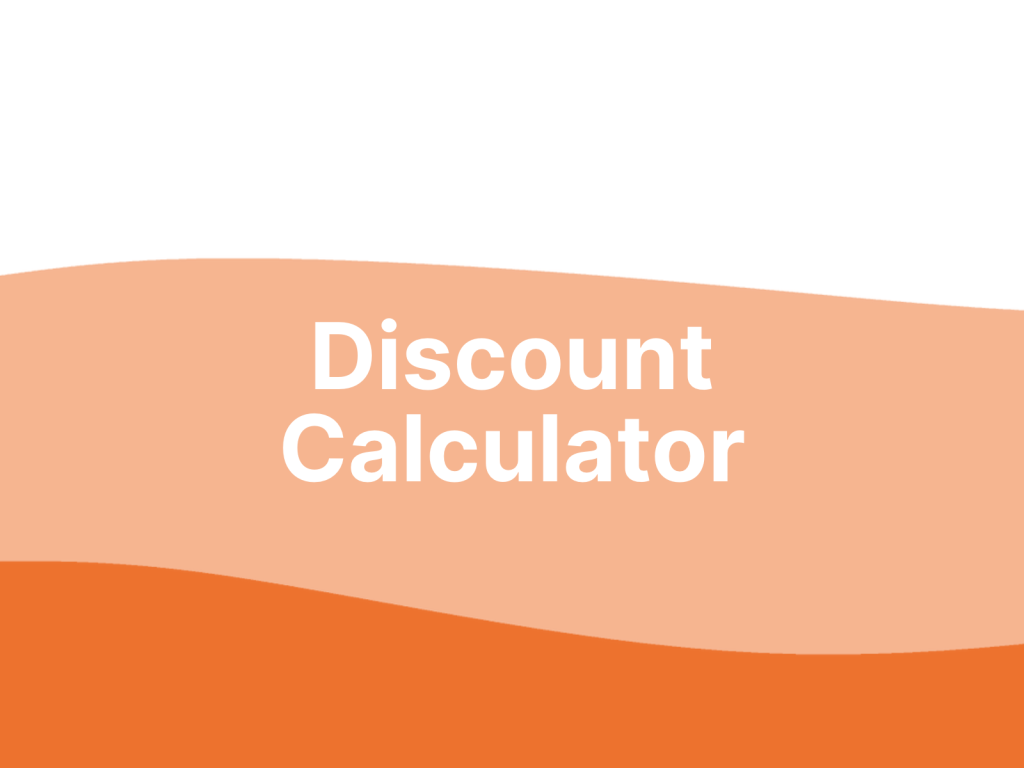Customize for every customer ⚙️
Offer custom pricing to every customer with our calculator feature. Let users configure their products with ease.
Offer custom pricing to every customer with our calculator feature. Let users configure their products with ease.