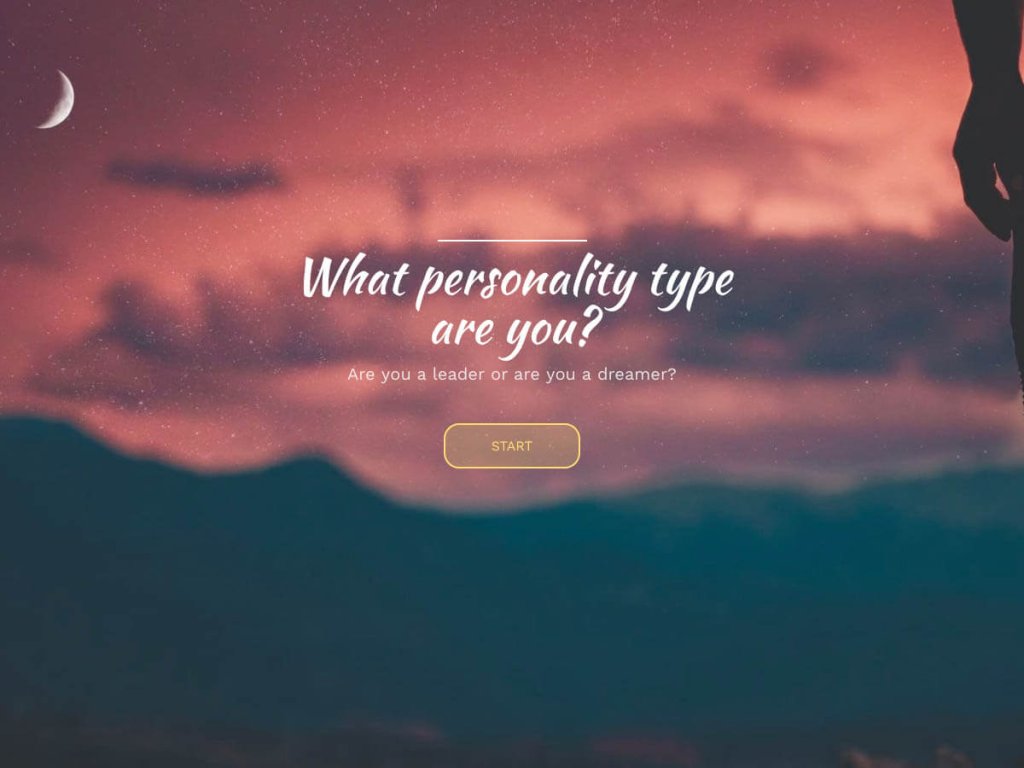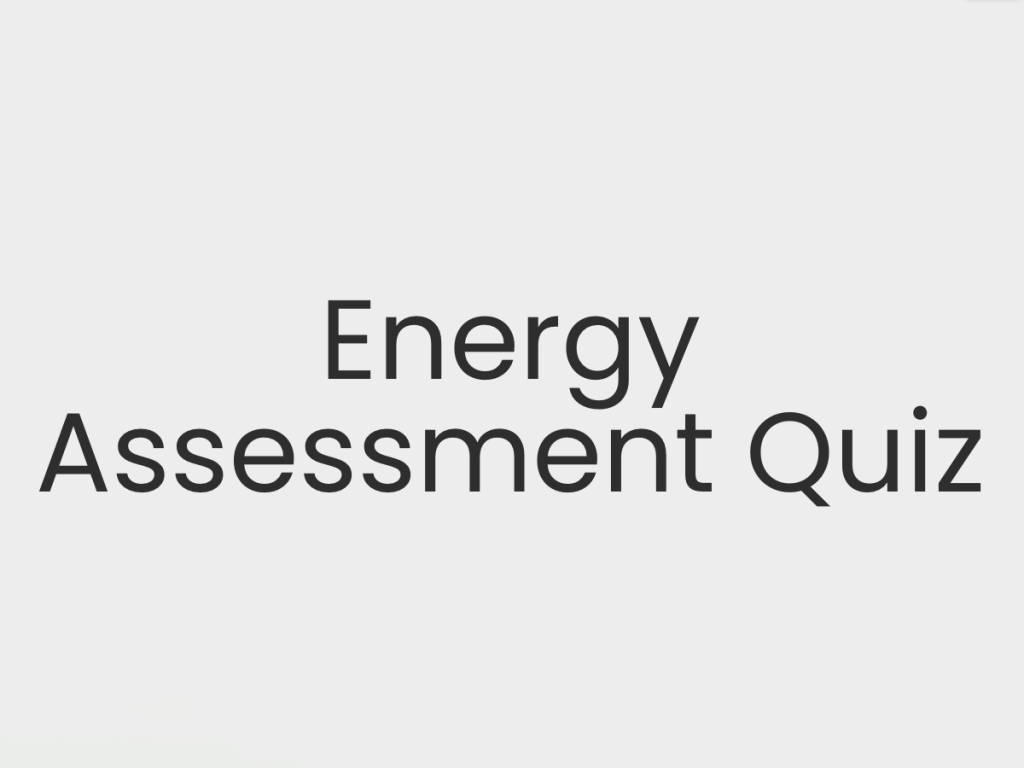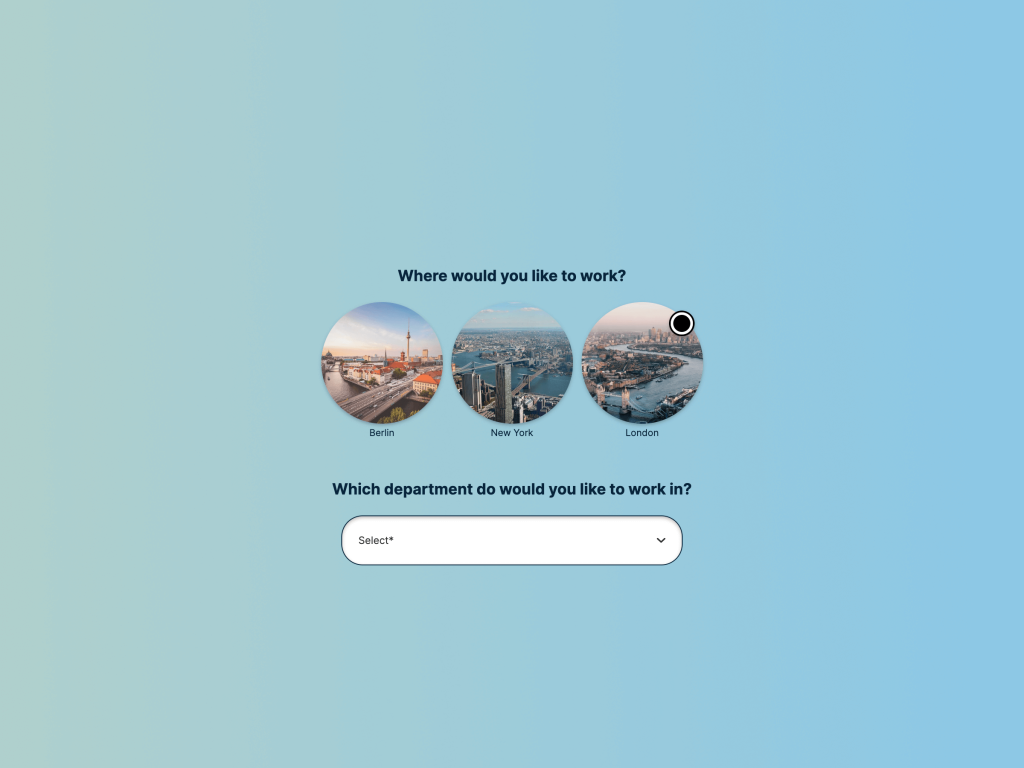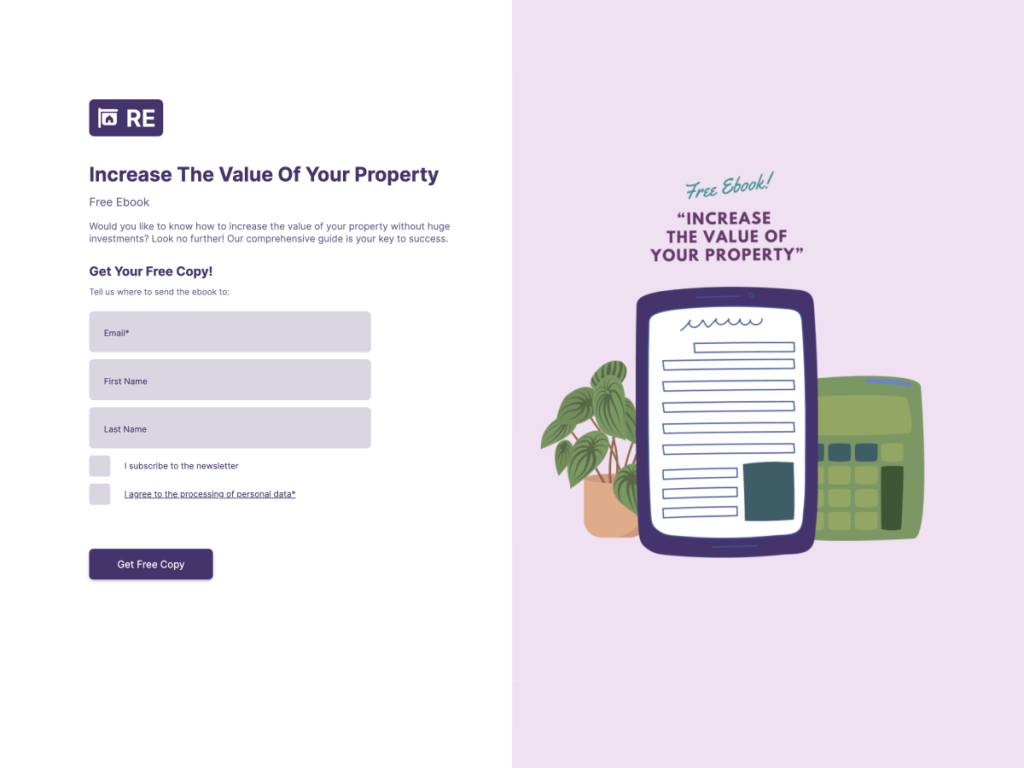Fact: An alarming 50% of businesses are losing prospects due to poor CRM data quality.
The essential role of effective Customer Relationship Management software in the modern business world cannot be overstated. In 2025, amidst growing competition and evolving consumer demands, the ability of CRM systems to efficiently manage customer interactions and data is paramount. These systems not only help streamline business processes and nurture relationships but also significantly bolster profitability. This article aims to explore the best CRM systems of 2025, their robust features, and unique selling propositions.
1. SalesForce
Salesforce Sales Cloud is a comprehensive customer relationship management tool designed for both business-to-consumer (B2C) and business-to-business (B2B) operations. It centralizes customer information in one platform, encompassing customer service, sales, marketing, and business analytics. Salesforce also offers mobile CRM software, making your device a portable sales office.
Features
Real-time lead management
Contact management software
Workflow optimization through automation
Team pipeline management
Salesforce Einstein: an AI-powered tool providing predictive lead scoring and audience insights
Social Studio: manages social media marketing efforts
Audience Studio: data management platform that collects, segments, and analyzes customer data

Pros
The platform is highly scalable and customizable, with an exceptional ability to integrate marketing tools and core CRM. Salesforce's marketing cloud and journey builder let users create personalized customer journeys. Advanced features like personalization, and A/B testing are also part of the package.
Price
The salesforce pricing ranges from $25/user/month for the Essentials Plan, to $300/user/month for the Premium Plan, depending on the required functionalities.
Why We Chose Salesforce CRM
Salesforce stands out for its complete suite of marketing tools. It allows business owners to manage sophisticated, marketing projects effectively. Built-in email marketing tools and templates empower users to craft personalized messages for their audience, improving engagement and conversion rates.

However, the user interface may seem less modern and could require substantial customization to work efficiently. Therefore, while Salesforce could be a fantastic choice for businesses open to customization, those seeking a ready-to-use solution might need to look elsewhere.
2. Zoho CRM
Zoho CRM is a web-based CRM designed to attract, retain, and satisfy customers, thereby aiding business growth. Ideal for small to medium-sized businesses, it offers a cost-effective solution with additional features such as lead and contact management, sales pipeline management and purchase control. Its ability to track sales, automate daily business operations and marketing tasks, and engage customers across different platforms makes it a versatile CRM solution.
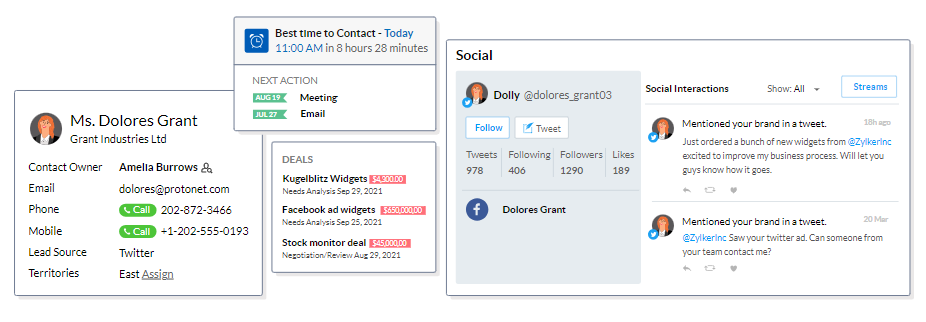
Features
Zoho's key features include comprehensive email marketing with templates, performance tracking tools, social media management, lead scoring, and custom webforms. Its standout feature is the automation capability, allowing sales team to manage multi-channel marketing campaigns effectively. Other capabilities include deal management, process management, reporting, analytics, and forecasting functions. The dedicated mobile edition allows users to manage customers on the go.
Pros
Cost-effective
Seamless third-party integrations
Real-time customer insights
Allows building and reviewing business processes and rules
Dedicated mobile edition for Android and iOS users
Price
Zoho CRM offers four affordable plans:
Standard: $14/user per month
Professional: $23/user per month
Enterprise: $40/user per month
Ultimate: $52/user per month
Each plan also comes with a free trial period.
Why We Chose Zoho CRM
Zoho CRM stands out due to its affordability, scalability, and comprehensive suite of marketing tools. Its user-friendly interface and integration across various business functions make it an accessible option for businesses of all sizes. The SalesSignals feature provides real-time analytics and notifications for every customer, enhancing customer engagement.
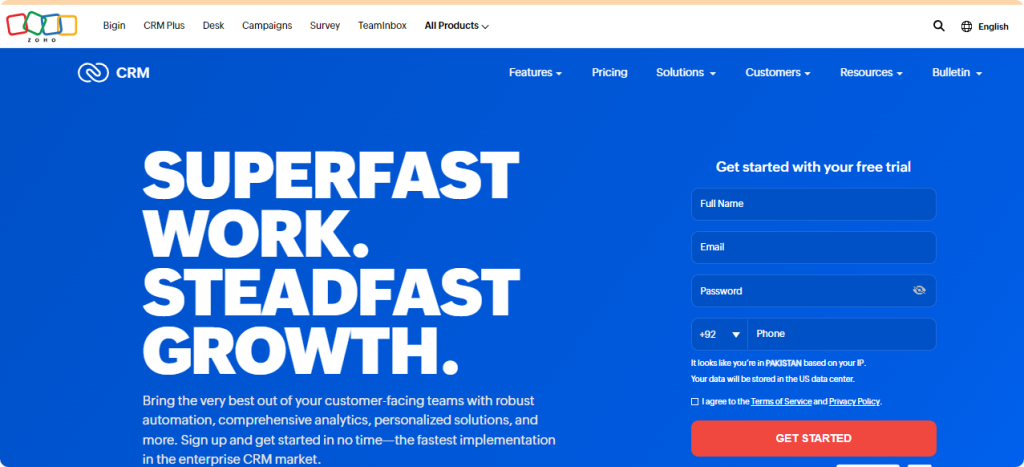
However, the user interface may seem a bit clunky for some users. Its powerful set of sales tools, lead prediction and gamification features make Zoho CRM an excellent choice for businesses looking to optimize their customer relationship management.
3. HubSpot
HubSpot Sales CRM is a smart ecommerce system tailored to optimize the sales processes for businesses. The tool is designed for ease of use and provides multiple sales engagement tools, configure-price-quote (CPQ) functionality, and sales analytics. It also supports customization and adaptation to different business needs.
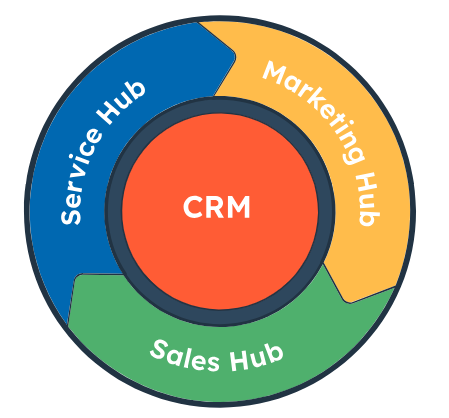
Features
The key features of HubSpot include email templates, contact deal and task management, email tracking, engagement notifications, document sharing, and meeting scheduling. Its dynamic dashboard, accessible from any device, enables efficient management of sales operations, tracks customer behavior, and integrates well with HubSpot's inbound marketing tool. Importantly, it is a paperless CRM system that supports online appointment scheduling and live chat, enhancing customer interaction and convenience.
Pros
Ease of use and adaptability
Efficient inbound marketing management
Powerful analytics and reporting capabilities
Provides social media management
Advanced personalization
Price
HubSpot Sales CRM is free to use, with scalable plans available. Pricing for Sales Hub Professional starts at $450 per month, and the Sales Hub Enterprise plan costs $1,200 month per user.
Why We Chose HubSpot Sales CRM
HubSpot Sales CRM is a preferred choice for growth-oriented small businesses due to its ability to handle an increased influx of customer interactions. It offers a visual dashboard for a real-time view of your sales funnel, including tracking performance against quotas and managing appointments. The CRM automatically logs customer interactions across different channels, including email, calls, and social media engagements.
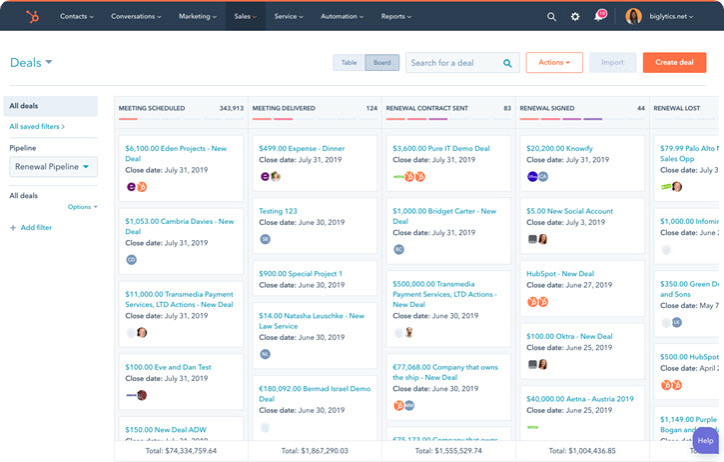
Its timeline view simplifies tracking interactions with any lead, facilitating personalized email schedules and providing actionable insights. HubSpot's Marketing Hub offers a essential tools to manage optimized landing pages, create email templates, and measure SEO-based return on investment. It's an all-in-one solution, enabling businesses to attract, engage, and delight existing and potential customers, hence offering an edge over competitors.
4. Pipedrive
Pipedrive is a cloud-based, straightforward, and easy-to-use tool designed to streamline the sales process. It has a distinct focus on sales, offering a streamlined dashboard view of the sales process and automatically tracking emails and calls. With Pipedrive, users can set up automatic alerts and reminders, keeping active deals on track and providing sales forecast updates when a deal progresses.
Features
Key features of Pipedrive include sales tools like customizable web forms and segmentation, visual pipelines, and extensive integration capabilities. The primary interface of Pipedrive is its pipeline, which facilitates complex sales process management. It has email integration with full support for customized templates and detailed tracking, along with a preset activity type list and user-defined list creation. An open API allows for easy connection with other software, while a Zapier add-on simplifies data syncing between multiple web apps.
Pros
Highly customizable
Advanced reporting and analytics
Price
Pricing for Pipedrive starts at $9.90 month per user, with tiers including Essential ($9.90/user/month), Advanced ($19.90/user/month), Professional ($39.90/user/month), and Enterprise ($59.90/user/month).
Why We Chose Pipedrive CRM
Pipedrive CRM is an ideal choice for organizations with a primary focus on sales. The system is designed for minimum input and maximum output, making it efficient and highly productive. It categorizes deals by sales stages and offers a personalized analysis of sales via a statistics tool. Pipedrive also facilitates reminders for overdue activities and notifications for new tasks.
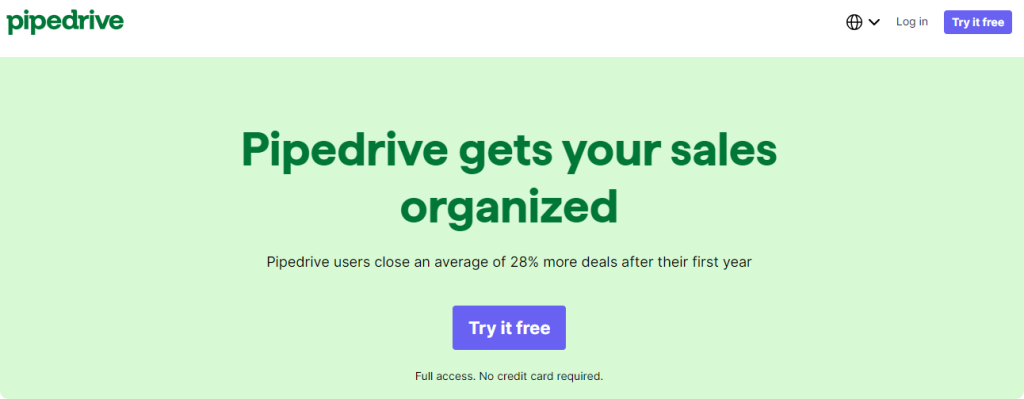
With Campaigns by Pipedrive, users can automate sales and marketing strategies using an all-in-one platform that includes a drag-and-drop email editor and an auto-delay email marketing option. This allows marketing teams to space out mass marketing emails and increase deliverability rates. With the tool's email performance tracking, users can better understand what messages resonate with their audience, leading to more effective email marketing.
5. Keap
Keap CRM software, previously known as Infusionsoft, is an all-in-one CRM, sales, and marketing automation platform. With a significant market share of 13.19%, Keap stands out due to its excellent customization options and comprehensive features that cater to businesses of all types and sizes.
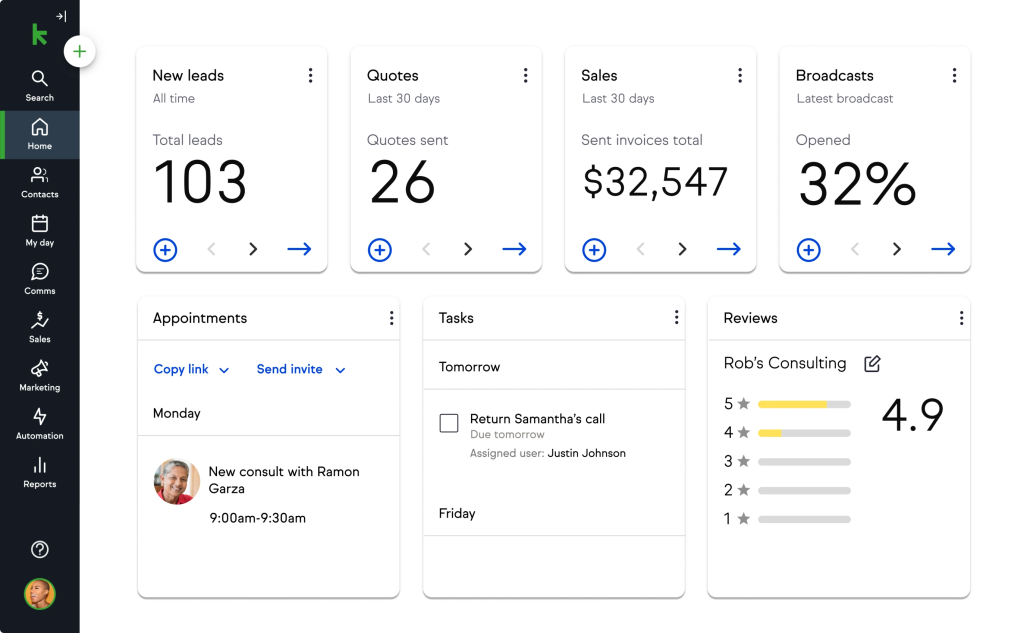
Features
Keap CRM boasts advanced functions such as lead scoring, landing pages, sales pipeline, and A/B email testing. Other features include email marketing, secure payment platforms, e-commerce features. It allows users to segment contacts into lists, facilitating personalized messaging.
Pros
Easy setup for automation
Extensive third-party integration capabilities, including Zapier integration with over 4,000 apps
Customizable platform
Price
Pricing plans for Keap include Pro at $159 month per user and Max at $229 month per user.
Why We Chose Keap CRM
Keap CRM allows users to create custom and automated workflows for timely and targeted messaging. The platform’s comprehensive email marketing tools include templates, responsive design, and detailed analytics for monitoring campaign performance. Lead scoring functionality is another standout feature, enabling businesses to rank and prioritize leads based on engagement and potential value. This helps businesses identify high-quality prospects and allocate marketing resources more effectively.
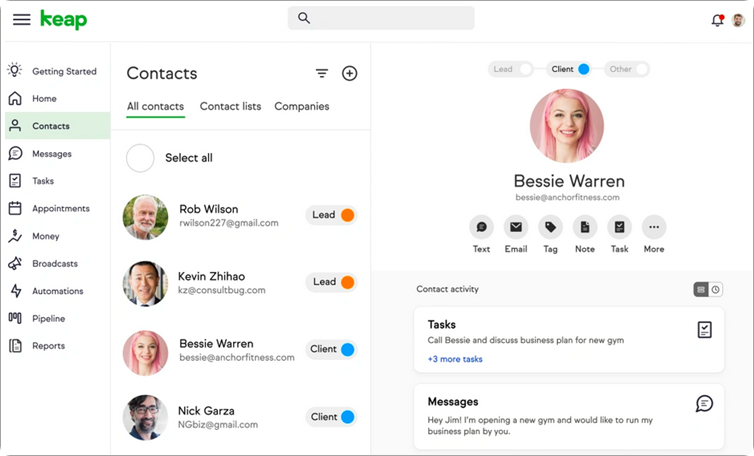
Furthermore, Keap's integrated approach creates a comprehensive view of customers, making it easier to address their specific needs and preferences, thereby establishing it as an attractive choice for small businesses.
How involve.me Integrates with CRMs?
CRM integration is a vital aspect of business operations. It provides a unified platform where all customer data is collected and organized. This organized data allows businesses to enhance customer experience, improve decision-making, and drive business growth.
When platforms like involve.me (no-code builder with drag-and-drop interface) integrate with CRMs, it allows businesses to automatically sync collected data, personalize content based on user responses, and streamline their marketing and sales efforts, leading to improved customer interaction and satisfaction.
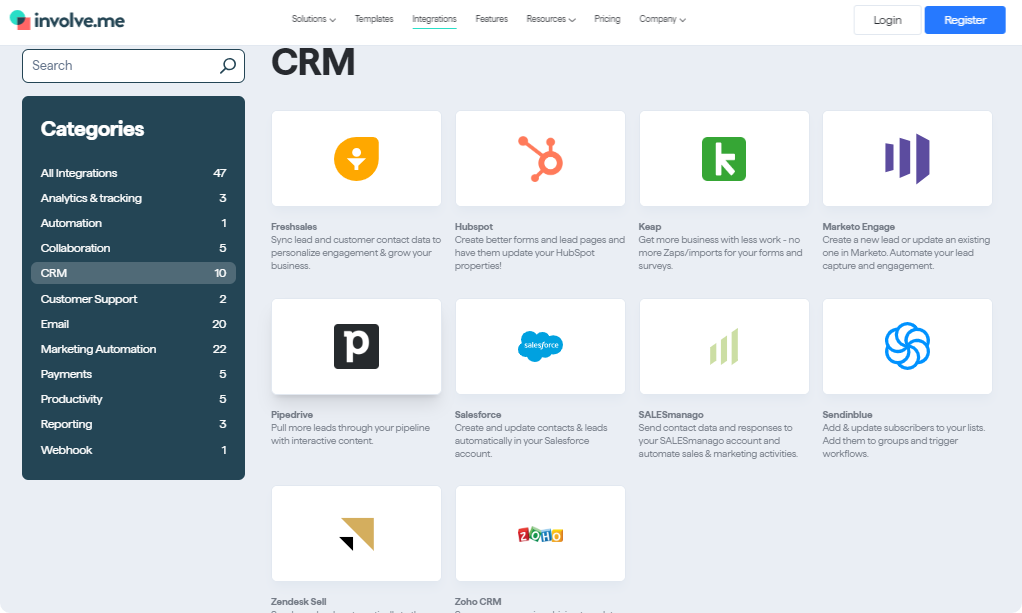
With involve.me's integration, data collected from your interactive content (such as quiz or online form) can be automatically synced to your CRM. This involves mapping fields from your involve.me project to corresponding fields in your CRM, enabling seamless data transfer.
Use Case - Synchronising Data
Now we will have a look at one of the major use cases of integrating involve.me with CRM platforms.
Let's say you are using involve.me to collect leads through an interactive quiz on your website. You're using HubSpot as your CRM. With the involve.me-HubSpot integration, you can automate your lead generation and nurturing process.
When a user completes the quiz on your website, their responses and lead information (like name, email address) are collected by involve.me.
Through the integration, this information is automatically synced with your HubSpot CRM. The user is created as a new contact in HubSpot if they didn't exist before. If they were already a contact, their record is updated with the new information.
You can also map quiz answers to specific contact properties in HubSpot. For example, if your quiz determines what product a user might be interested in, this information can be stored in HubSpot. This allows for personalized follow-ups and email marketing.
HubSpot's marketing CRM tools can then be used to send targeted emails based on the information collected through involve.me. For instance, if the quiz result showed that a user might be interested in 'Product X', they can be put into an email campaign that provides more information about 'Product X'.
This synchronization between involve.me and your CRM allows you to automate data collection and customer engagement, improving your efficiency and providing a better, more personalized experience to your users.
Setting Up the Integration
Setting up the involve.me integration with your CRM is straightforward. The process includes the following steps:
Connect the integration to involve.me
Just head over to the "Integrations" tab on the top bar (alternatively, you can also open the dropdown menu of your project and select "Connect" - doing this connects the integration to your project straight away).
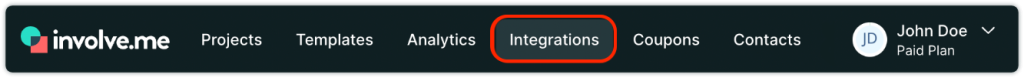
This will open a new page where you can see all available integrations that can be connected to involve.me, select the integration you want to use and click "Connect". Let’s take example of integrating HubSpot CRM with involve.me.
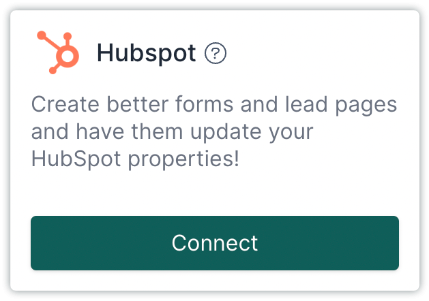
Once you have connected the integration to involve.me, you can rename the new connection by clicking the pencil icon.
Connect the integration to your project
Now that you've connected your integration, it's time to connect it to the project you want to use it on. To do this, go to your dashboard/workspace where your project is located, then open the dropdown menu on your project card, and select "Connect".
In this new menu, you'll be able to connect integrations to your project, as well as check which integrations are already connected. Find the integration you want to use and select "Use Connection".
Integration settings and custom fields
Now you can set your integration's settings as well as the custom fields that send participant data over from involve.me to the integration.
Once you're done with the integration's settings, make sure to click "Save" and you're all set!
Final Words
Selecting the right CRM software that aligns with your business goals is essential. Each platform offers unique strengths—Salesforce's all-encompassing tool suite, Zoho CRM's cost-effectiveness, HubSpot's user-centric design, Pipedrive's sales focus, and Keap's marketing automation.
Also, augmenting these systems with innovative tools like involve.me can further propel your business's growth. So do not wait and get started today!