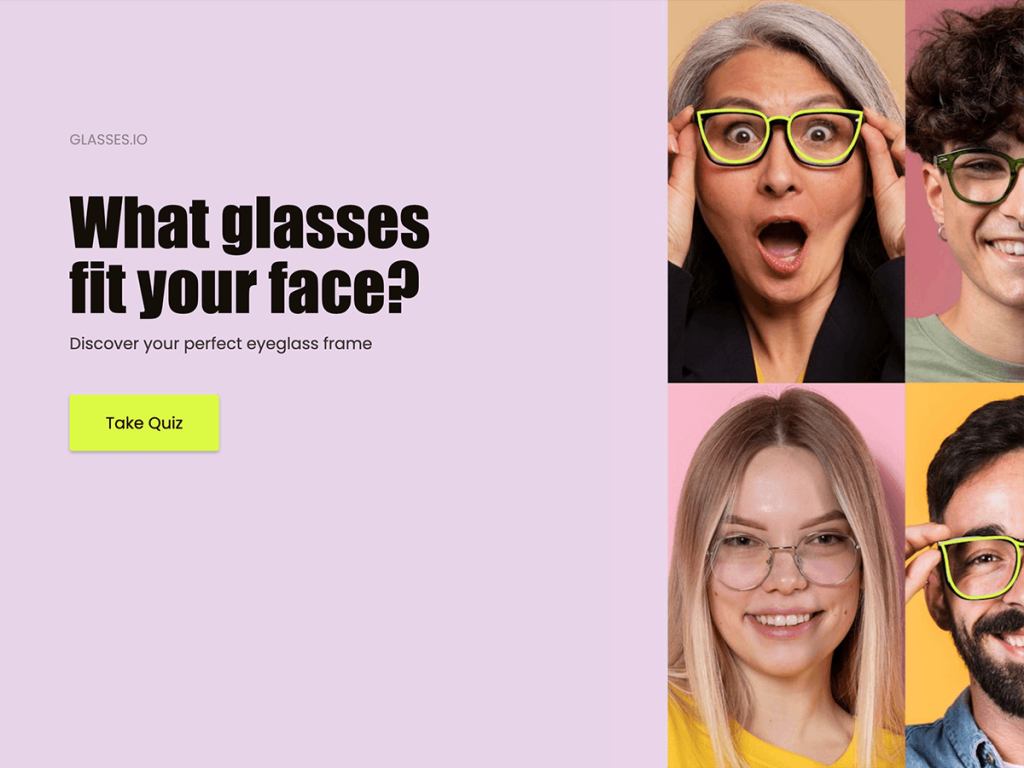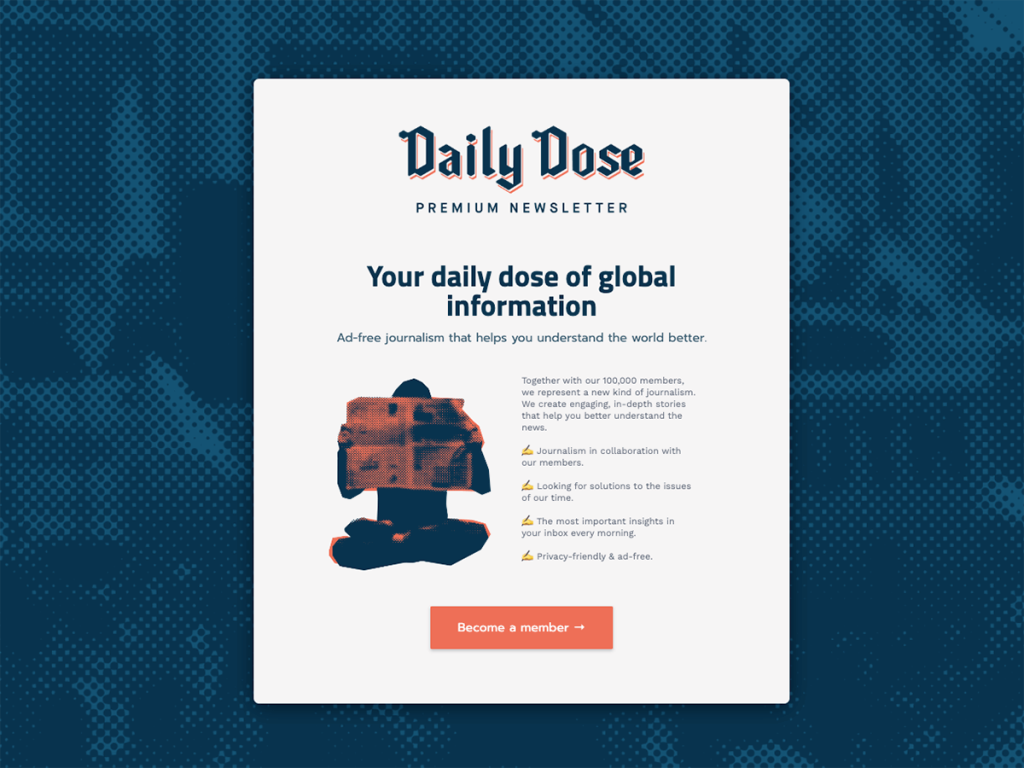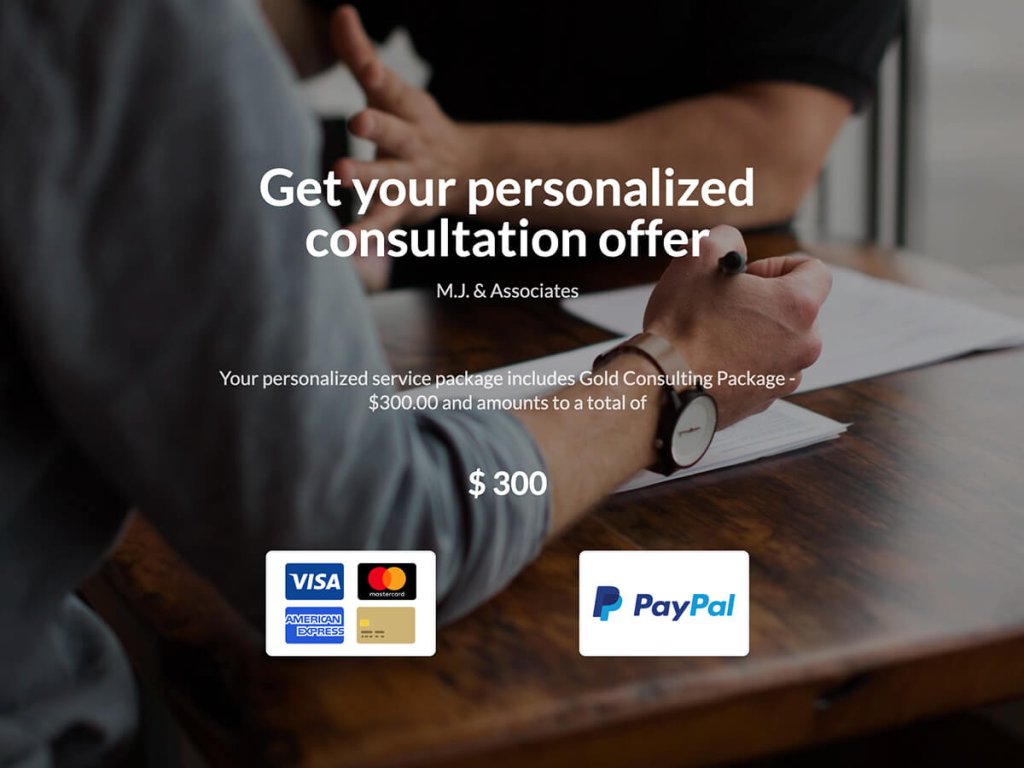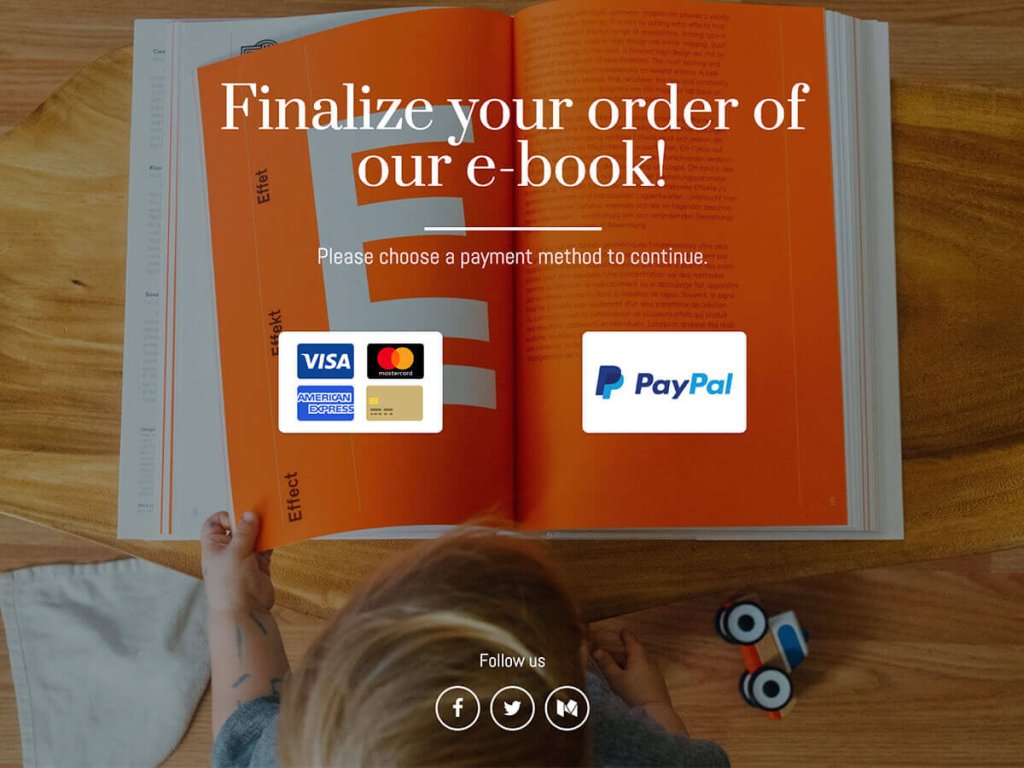involve.me now supports Braintree and Square payments. That means anything you make in involve.me can accept payments via Braintree and Square among many other methods listed below. To see all involve.me payment integrations, click here. To set up payment methods in your account, click here.
How Does It Work?
There are 10 ways your customers can pay you via involve.me. They include credit card payments (like Visa or American Express), but also PayPay, Google Pay and Apple Pay.
To set up accepting payments via these methods, all you need to do is connect involve.me to your Stripe, Mollie, PayPal, Braintree or Square business account.
You can offer your customers multiple payment options at checkout, so everyone can choose their preferred payment method.
This is what you see when adding the payment method:
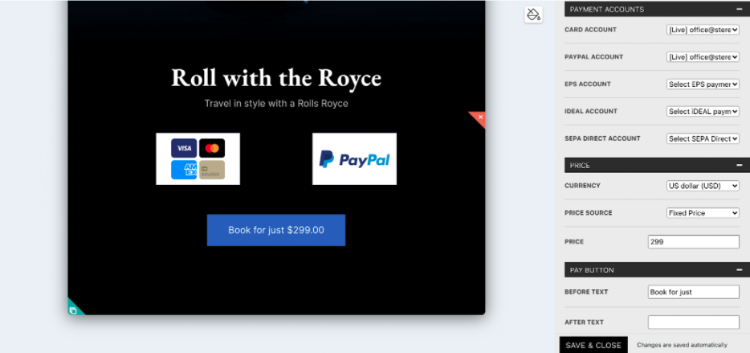
This is what your customers will see at check out:
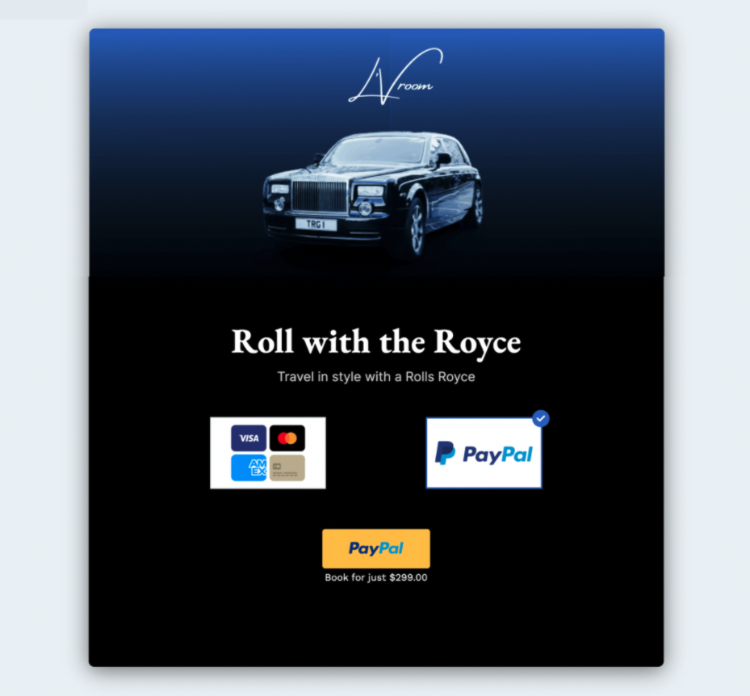
Start Accepting Payments Now Through Interactive Forms
Using One Of Our 300+ Payment Form Templates
Setting Up Payments in involve.me
Setting up payment integrations in involve.me only takes a few seconds.
Setting up payment integrations in involve.me only takes a few seconds.
First, click “Payment integrations” under your account details in the top right corner.
This is where you manage all your live and test payment accounts. Do ahead and click “connect live account”. Here you can select Stripe, PayPal, Mollie, Braintree or Square.
After your account is connected, you can use it in anything you make in involve.me. You can make your quizzes shoppable, sell and deliver digital goods or even get recurring payments automatically.