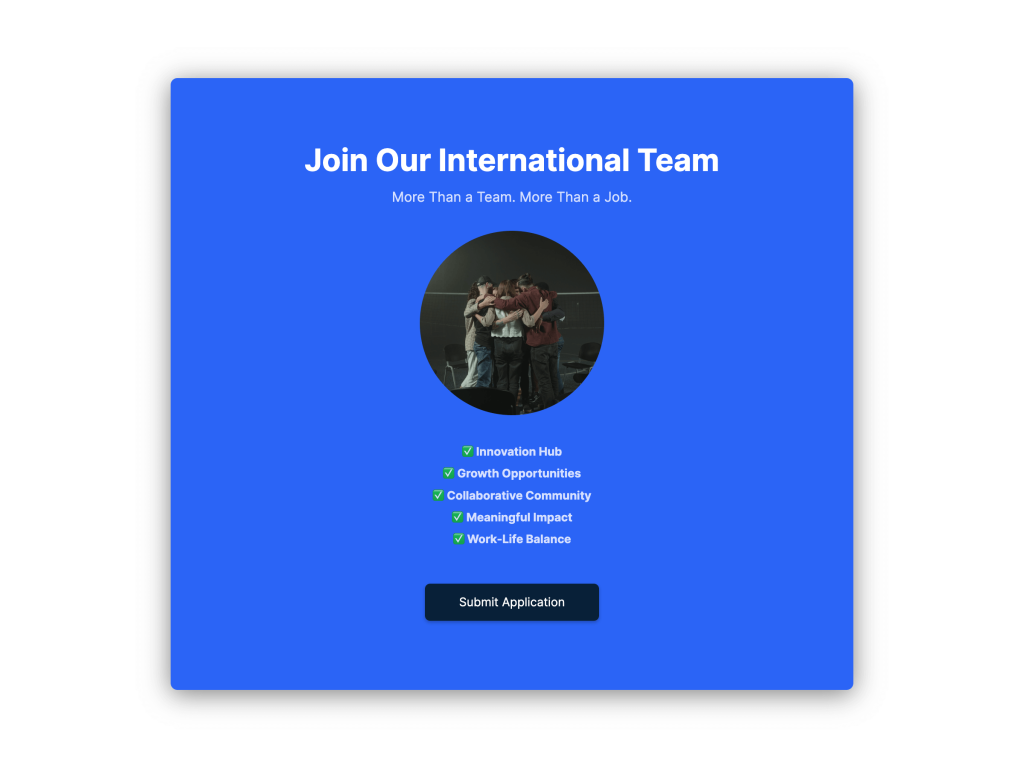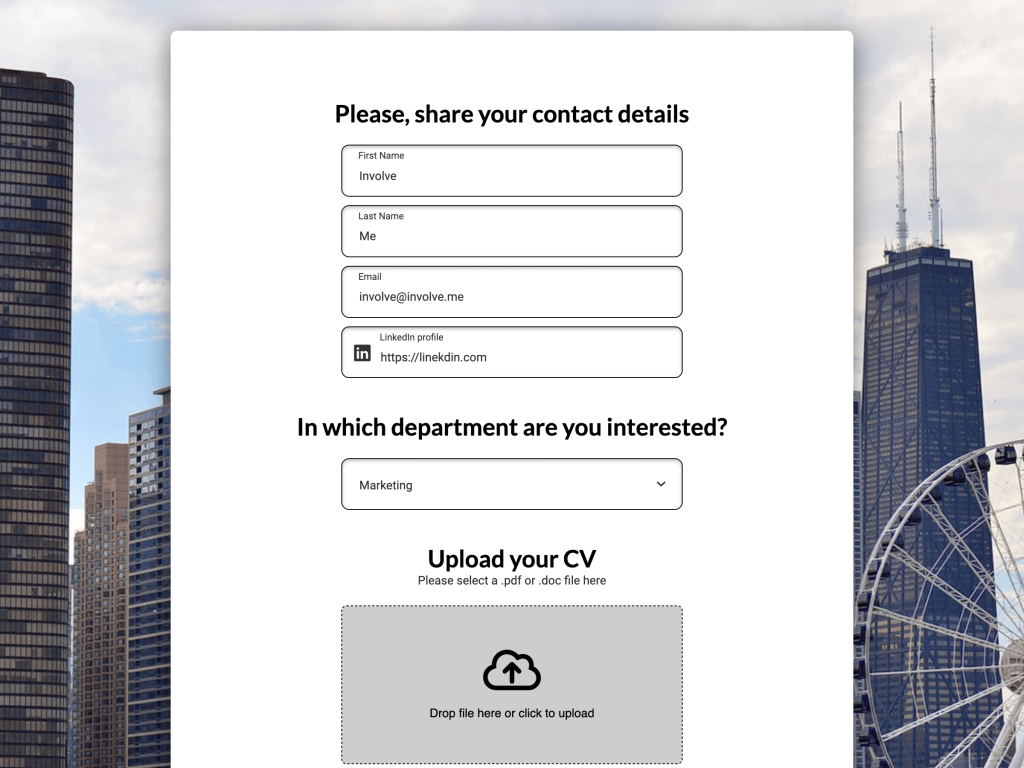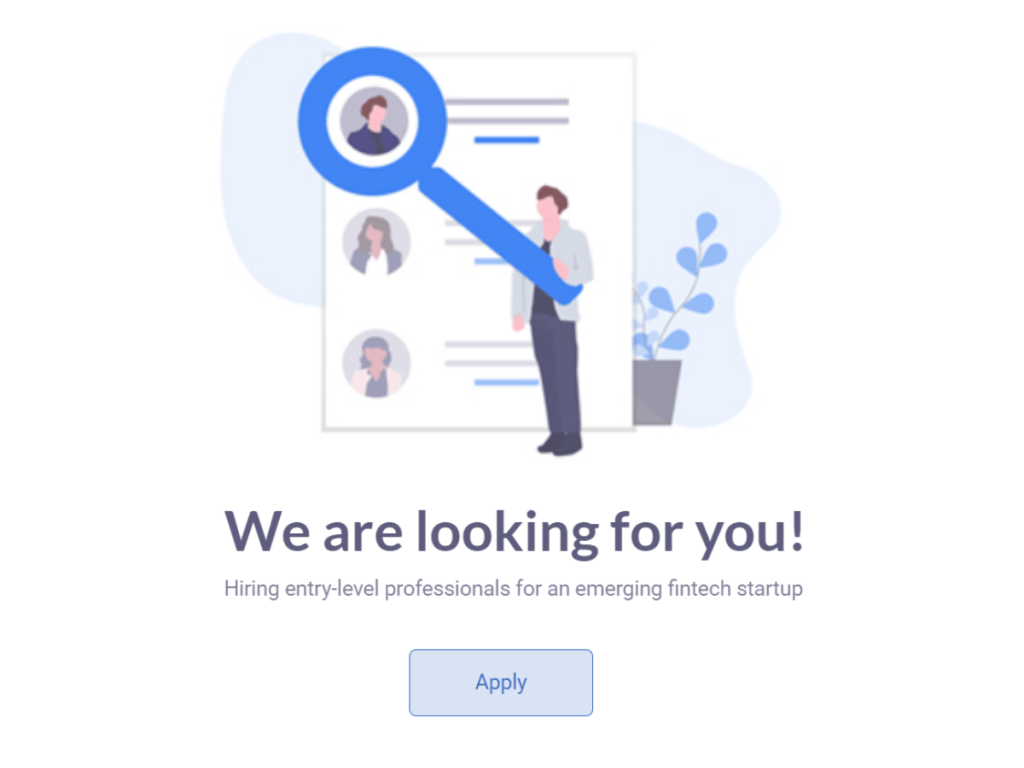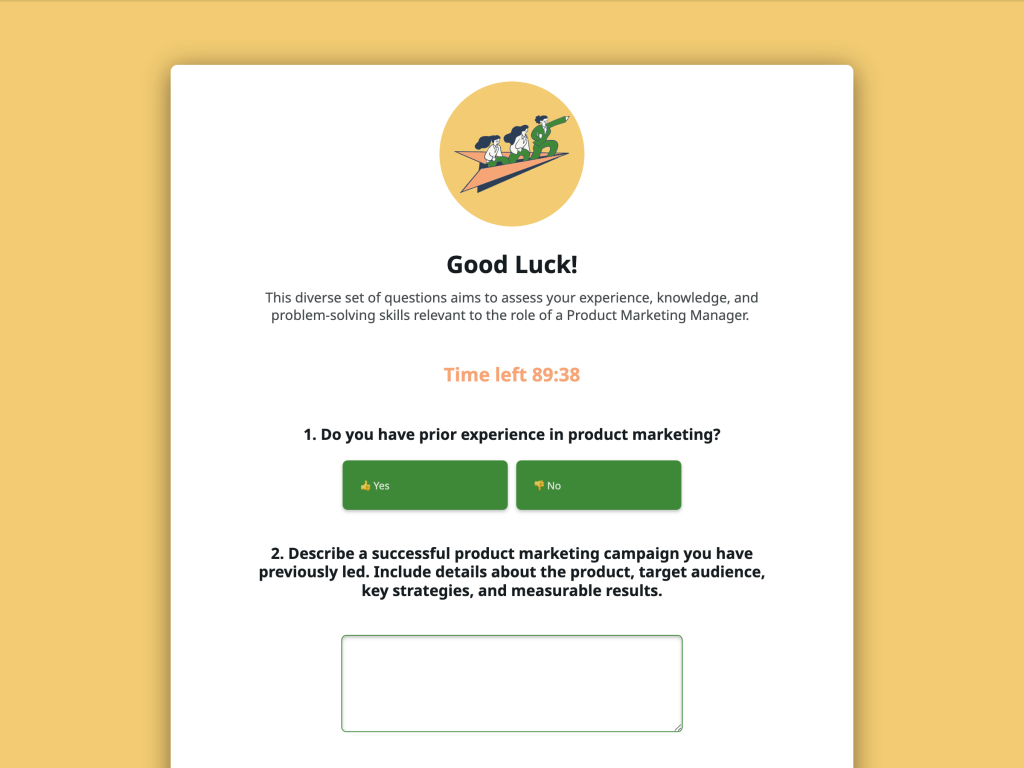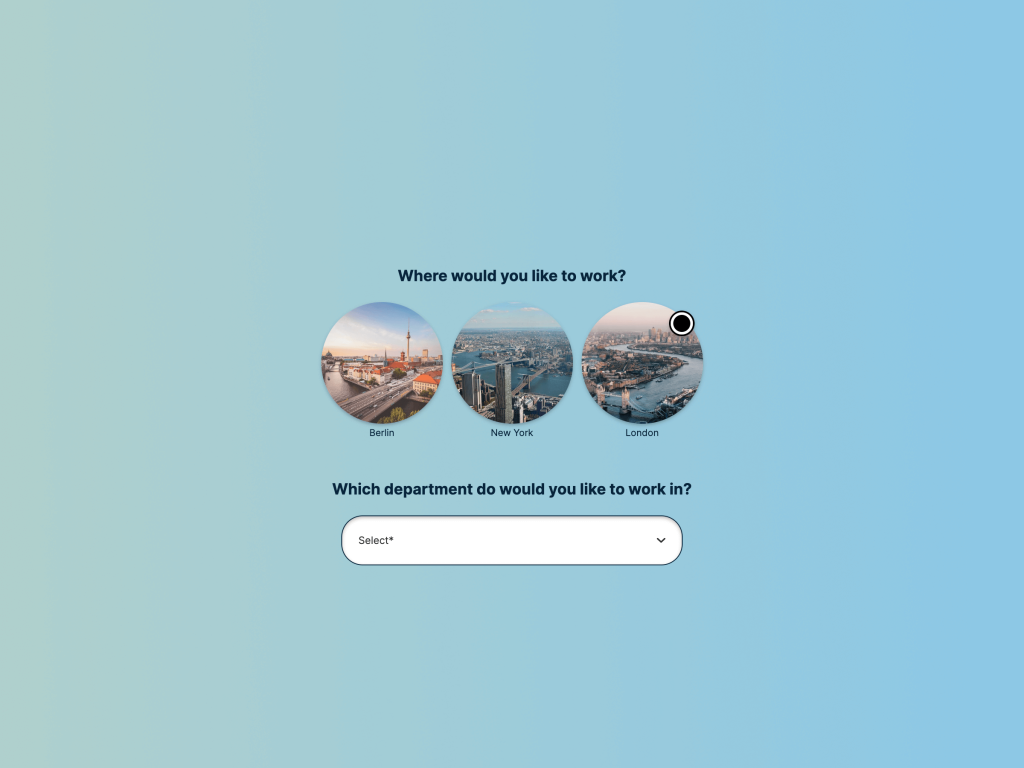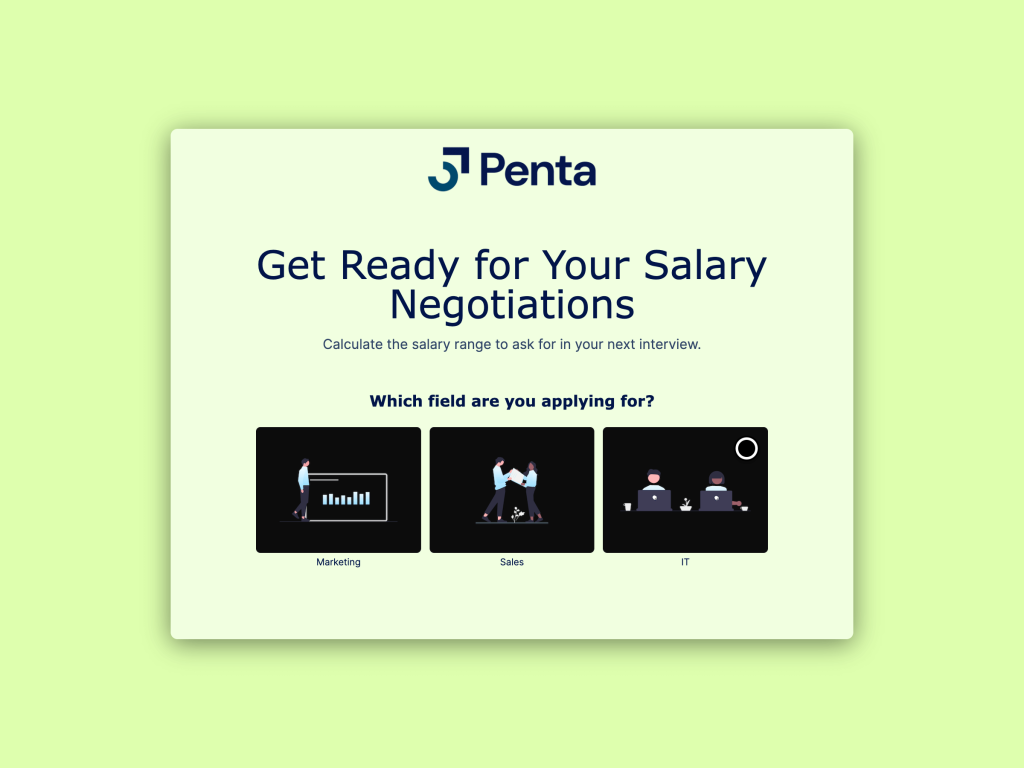Recruiting top talent has become increasingly challenging for HR departments. According to a recent study by SHRM:
“77% of HR professionals report difficulty in finding candidates with the right skills for open positions.“
This is further complicated by the time-consuming process of manually reviewing resumes, pre-screening applicants, and ensuring candidates align with the company’s needs.
Interactive recruiting funnels offer a solution to these challenges by automating and streamlining the organization's hiring process. They help the hiring team pre-screen candidates efficiently, objectively score applicants based on their answers, and guide them to tailored outcomes based on qualifications. This not only saves time but also improves the quality of applicants reaching the final stages.
In this guide, we’ll explore how HR departments can use an intuitive lead funnel builder, to create interactive social recruiting funnels that source, score, and qualify top talent for your organization. If you are looking to simplify pre-screening or recruit high-caliber candidates, this guide is for you.
How a Recruitment Funnel Improves the Hiring Process
Recruiting the right talent for your company is a complex process, and traditional methods often fall short in terms of efficiency and effectiveness. A recruiting funnel transforms the hiring process by automating repetitive tasks, personalizing candidate experiences, and ensuring data-driven decisions. Here's why every HR department should leverage a recruiting funnel:
1. Improved Efficiency
Recruiting funnels ease the hiring process by automating time-consuming tasks like pre-screening and collecting applicant data. Instead of spending hours manually reviewing hundreds of resumes, HR teams can focus on engaging with top candidates who meet their qualifications.
Benefit: Faster processing of applications, reduced administrative workload, and quicker access to qualified candidates.
Why It Matters: With recruiting funnels, HR teams can reduce their reliance on job boards while creating a more targeted and efficient approach to sourcing talent.
2. Objective Decision-Making
With features like quizzes and surveys, recruiting funnels allow the hiring manager to score applicants based on their responses. This eliminates hiring bias and ensures a fair and consistent pre-screening process.
Example: Applicants can be scored on their skills, qualifications, and experience, helping HR identify the best fit objectively.
3. Personalized Experience
A recruiting funnel creates a tailored experience for candidates through conditional logic. Depending on their responses, candidates can be guided to different outcomes, such as scheduling an interview or receiving feedback on how to improve for future applications.
Impact: A better candidate experience enhances your company’s employer brand and increases the likelihood of attracting top talent in the future.
Bonus Benefit: Conditional logic keeps candidates informed about where they stand in the hiring process, fostering transparency and trust.
4. Data-Driven Insights
Recruiting funnels collect valuable data on candidate behavior, preferences, and qualifications. HR teams can use these insights to refine their recruitment strategies and improve the funnel’s effectiveness.
How It Helps? Identify drop-off points, understand candidate trends, and optimize the entire recruiting process for better results.
5. No Coding Required
Recruiting funnels are designed to be user-friendly and don’t require any coding skills. This makes it accessible for HR teams to set up and manage without technical assistance.
Benefit: Saves time on creating and managing the funnel and reduces recruitment costs by automating processes.
Why It Matters: By minimizing reliance on external tools or developers, your team can focus resources on improving the candidate experience and making strategic hiring decisions.
For Example
Traditionally, HR teams would manually sift through hundreds of resumes, resulting in inefficiencies and potential oversight of qualified candidates. A recruiting funnel automates this process by:
Pre-screening candidates through surveys.
Scoring them based on quiz logic.
Directing top candidates to the next step in the process, such as scheduling an interview.
Result: Hours of effort saved, higher quality applicants, and a more efficient hiring process overall.

How to Create a Recruitment Funnel
Here is a step by step guide to create a candidate recruitment funnel.
Step 1: Define Your Recruitment Objectives
Building a successful recruiting funnel begins with clarity on your hiring goals. Without a clear understanding of your needs, even the most interactive funnel will fall short of delivering the desired results. Here’s how to set the foundation for your recruiting funnel.
1. Identify Your Target Candidate Profile
Start by outlining the specific attributes and qualifications you’re looking for in a candidate. This will help you design a funnel that attracts the right applicants and screens out those who don’t meet the criteria.
Consider these factors:
Skills: What technical or soft skills are essential for the role?
Qualifications: What level of education, certifications, or prior experience is required?
Experience: How many years of experience are ideal as per job descriptions?
Location: Are you open to remote workers, or do candidates need to be local?
Example: For a marketing manager role, you might prioritize candidates with at least 5 years of experience, proficiency in analytics tools, and excellent communication skills.
2. Determine Purpose of Your Hiring Funnel
Define the primary goal of your recruiting funnel. This will guide the design and content of each step in the funnel.
Possible Objectives:
Sourcing Resumes: Gather a pool of candidates who meet basic criteria.
Pre-Screening Applicants: Automate the evaluation of applicants through surveys and quizzes.
Scheduling Interviews: Direct qualified candidates to a calendar integration for interview scheduling.
Business Goal: Source Pre-Screened Applicants
The ultimate aim is to reduce manual effort in the initial stages of recruitment by:
Pre-screening candidates based on qualifications and skills.
Automatically filtering unqualified applicants.
Collecting detailed information on potential hires for easy follow-up.
Step 2: Choose a Lead Funnel Builder
The next step in creating your HR recruiting funnel is selecting the right tool to bring your vision to life. involve.me is an interactive multi-step lead funnel builder that empowers HR professionals to design interactive, goal-oriented recruiting funnels with ease.
Why Choose Involve.me?
User-Friendly Interface: A drag-and-drop builder makes creating funnels simple, even without technical skills.
Pre-Built Templates: Access a variety of funnel templates designed to fit different recruitment objectives, such as pre-screening applicants or scheduling interviews.
Customization Options: Personalize every element to align with your brand and HR goals.

How to Get Started
Sign Up: Create an account on involve.me and access the platform's full range of features.
Choose a Template: Select a funnel template that matches your recruitment goals. For example: a pre-screening quiz template to evaluate applicants or a lead capture form for sourcing resumes.
Customize the Template: Tailor the content, design, and structure to suit your company’s specific needs.
Create Your Own Online Recruiting Funnel
Get Started with 350+ Templates
Step 3: Include a Pre-Screening Survey
Pre-screening is an essential step in the recruitment process, allowing HR professionals to filter out unqualified candidates early on. This ensures that only the most relevant applicants proceed to the next stage.
Why Pre-Screening Surveys Matter
Streamlines the recruitment process by automating initial evaluations.
Helps gather critical information about applicants to match them with the role.
Improves the candidate experience with a more interactive and engaging application process.
What to Include in Your Survey
Design your survey to collect the most relevant information for the position. Here are key question categories to consider:
1. Experience Questions
Assess the candidate's practical experience to ensure they meet the job's requirements.
Examples:
"How many years of experience do you have in [specific field]?"
"Have you worked with [specific tools or software] before?"
2. Qualifications Questions
Ensure applicants have the necessary credentials or certifications.
Examples:
"Do you hold a certification in [specific area]?"
"What is your highest level of education?"
3. Preferences Questions
Understand the candidate’s willingness to align with company requirements, such as relocation or work flexibility.
Examples:
"Are you open to relocating for this role?"
"Do you prefer remote, hybrid, or on-site work?"
How to Make Your Survey More Effective
Use Conditional Logic: Personalize the candidate journey by displaying follow-up questions based on their responses. For example, if a candidate indicates they have less than two years of experience, redirect them to a page with internship opportunities instead of continuing the process.
Keep It Short and Focused: Limit your survey to essential questions to avoid overwhelming candidates.
Incorporate Visual Cues: Use involve.me’s content elements to make your survey visually appealing, encouraging more applicants to complete it.
Step 4: Apply Conditional Logic for Personalized Outcomes
Personalization is key to creating an engaging and efficient recruiting funnel. With involve.me’s conditional logic and quiz features, you can tailor the applicant journey based on their responses, allowing you to evaluate candidates objectively and guide them to appropriate next steps.
Evaluate Applicants with Quiz Logic
Using quiz logic, you can assess candidates' technical and soft skills in an interactive and structured way. This helps HR teams rank candidates based on their alignment with the job requirements.
How It Works
Set Up Quiz Questions: Include questions designed to gauge key competencies for the role.
"How would you handle [specific work scenario]?"
"What tools or platforms have you used for [specific task]?"
Assign Scoring Logic: Assign points to each answer based on how well it aligns with the desired qualifications.
High Scores: Indicate strong alignment with the role.
Low Scores: Highlight candidates who may not meet the role’s requirements.
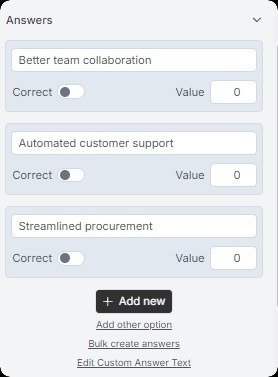
Guide Candidates with Conditional Logic
Once candidates complete the quiz or survey, use conditional logic to direct them to outcomes that match their results. This ensures a tailored experience and improves efficiency by automating the next steps.
Examples of Conditional Outcomes
Top Candidates:
Redirect them to an interview scheduling tool (e.g., Calendly) for the next stage in the process. This saves time and ensures qualified candidates move forward quickly.
Mid-Tier Candidates:
Send them a thank-you email acknowledging their application. Include constructive feedback or links to resources that can help them improve for future opportunities.
Unqualified Candidates:
Redirect them to a polite rejection page that provides development suggestions or educational resources, maintaining a positive candidate experience.
Why Use Conditional Logic?
Ensures fairness by ranking candidates based on their skills and qualifications rather than subjective impressions.
Automates follow-up actions, reducing the manual workload for HR teams.
Personalizes the journey for each applicant, leaving a positive impression even for those who don’t make it to the next stage.
Pro Tip:
Combine scoring logic with engaging visuals and progress indicators to keep candidates motivated and reduce drop-offs during the quiz.
Step 5: Collect Applicant Contact Details
After candidates successfully pass the pre-screening stage, the next crucial step is to gather their contact information by adding a form. This allows HR teams to seamlessly follow up with qualified candidates for interviews or additional evaluations.
Why Collecting Contact Details Matters
Ensures you can quickly reach out to promising candidates for the next steps in the hiring process.
Having complete and accurate contact information makes scheduling interviews or sending updates more efficient.
Helps build a repository of qualified candidates for future hiring needs.

Fields to Include in the Contact Form
Name (Full name to address the candidate professionally in communications)
Email Address (The primary mode of communication for interview scheduling and updates)
Phone Number (For direct contact, especially for urgent or last-minute changes)
Resume Upload (Allows HR teams to review the candidate’s qualifications and work history)
LinkedIn Profile Link (optional) (A quick way to review the candidate’s professional network, endorsements, and additional credentials)
This collected data integrates seamlessly with HR management systems like Personio, Workday, and BambooHR, ensuring a streamlined transfer of candidate information for further processing.
This ensures you have all the necessary details to follow up with qualified candidates quickly and efficiently. Moreover, integration with these tools saves time and reduces manual errors in data handling.
Bonus Tip:
Integrate branding elements, such as your company logo and colors, to reinforce professionalism and make your form more visually appealing.
Step 6: Design Your Funnel
A visually appealing funnel reflects your company’s brand and keeps applicants motivated to complete the process. With involve.me, you have access to powerful customization options to create a polished and user-friendly experience.
How to Design Your Funnel
1. Use Content Elements to Personalize Your Funnel
Backgrounds: Choose a clean or branded background that aligns with your company’s visual identity.
Fonts: Select typography that is professional and easy to read. Avoid overly decorative fonts that might distract from the content.
Images and Videos: Add relevant visuals, such as a short company introduction video or team photos, to make the experience more engaging.

2. Customize Themes
Use involve.me’s custom themes to create a consistent look and feel across your funnel. You can select pre-made themes or modify them to match your branding.
Pro Tip:
Stick to your company’s color palette and use your logo throughout the funnel to build recognition and trust.

3. Fine-Tune with Custom CSS
For advanced customization, involve.me allows you to add custom CSS. This feature enables you to adjust specific design elements like button styles, borders, or hover effects.

Why Good Design Matters
An aesthetically pleasing funnel encourages candidates to stay and complete the process.
Professional design reinforces your company’s credibility and attention to detail.
A well-structured and visually engaging funnel minimizes candidate frustration.
Step 7: Analyze Funnel Performance
Once your recruiting funnel is live, the final step is to evaluate its performance. Analyzing the data gathered through involve.me’s analytics dashboard helps you understand how well your funnel is working and identify areas for improvement. This ensures your recruiting process is always optimized for efficiency and results.
Why Analyzing Funnel Performance Matters
Identify and fix bottlenecks in the application process.
Track how candidates interact with your funnel and adjust elements to boost completion rates.
Use data-driven insights to refine pre-screening questions and conditional logic for better outcomes.

Key Metrics to Monitor
1. Conversion Rates
Measure the percentage of candidates who complete the funnel. Low conversion rates may indicate that certain steps are too complex or unclear.
2. Drop-Off Points
Analyze where candidates abandon the funnel. Simplify or rephrase questions, improve navigation, or reduce the number of steps to retain candidates.
3. Time Spent per Step
Determine how much time candidates spend on each part of the funnel. If certain sections take too long, consider breaking them into smaller steps or adding clearer instructions.
4. Device and Platform Analytics
See if candidates are completing the funnel on desktop or mobile. Optimize for the most commonly used device to improve accessibility.

Pro Tip:
Use involve.me’s AI-generated analytics reports to gain deeper insights and actionable recommendations. This feature can save time and provide a clearer understanding of your funnel’s performance.

The Result: Continuous Improvement
By regularly analyzing your funnel’s performance, you ensure that your recruiting process remains efficient, engaging, and effective. involve.me’s analytics tools provide all the data you need to make informed decisions, helping you attract and select top talent for your organization.
Wrap Up
Sourcing and pre-screening candidates are critical steps in building a strong team, but they often come with challenges like inefficiency and time constraints. However, HR departments can streamline these processes, focus on top talent, and make data-driven hiring decisions by implementing an interactive recruiting funnel.
involve.me empowers HR teams to revolutionize their hiring process with its intuitive tools for creating personalized and engaging application funnels.
From pre-screening surveys and contact forms to conditional logic and performance analytics, involve.me makes it easy to design a recruitment experience that saves time, enhances candidate engagement, and delivers exceptional results.
Use involve.me to create interactive recruiting funnels that help you recruit top talent effortlessly. Sign up now!