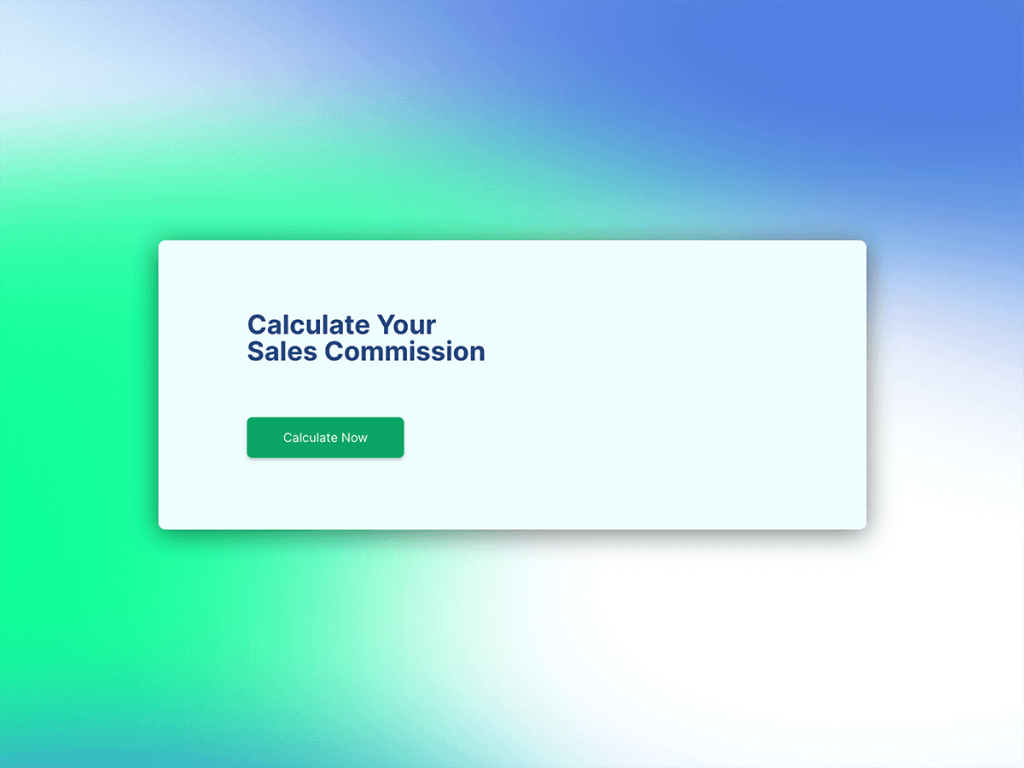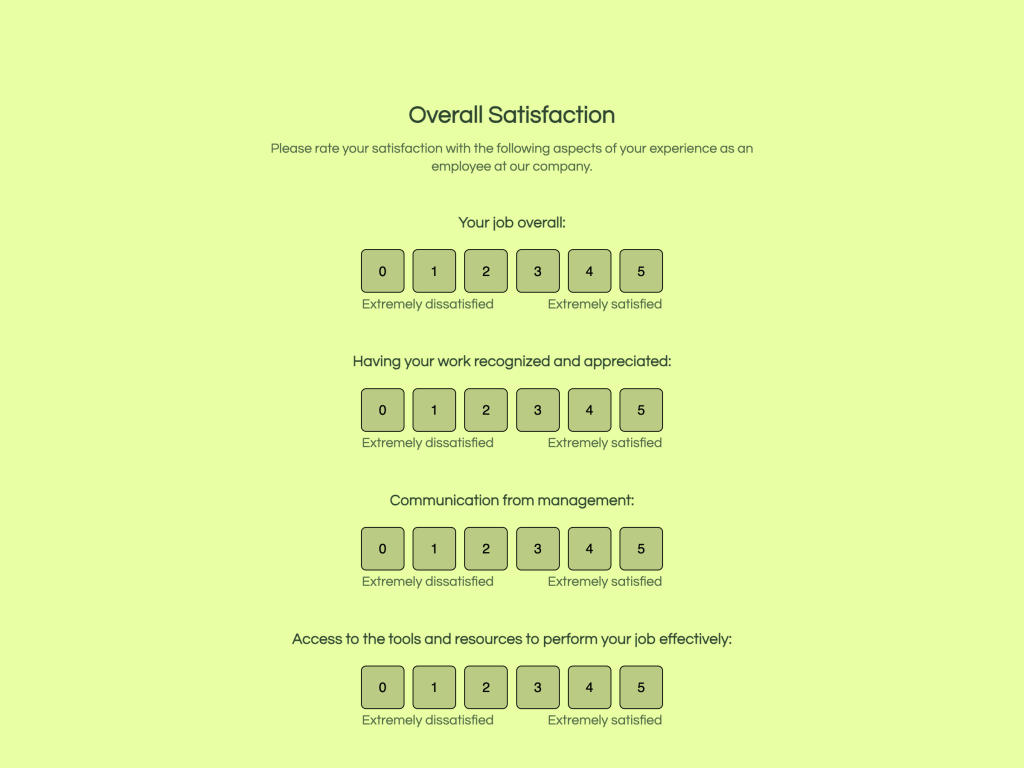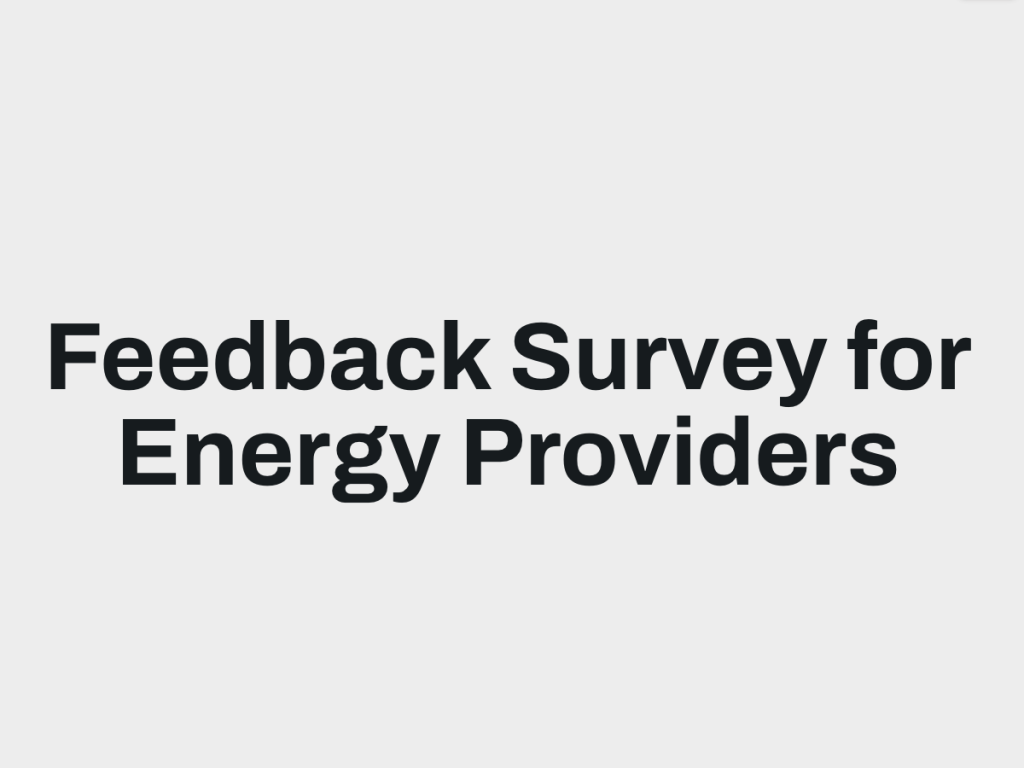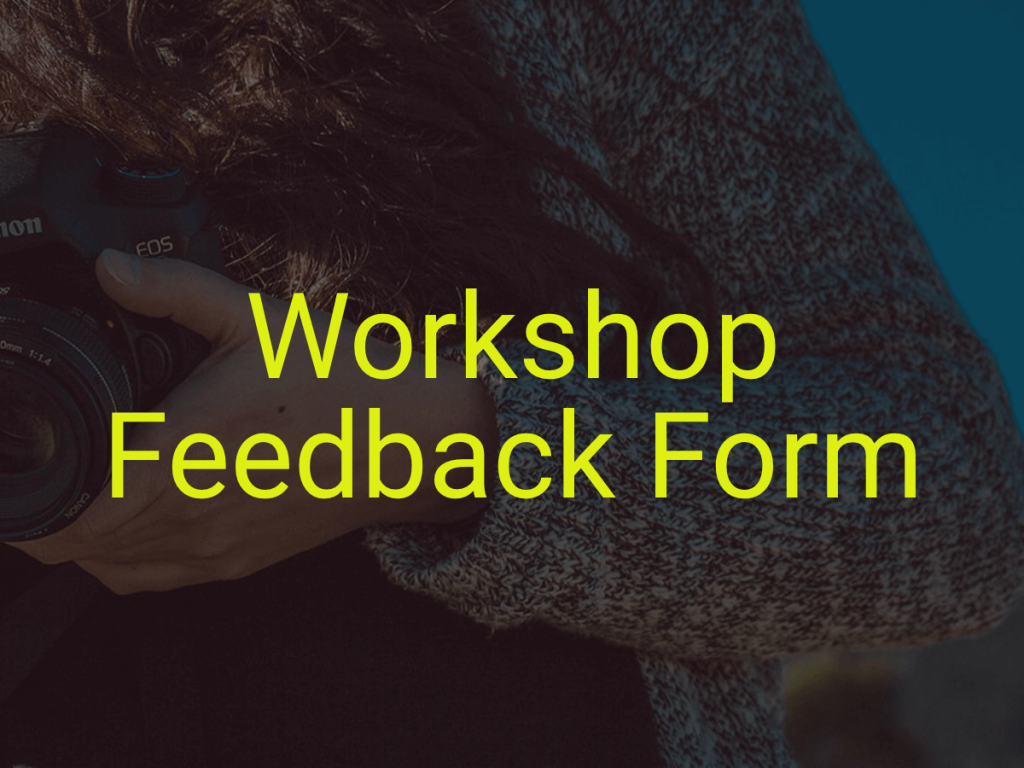To gain actionable insights and enhance customer experience, it is essential to integrate the right customer feedback tools into the daily processes of your marketing and customer support teams.
In this article, we will explore the top 5 user feedback tools for your SaaS in 2025. We will delve into their key features, advantages, and how they can help your team gather valuable insights. Whether you are looking to improve user experience or address customer issues promptly, these user feedback tools will help your team get there.
What Are the Feedback Tools?
Feedback tools are software applications designed to collect, analyze, and manage feedback from users or customers. These tools provide a structured way to gather insights into customer satisfaction, user experience, and overall customer loyalty. With feedback tools, businesses can collect and analyze real-time feedback in various ways, enabling them to make data-driven decisions.
A customer feedback tool can range from a simple survey maker to a comprehensive user testing platform. Today, we will explore different tools your team can start using to collect more feedback from users.
1.involve.me
involve.me is an AI-powered survey and form builder designed to enhance lead generation and data collection. It allows businesses to create engaging and personalized surveys that are more likely to capture meaningful feedback.
Here's an example of the embedded survey your team can create with involve.me:
To create all kinds of surveys, forms, quizzes, and website calculators, start with a customizable template:
Collect customer feedback
Start with a customizable template
There's another way to see involve.me survey maker in action. Create a custom survey using involve.me's AI tool. Simply paste your website's URL, write a short prompt, and get a survey with your company's branding. Test it out without leaving this article:
Create your survey with AI
Just paste your URL & click generate
Pro Tip: To edit an AI-generated survey, create a free account at involve.me and use their user-friendly interface to make your changes.
Key Features of Involve.me:
1) Customizable surveys: All templates you will find in their template library can be tweaked - change its layout, question types, use advanced features such as conditional logic, AI text generator or formula builder.
2) Automated confirmations: It's possible to send out the automated (yet personalized) email once users completes a survey. Use involve.me's coupon generator to distribute discounts to thank users for their feedback.
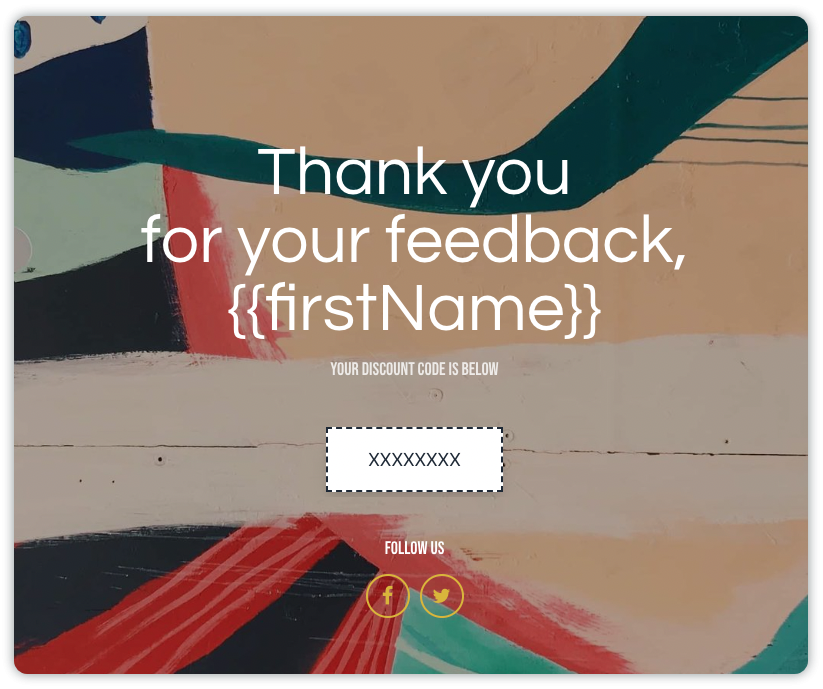
coupon code
3) Choose survey triggers and placing: Your team can embed a survey into the website, share it via email or add as a pop up. Have a full control over what triggers user survey.
4) Automated feedback analysis: Your team can analyze hundreds of real-time feedback responses using involve.me's AI Insights feature. This tool summarizes and analyzes open feedback from users, generating reports on the spot.
💡 Check my case study where I share how involve.me used AI Insights to analyze hundreds of customer insights in less than a minute.
2.HotJar
Hotjar is a popular tool known for its user behavior analytics and feedback capabilities. It provides a comprehensive view of how users interact with your website, combining qualitative and quantitative data to give your team a full picture of user experience. Whether you are looking to improve usability, enhance user engagement, or increase conversion rates, Hotjar offers a suite of features designed to help your team act on user feedback.
Key Features of Hotjar:
1) Click heatmaps: Visualize where users click on your site. This helps you understand which elements attract the most attention and where users might be experiencing confusion or frustration.
2) Move heatmaps: Track mouse movement to see how users navigate your site. This feature provides insights into user engagement and can help identify potential layout improvements.
3) Scroll heatmaps: Understand how far down a page users scroll, revealing whether important content is being seen or ignored. This can guide content placement and page design decisions.

Hotjar in action
4) User sessions: Watch real-time recordings of user interactions, allowing you to see exactly how users navigate your site. This feature is invaluable for identifying usability issues, understanding user behavior, and pinpointing areas for improvement.
5) Playback controls: Filter recordings by various parameters (e.g., device type, user location) to focus on specific user segments. Playback controls enable you to pause, rewind, and fast-forward through sessions for detailed analysis.
3.UseResponse
UseResponse is an all-in-one platform designed to gather and manage customer feedback. It combines community forums, support, and help desk features to streamline the feedback process and boost customer engagement. Whether you want to collect ideas, address issues, or measure customer satisfaction, UseResponse equips your customer support team with the necessary tools to understand and act on customer insights.
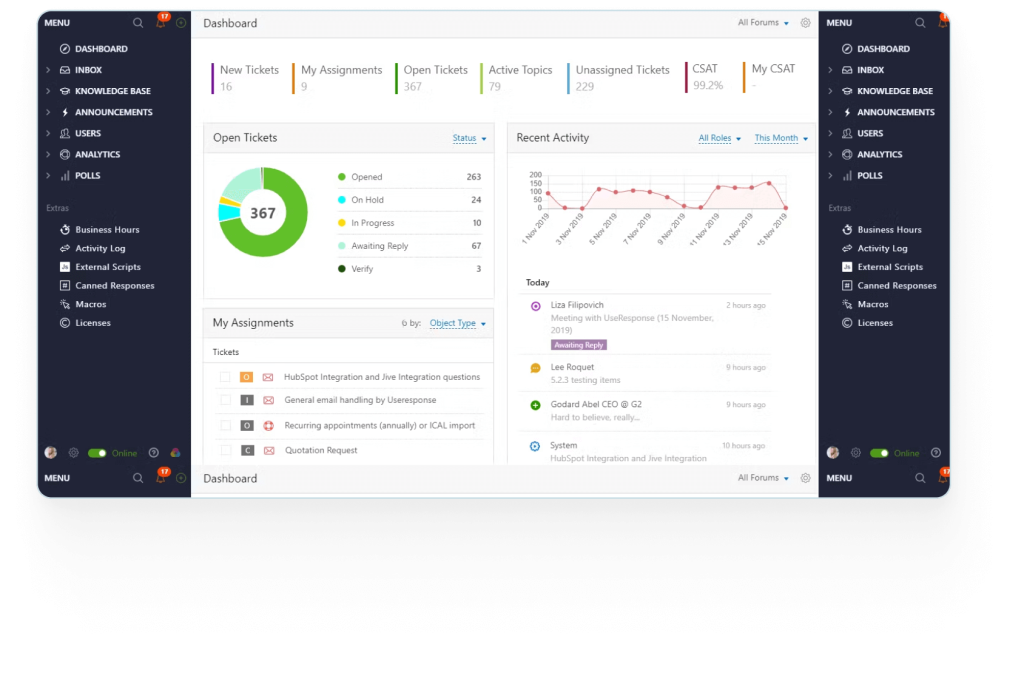
Take a look at key features of this customer feedback platform.
Key Features of UseResponse
1) Forums: Create dedicated forums where customers can share their ideas, report issues, and vote on suggestions.
2) Idea management: Organize and prioritize customer suggestions based on their popularity and relevance.
3) Discussion threads: Enable detailed conversations on specific topics. This can provide valuable context and insights.
4) Automated responses: Set up automated replies to acknowledge receipt of feedback and keep customers informed about the status of their suggestions. This ensures timely communication and enhances customer satisfaction.
5) Integrations: Connect UseResponse with other tools such as CRM systems, project management software, and email marketing platforms.
4.SurveyMonkey
SurveyMonkey is a leading online survey platform that helps individuals and businesses create, distribute, and analyze surveys. It offers a user-friendly interface and powerful features that make collecting feedback simple and efficient. Whether you need to conduct market research, measure customer satisfaction, or gather employee opinions, SurveyMonkey provides the tools to get the job done effectively.
Key Features of SurveyMonkey:
1) Customizable templates: Choose from a wide range of pre-designed templates tailored to various survey types, such as customer feedback, employee engagement, and market research.
2) Question types: Use a variety of question formats, including multiple-choice, open-ended, Likert scales, and more.
3) Multiple channels: Distribute surveys via email, social media, websites, and mobile apps. This ensures you can reach your audience wherever they are.
4) Anonymous responses: Give respondents the option to provide feedback anonymously, encouraging more honest and open responses.
5) Audience targeting: Use SurveyMonkey’s Audience feature to target specific demographics or industries, ensuring your survey reaches the right people.
5.UserBrain
UserBrain is a user testing platform that helps businesses understand how real users interact with their websites, apps, and prototypes. It provides actionable insights by recording real users' experiences and feedback, enabling you to identify usability issues and improve overall user experience.
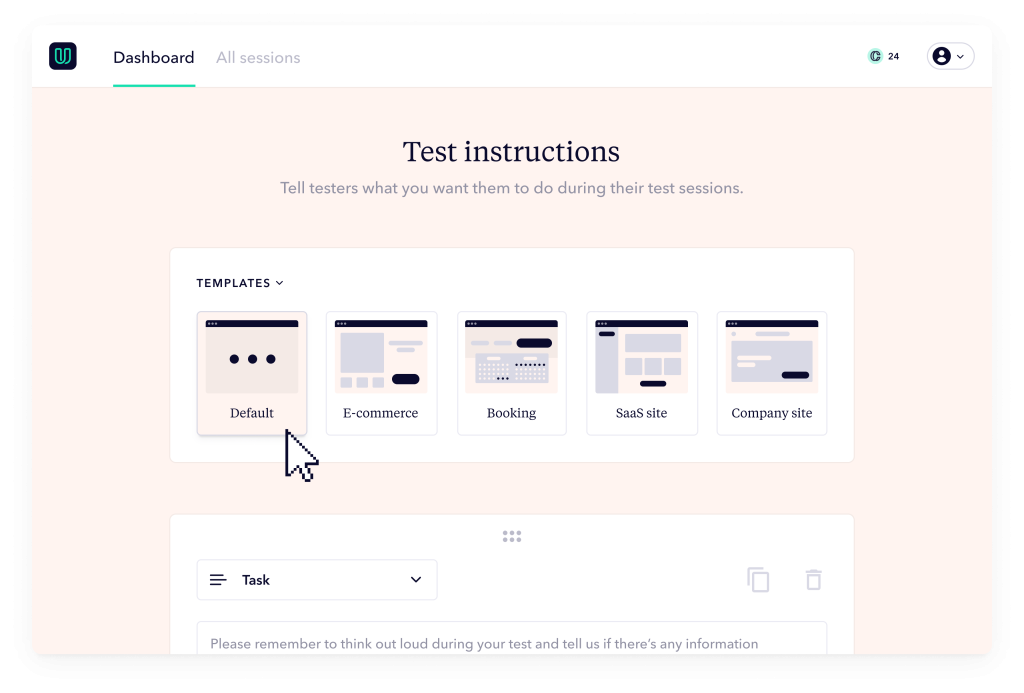
Key Features of UserBrain:
1) Real users: Conduct tests with real users from a diverse pool, ensuring you get genuine feedback from your target audience.
2) Video recordings: Capture video recordings of users interacting with your product. See exactly how they navigate, where they encounter issues, and hear their thoughts as they complete tasks.
3) Task instructions: Create specific tasks for users to complete during the test. This helps you focus on particular areas of interest or potential pain points.
4) Screen annotations: Users can highlight and comment on specific areas of the screen during their tests, providing detailed context for their feedback.
5) Session playback: Watch full session recordings to analyze user behavior and identify patterns or common issues.
The Best Practices for Collecting User Feedback
“80% of companies use customer satisfaction scores to analyze customer experience and improve it.“
Send surveys immediately after key interactions, such as purchases or customer support calls, to capture fresh and relevant feedback. Avoid overwhelming customers by spacing out feedback requests, aiming for quarterly surveys or after significant updates. For example, our company sends out a survey to our customers every 60 days.
Design surveys with a mix of open-ended and closed-ended questions to gather comprehensive insights. Open-ended questions provide detailed feedback, while closed-ended questions are easier to analyze.
With the involve.me survey maker, your team can use different content elements to ask questions:

Tailor surveys to different customer segments for more targeted insights and higher engagement rates. It's possible to do that by connecting your CRM of choice to the survey maker. Check this guide on how to do that.
Final Words + Survey Templates
Choosing the right customer feedback tool is vital for any SaaS business aiming to thrive in 2025. Tools like involve.me, HotJar, UseResponse, SurveyMonkey, and Userbrain offer a wide range of advanced features to gather and analyze customer feedback effectively. Integrate these tools into your strategy and follow the best practices for collecting feedback in order to gain valuable insights and improve customer satisfaction.
Use these survey templates to start collecting customer feedback today: