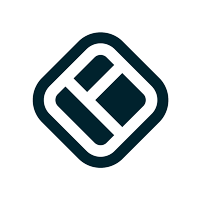Slack is a popular software for team communication and collaboration. It is suitable for teams in large and small businesses alike.
Check off your to-do list and move your projects forward by bringing the right people, conversations, tools, and information you need together.
By integrating involve.me and Slack you can automate data collection, lead generation, gathering customer feedback or receiving support tickets without leaving Slack. Get notified whenever someone completes your involve.me projects and easily sift through all responses.
involve.me in Slack - effortlessly keep your team involved.
How to connect involve.me projects to your Slack channels
You need to be logged into your involve.me account and have a paid subscription plan or active trial.
Open the integrations page for the project you want to receive notifications on Slack (you find this in the project overview on the array icon menu of your project).
Find Slack in the list of apps and click "Connect" (if you already connected Slack before, click on "Use connection").
If you connect for the first time, you'll need to choose your Slack workspace and allow permissions.
Once the connection is established you can choose which public or private Slack channel should receive the notifications. All public channels are directly available, invite the @involve.me bot to any private Slack channel to make that channel selectable (refresh the page afterwards). Confirm your channel selection.
Most default fields are always included in the bot message, but you can choose additionally which custom question fields should be included in your notification messages.
You are done! Once participants complete with new submissions, you will receive messages in your selected channel that include a composed summary for each submission within less than a minute.